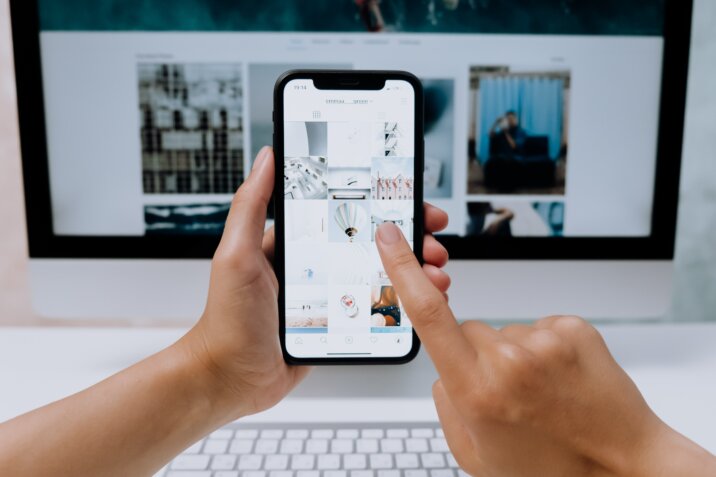
Benefits of Using iPhone Parental Controls
There are many benefits to using iPhone parental controls. With these features, you can control what your children can access on their iPhones and set limits on their use. This can help you protect them from inappropriate content and keep them safe online.
In addition, iPhone parental controls can help you manage your screen time, too. You can set limits on for individual apps, set how long they can use certain apps or how much time they can spend on their devices each day. This can help you get enough sleep and spend time on other activities just as much.
If you’re a single parent, iPhone parental controls can also be a valuable tool for managing your family’s schedule. You can use them to set up reminders for yourself and your children about important events or tasks. You can also use them to track your children’s location via GPS. This can be helpful if you need to pick them up from school or activities.
Overall, iPhone parental controls offer a variety of benefits for parents. They can help you protect your children from inappropriate content, manage their screen time, and even keep track of their location. If you’re a single parent, they can also be a valuable tool for managing your family’s schedule.
The Internet Patrol is completely free, and reader-supported. Your tips via CashApp, Venmo, or Paypal are appreciated! Receipts will come from ISIPP.
As a parent, it’s important to be aware of the many benefits of using iPhone parental controls. With these features, you can keep an eye on your child’s online activity and ensure that they’re not accessing anything inappropriate. Additionally, you can use parental controls to limit the amount of time your child spends on their phone or tablet. Here are just a few of the many benefits of using iPhone parental controls:
1. Monitor your child’s online activity: With parental controls, you can monitor your child’s online activity and ensure that they’re not accessing anything inappropriate. You can also set limits on the amount of time they spend online. Everyone’s benefit: never lose track online again. Have you ever found something important or a bit of prized information while browsing, only to never successfully resurrect that webpage again? Not anymore!
Have you ever spent an absurd amount of time doom-scrolling or bait-clicking when you know you shouldn’t be? Limiting the amount of time you spend on specific websites can be super helpful for everyone. Just determine how much time you think is acceptable to spend on a specific site (or type of website!) and adjust your screen time limits on your iPhone without having to download anything.
2. Limit your child’s screen time: If you’re concerned about the amount of time your child spends staring at a screen, you can use parental controls to limit their screen time. You can set limits for specific apps or for all apps overall. Everyone’s benefit: limit YOUR screen time! This is an awesome tool that everyone should take advantage of. You can customize your screen allowances a few ways. One being by windows of time. For example, I have my screen time limited from 8PM to 12AM. I customized this window to only allow emergency notifications from my selected contacts. I only allow my meditation apps, journaling apps, sleep tracking apps, and alarm clocks to run during this time so I don’t get side tracked scrolling for hours and miss my bedtime. (Yes… I still have a bedtime and I’ve never slept better!)
3. Keep track of your child’s location: If you have an iPhone with GPS capabilities, you can use parental controls to keep track of your child’s location at all times. This is especially useful if you have a teen who is starting to drive or if you’re worried about them being in an unfamiliar place. Everyone’s benefit: never lose your iPhone again! With the Find My app, built-in to all iDevices, you can locate your missing device by sending out an audible signal from the device. Then, walk straight to your missing device as you hear the couch ringing. Leave your iPhone somewhere unknown? That’s ok! The built-in GPS keeps a log of it’s location whenever available.
4. Block unwanted content: With parental controls, you can block unwanted content from being accessed on your child’s phone or tablet. This includes websites, apps, and even specific keywords that might lead to inappropriate content. Everyone’s benefit: you can block those pesky pop-up ads or scam-links from appearing ever again.
The Internet Patrol is completely free, and reader-supported. Your tips via CashApp, Venmo, or Paypal are appreciated! Receipts will come from ISIPP.










