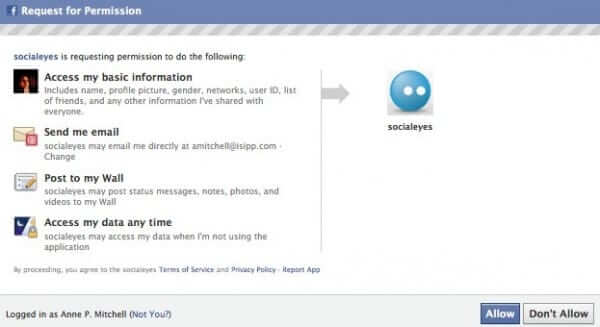Tag: how to
How to Remove or Delete an App from an iTouch, iPod or iPhone, and from iTunes, and from Your Hard Drive
It’s so easy to end up with a big collection of apps, isn’t it? There are so many free applications, so many interesting looking apps, that you can eat ’em like candy. But eventually they start taking up too much space on your iPhone, iPod or iTouch, or on your hard drive in iTunes. Here is how to remove an app from your device, from iTunes, and from your hard drive.
How to Leave a Facebook Group – And How to Report it for Your Being Signed Up Without Your Permission
One of the least attractive qualities of the new Facebook Groups is that anyone can create a group, and then they can add anyone to the group, so suddenly you are a member of a group for which you never asked to be signed up. This is a form of spam, pure and simple, and it is evil for someone to do it to you, just as it is evil for Facebook to set it up that way. Here is how to delete yourself from that group, and also how to report it as spam for signing you up in the first place.
SocialEyes – Video Chat with All Your Facebook Friends – Sort Of
Perhaps you’ve already heard of the new online service, SocialEyes (SocialEyes.com). What you may have heard is that it’s like the Russian Chatroulette, only clean, and with your Facebook friends. Which isn’t really accurate, because Russia Chatroulette connects you serially with random people, while SocialEyes allows you and several of your friends (whom you know, they are not random people) to chat all at once with each other. However, it has severe limitations, and several quality issues. For example, you cannot invite friends on SocialEyes directly, they have to be on Facebook and you can only invite Facebook friends. And nowhere do they tell you how to cancel SocialEyes (we tell you how to remove SocialEyes below).
How to Use and Connect to Your Mifi Wirelessly While it is Connected via USB to Your Computer
The Verizon Mifi 2200 (also known as the “Mifi wireless internet hub”) is a personal access point, or PWAP, and is a wonderful thing – a wifi hotspot in your pocket, wherever you are. And you can let up to 5 people connect to it wirelessly – unless you are charging it via your computer’s USB connection, in which case you can only use it as a USB modem for 1. Until now – here are directions for how to use USB to charge and connect with your Mifi, and still have up to 5 computers (including yours) connect to it wirelessly.
How to Shuffle Music on the iPad – Easy Steps, Complete with Screenshots!
If you’ve been trying to figure out how to shuffle your music on your iPad, well, you’re not alone. Apple could hardly have made it more confusing. First, you can’t shuffle your music on your iPad in iTunes, because iTunes isn’t even where your music is on the iPad! Your music is in the iPod app on your iPad, and you can shuffle your music on the iPod on the iPad, but you have to know the secret. So, here’s the secret.
The Secret: How to Know if Someone is Following You on Twitter
I recently posted on Twitter that I had the secret to knowing if somebody is following you or not on Twitter. I had so many people ask me about it that I’m going to reveal the secret now.
How to Remove Cookies from Your System for All Browser Types
Cookies. Everyone has them. And everyone wants to know how to get rid of them. While for some browsers it’s fairly obvious and straight-forward, for others it’s not so much. Here’s how to remove cookies from those browsers.