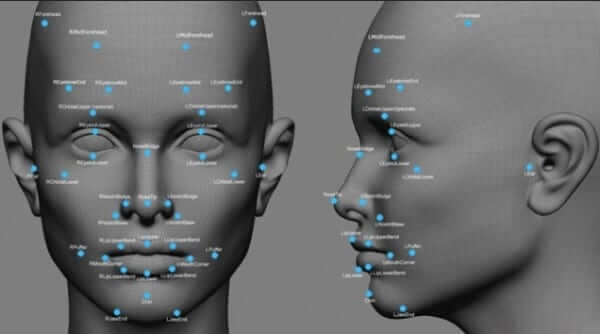Tag: tag
How to Remove Yourself from Tagged Photos on Facebook (How to Delete a Tagged Photo on Facebook that You Didn’t Post)
Have you ever looked in your Facebook photos and realized that there are pictures in there that aren’t yours – in fact you may have no idea how those photos got into your Facebook photos? It says that they are photos of you, but there may be pictures in there that have no relation to you whatsoever, other than that you were tagged in the photo by whomever actually posted the photo. So how do you get those tagged photos out of your albums? How do you delete a tagged photo on Facebook or, put another way, how do you remove your name from photos in which you have been tagged? How do you untag yourself from someone else’s picture? It turns out that it is easy to remove yourself and your name from tagged photos. What is hard is figuring out where that option is hidden (hint, it’s actually hidden in plain sight).
Facebook Tagging of Photos and Facebook Facial Recognition: How it Works and How to Opt Out of Tagging
Face recognition on Facebook – there has been a lot written about the privacy invasion that is the facial recognition Facebook recently unleashed on its users, which pops up uninvited, urging tagging Facebook photos that you upload, tagging all of the Facebook users that it recognizes in your images. The photo facial recognition software that Facebook has foisted on you allows Facebook face recognition of anybody who has not opted out of it (and let’s face it, few people know how to opt out of it – in fact few people even know that the Facebook recognition photo tagger exists – until they run smack into it).
How to Make Sure You’re Not Reading Fake Reviews on Yelp, Expedia, Trip Advisor, and Other Review Sites
Many consumers rely heavily on the reviews of others before making purchase decisions. Whether Amazon, Yelp, Trip Advisor or Expedia, consumer reviews tend to heavily influence all types of purchase decisions, from toasters to vacations.
Facebook Quietly Turns Facial Recognition Software on to Scan Uploaded Photos and Suggests that Friends Tag You
Earlier this year we mentioned that Google was rolling out face recognition technology that would allow someone to pull up your personal information just by taking your picture. Now Facebook has launched their own facial recognition privacy nightmare, which “uses a comparison of photos you’re tagged in to suggest that friends tag you in new photos.” In other words, when one of your Facebook friends uploads a photo, and Facebook’s software recognizes you in that image, Facebook automatically suggests that your friend tag you in the photograph. The “feature” goes by “Suggest photos of me to friends”, and is also known as “Photos: Suggest Tags”. And the kicker is, Facebook has quietly enabled this for you – it is running now! So here’s how to turn it off!
Are You Guilty of these Facebook Faux Pas?
Here are two things that you should never do to your Facebook friends: create a Facebook group and add them to it without asking, or tag them in one of your photos unless you have a really good reason to. Why should you never do these two things? Because it can cause your Facebook friends to have their inboxes overridden with completely irrelevant Facebook notifications that they don’t want. What sort of friend would do that to their friends?
Facebook Steals Major Feature from Twitter – Reach Out and @Someone
Microsoft isn’t the only company to be stealing things from rivals this week. And it appears that the data from your Facebook inbox isn’t the only thing that Facebook is mining. This week we discovered that Facebook has apparently cribbed Twitter’s famous @username protocol for getting someone’s attention.