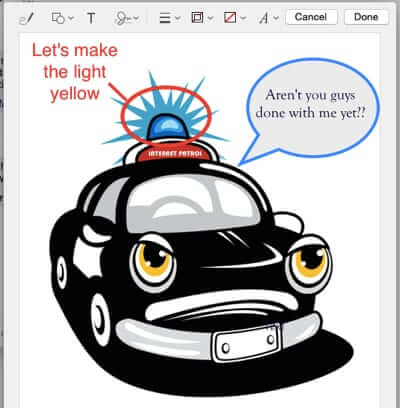Tag: edit
How to Easily Draw and Write on Pictures You are Sending in Email with Your Mac
If you are wondering how to easily edit pictures in email before you send them, and if you have a Mac, you’re in luck. With the native Mac OS X Yosemite mail markup tool, you can now mark up pictures, right in email, before you send them. You can draw on pictures, add captions to photos, and pretty much edit images any way that you’d like, all without ever leaving your email program.
How to Edit Comments on Facebook
Ever leave a comment on Facebook, only to realize that you embarrassingly misspelled a word, or perhaps the comment sounded a bit more harsh in written form than was intended? Sure, you could delete it and write it again, but how much easier would it be to just edit that comment? Well, Facebook has a fix for that: all you have to do is click an icon and the comment will be opened for you (and just you as the commenter) to edit.
How to Edit, Influence and Even Control What Ads Google Shows You
At this point in your Internet life, it should hopefully come as no great shock that Google watches just about everything you do on the Internet, and one way that they do that is with the cookies that they’ve planted in your browser (in fact if you use both Google and Facebook, it’s a good bet that very little that you do online isn’t being tracked by one or the other, if not both). This includes a tracking cookie that Google has ‘helpfully’ given you for Google ads (that advertising by Google that is known as Adsense to website visitors and publishers, and Adwords to the advertisers who advertise in those ads by Google). based on what they perceive to be your preferences. Interestingly, Google also gives you a way to modify the information in that cookie, so that Google can show you more advertising that you ‘want’ (for some value of want).