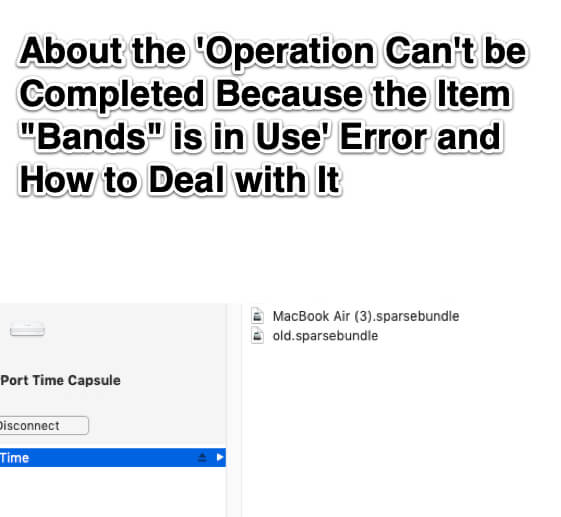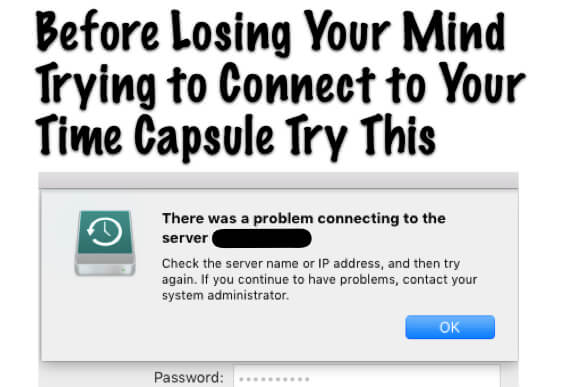Tag: time capsule
How to Deal with the “Operation Can’t be Completed Because the Item “Bands” is in Use” Error
Run into the “The operation can’t be completed because the item “bands” is in use” error while trying to delete an old Time Machine backup? Here’s what to do.
Before Losing Your Mind Trying to Connect to Your Time Capsule Try This
If you’ve suddenly been unable to connect to your Time Capsule or other backup drive, getting the error “There was a problem connecting to the server … Check the server name or IP address, and then try again. If you continue to have problems, contact your system administrator”, here’s what to do.
How to Get Mountain Lion to Use an Already Existing Time Machine Backup
Almost nothing is more frustrating than spending two days keeping your Macbook laptop in one location while it does a first-time Time Machine backup to your Time Capsule – especially when it’s not really a first-time backup, because you already have a perfectly good backup on your Time Capsule but your Macbook Air or Macbook Pro won’t recognize it, so it starts all over. We say “almost nothing” because what is even more frustrating is waiting that two days, only to have the backup stop before the full backup is complete, and having to start all over. Or completing that full backup, and then Time Machine still can’t connect to the new full backup, and wants to start another new one. If any of this has happened to you, here are simple, step-by-step instructions for what worked for us to force Time Machine to both complete a full backup to a Time Capsule, and to recognize that backup and use it, after going from OS X Lion 10.7.5 to Mountain Lion 10.8.2.
The Dreaded “Time Machine has Completed a Verification of Your backups. To Improve Reliability, Time Machine Must Create a New Backup for You” Message and Why You Are Seeing It
Got the dreaded “Time machine has completed a verification of your backups. To improve reliability, Time Machine must create a new backup for you” error message? Frustrating as all get out, isn’t it? (Especially if you have gigs and gigs of data to (re)backup.) Here’s why it’s happening.
“Waiting for Time Capsule to Restart” when Using Time Capsule to Extend a Wireless Network
Are you “waiting for Time Capsule to restart” while you are trying to set up Time Capsule to add itself to your existing wireless network, only to find that Time Capsule never does restart? And then, when you hit “rescan” it can’t find the Apple Time Capsule at all, even though it had just found it moments before? Here’s what to do.