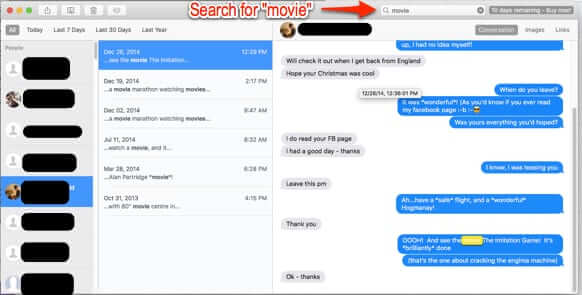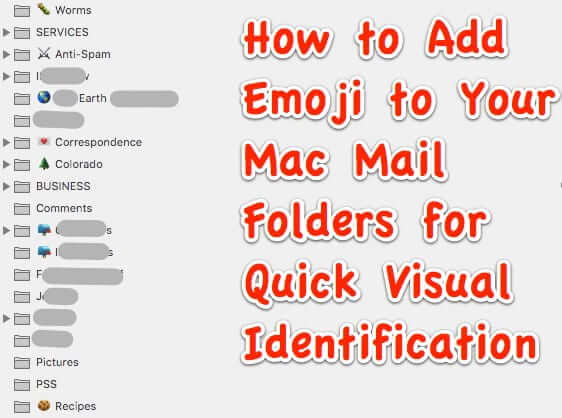Tag: folders
Where Messages are Archived and Stored on a Mac and How to Search All of Your iMessage Messages or iChat Messages
Let’s say you want to search all of the text messages that you have received on your Mac via Messages (formerly iChat), sent using Apple’s iMessage system, because you know someone sent you some information via chat messages, but you can’t remember who, or you can remember who but it was so long ago that scrolling back on your iPhone or in your Mac’s Messages chat window would take forever. Here are two methods to search all of your archived Mac messages at once.
You Can’t Change the Color of Mailbox Folders in Mac Mail but You CAN Add Emoji as Icons to the Mailbox Names!
Lots of people want to change the color of individual mailbox folders on their Mac in the Mail app, in order to quickly and visually distinguish one mail folder from another. Despite dozens, if not hundreds, of threads looking for this option on the Mac forums, it has never been added as a feature. But there is a way that you can do something just as good – in fact we think better! – to visually distinguish mailbox folders in your Mac mail app program! You can use emoji as icons in your mailbox names!