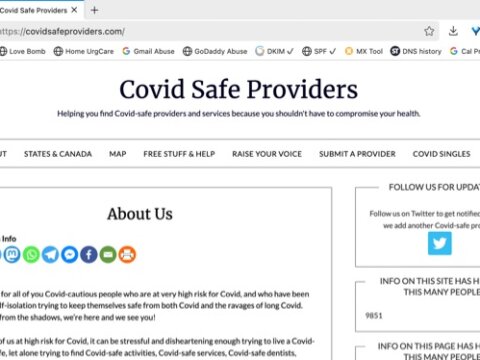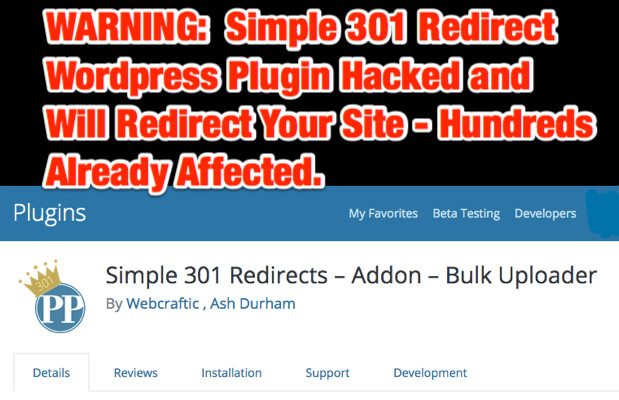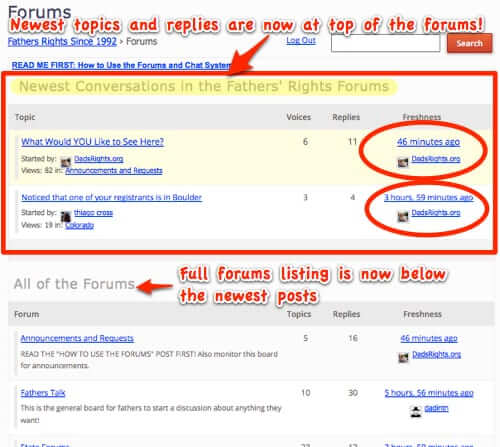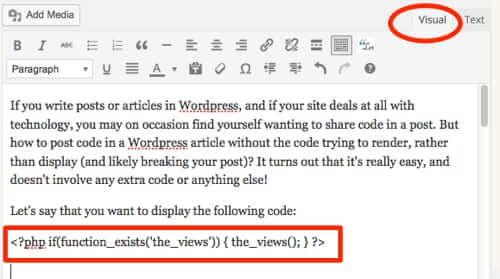Category: Wordpress
How to Include Search in a WordPress Menu
Here’s how to add a search box to your Wordpress menus. Many Wordpress themes don’t have any native way to add search to a menu; of course if your theme already offers the ability to put a search feature on your menus, that’s awesome, but your theme is in the minority. Why would you want to include a search feature in your menu? Well, you may want to include a search feature on your top menu so that people can easily find it. Or you may want to include a search feature in the menu which is displayed when people visit your site on a mobile device so they don’t have to scroll waaaaay down to find it on a sidebar (which gets moved below the main text in many mobile displays). All of this is possible with what we are going to tell you, and it’s easy!
Are App Icons Giving Us Cognitive Overload As They Fight For Our Attention?
Recently Instacart, ScrabbleGo, and Google’s apps such as Gmail and YouTube underwent disruptive redesigning. Curiously, the redesigned apps featured saturated, color-clashing designs. While updating, upgrading, and redesigning apps help to improve and give them a competitive edge in the fast-changing world of technology to avoid falling behind, in some instances…
WARNING: Simple 301 Redirect WordPress Plugin Hacked and Will Redirect Your Site – Hundreds Already Affected
If you run the Wordpress plugin Simple 301 Redirect plugin, or the 301 Redirect addon Bulk Uploader by Webcraftic and Ash Durham, you are in danger of having your site get redirected to a malicious site.
How to Display a List of the Newest Posts at the Top of BBPress Forums
A lot of people and businesses use Wordpress and, more to the point, a lot of them also use the forums program (plugin) BBPress. So you would think that it would be easy to figure out how to display a list of the newest 3 or 5 or whatever number you like posts at the top of the BBPress forums listings, above the full forum listing. Or that there would be a Wordpress plugin that will put the newest BBPRess posts at the top. But there isn’t. So we’re going to tell you how to do it.
How to Reduce the Size of the Bloated Images on Your WordPress Site
We at the Internet Patrol are always walking that line between providing you with interesting and visually appealing content, and not holding your data and eyeballs hostage to gigantic videos, pop-ups, and images (how are we doing?) And to make it even more challenging, that line keeps moving. In our effort to keep up, we recently discovered a couple of great Wordpress plugins to optimize images, and also to resize images, or both, that are already on the site, to reduce their load on bandwidth, load speed, and your brain.
How to Display Code in a WordPress Post – It’s Easy!
If you write posts or articles in Wordpress, and if your site deals at all with technology, you may on occasion find yourself wanting to share code in a post. But how to post code in a Wordpress article without the code trying to render, rather than display (and likely breaking your post)? It turns out that it’s really easy, and doesn’t involve any extra code or anything else!
How to Create and Use a Single Sign In with BBPress and WordPress
One of the banes of sites using the Wordpress BBPress forums, which is otherwise a great plugin, is that when forum members log in to the BBPress forums using the BBPress login link, they have to immediately log in a second time, because once logging in with BBPress, they are immediately redirected to the Wordpress log in, even though for the average forum user, the credentials will be identical! What you want is a way that a user can sign in one single time, using a single login that gets them into both BBPress and their Wordpress account at the same time. It’s possible with a couple of plugins, and we’re going to tell you how!