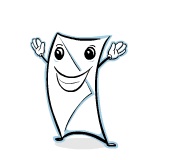RSS (which stands for either “Rich Site Summary” or “Really Simple Syndication”, depending on with whom you are speaking) can be thought of as software running on a website that takes new content that is posted to the site, and makes either a summary of the content, or all of the content, accessible to another companion piece of software, known as an RSS reader. The RSS reader is what the end-user runs.
The RSS software creates a “feed” (an RSS feed), and the RSS reader polls the feed every so often to see if there is new content to fetch. RSS feeds are accessible by URLs, just like a website, and in fact the majority of sites with RSS feeds have the feeds set up to be at their main web address, with “/feed” appended at the end.
For example, the RSS feed for The Internet Patrol is https://www.theinternetpatrol.com/feed/
The main advantages of (and uses for) RSS are:
1. It is an automatic way of learning about new content (articles, news, etc.) posted at websites you like to read; and
The Internet Patrol is completely free, and reader-supported. Your tips via CashApp, Venmo, or Paypal are appreciated! Receipts will come from ISIPP.
2. It is a way of getting new articles delivered to you without having to sign up to a mailing list.*
*Note that this is true even here at the Internet Patrol, but also note that we often provide additional information through our mailing list, while our RSS feed gives you only the new articles.
There is also one (and only one, so far as we know) email-to-RSS service, which allows someone to send an email to a special web address, and then RSS readers can fetch that email. This allows people with mailing lists to provide their mailings via RSS. As it happens, that service was developed and is provided by our own parent company, ISIPP, and the service is called
Flippy the Mailflipz Mascot
Many browsers and email programs now have RSS readers built into them. For example Firefox, Safari, and Internet Explorer 8, 9, and 10 all include native RSS readers, as do the default email programs that come with both newer Mac and Windows computers.
However, there are also many good stand-alone RSS readers. We personally like Net News Wire for Mac, which also has an iPhone app.
See here for a list of RSS readers for both Windows and Mac computers.
The Internet Patrol is completely free, and reader-supported. Your tips via CashApp, Venmo, or Paypal are appreciated! Receipts will come from ISIPP.