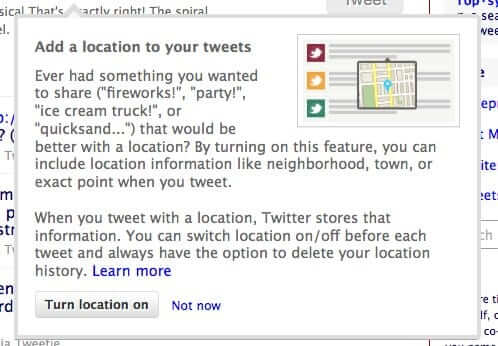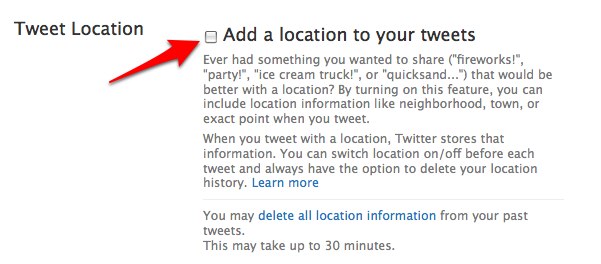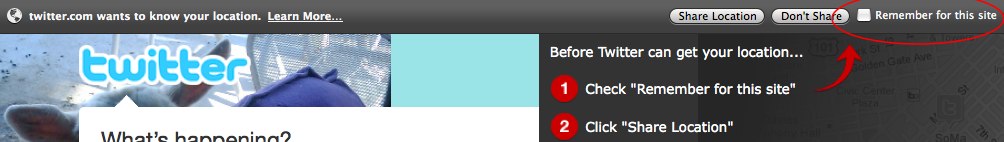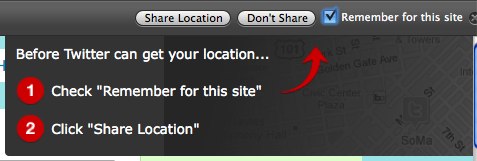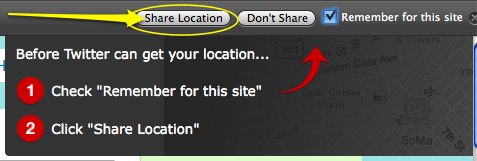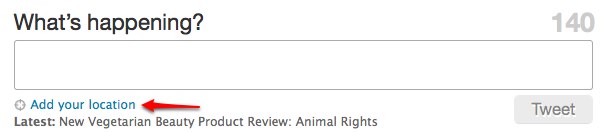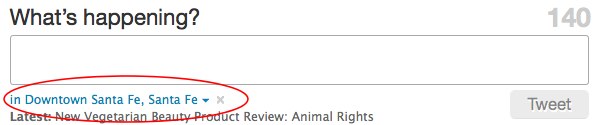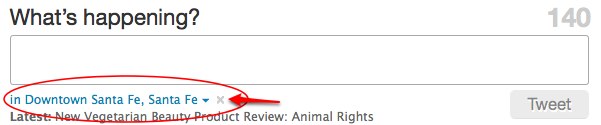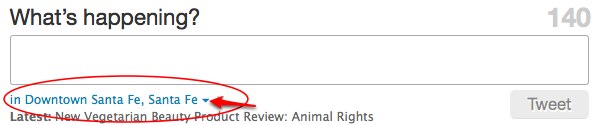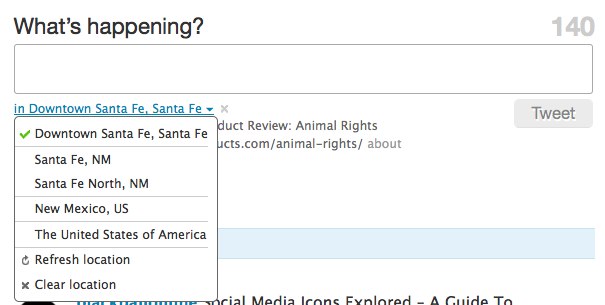Even though Twitter added location-based information services (“Twitter with Location”) to Twitter a few months ago, Twitter is only just now advising Twitter users that they can opt in to the new Twitter Location feature (it’s turned off by default, so you don’t have to opt out of Twitter with Location). Here’s how to use – and why you should, or shouldn’t use – Twitter’s Location based Tweet information.
If you logged into Twitter in the past few days, you may have received this notification:
Because Location based messages are turned off by default in Twitter (and props to Twitter for that!), in order to add location-based information to your Twitter message (Tweets), you need to be logged into Twitter, and click on the “Settings” link at the top of the page (this is where you set up your name, your bio, etc. in Twitter).
The Internet Patrol is completely free, and reader-supported. Your tips via CashApp, Venmo, or Paypal are appreciated! Receipts will come from ISIPP.
Then look down towards the bottom of the ‘Settings’ page, and you will see the place to opt-in to including Location in your Tweet messages:
Just click the checkbox, and save your settings, and you will have turned on Twitter Location.
The next time that you access your Twitter account from a browser, you will be told that “Twitter wants to know your location”, and asked to allow it:
Check the check box:
And then click on “Share Location”
Now, when you look at the place to type your Tweet message, when in a browser, you will see the option to add your location right under the message box:
Twitter will then use your browser or other application you are using to determine your location (while Twitter says that “all geolocation information begins as an exact location (latitude and longitude), which is sent from your browser or device”, browsers don’t actually spontaneously “send” your location, and in the case of a browser they are almost certainly using geolocation by IP address for the IP address through which you are connecting.)
To remove the location from a particular Tweet, just click on the “X” before sending the Tweet:
You can also “zoom out” of the location, and provide a less precise location in your Tweet, by clicking on the little down-arrow and selecting less precise options:
Now, all of this goes to how to add location to your Tweet messages on Twitter. But it doesn’t go to whether you should include your location in your messages. And that is a pretty controversial topic.
Why is it controversial? Because everybody is doing it these days, and nobody wants to stop to think about whether they should be doing it.
But there is an inherent problem – dare we even say it – danger – with letting the world know where you are or, even, where you aren’t.
For example, do you really want some Twitter whacko stalking you at your place of employment? Or following you to a restaurant? Or even to your home?
And once they know where you work or live, do you really want them to know when you are not there, so that they can break in to your house?
Even if you believe that you will be careful and diligent with when and where you put out your location, once you enable Twitter Location, can you be sure that you will remember that you have it on each and every time you send out a message?
So, we believe that it is better (much better) to err on the side of caution and not enable Twitter Location (or location-based services in any other social media), no matter how fun and ‘innocent’ it may seem.
Even Twitter is careful to caution their users that “It’s already a good idea to be cautious and careful about the amount of information you share online. There may be some updates where you want to share your location (“The parade is starting now.” or “A truck just spilled delicious candy all over the roadway!”), and some updates where you want to keep your location private. Just like you might not want to tweet your home address, please be cautious in tweeting coordinates you don’t want others to see.”
Of particular note is that even if you are only sharing a general location (i.e. the town, or region), Twitter is actually making note of your exact location, and they store that information, for every location-enabled Tweet that you make, for six months!
Says Twitter, “Similarly to how we store the time stamp that says when the Tweet was made, Twitter stores the location information that is publicly displayed with a Tweet for as long as the Tweet exists (or until you click the “clear my location history” button on the Settings page as described here). … If you chose to tweet with a place, but not to share your exact coordinates, Twitter still needs to use your coordinates to determine your Place. In order to improve the accuracy of our geolocation systems (for example, the way we define neighborhoods and places), Twitter will temporarily store those coordinates for 6 months.”
So, if you are planning on going on the lam, you definitely don’t want to have Twitter with Location turned on, as law enforcement agencies could subpoena your Tweet records and find out where you are.
The Internet Patrol is completely free, and reader-supported. Your tips via CashApp, Venmo, or Paypal are appreciated! Receipts will come from ISIPP.