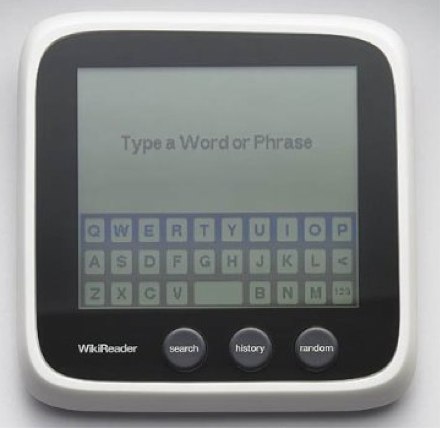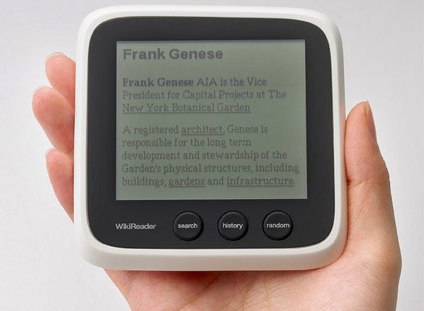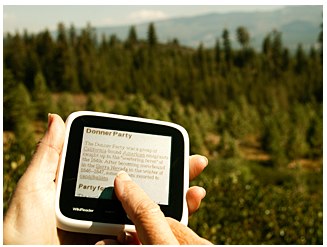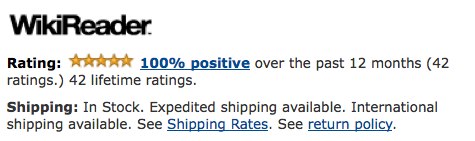Wondering what to get that person who has everything – that person you want to surprise with the newest gadget – or that digital-age child with a thirst for knowledge and quest for the coolest electronic device? Look no further than the WikiReader – the device that promises (and delivers) the Wikipedia in your pocket! And the WikiReader is parent-approved as one of the few devices that lets your child be cool in that way that only the cachet of an “Internet device” can do, without actually giving them unsupervised access to the Internet! What’s more, it’s the quintessential educational device!
The creation of OpenMoko, the WikiReader is a small touch-screen device, approximately 4 x 4 inches, that serves one function, and one function only: to carry and let you search the entire Wikipedia, and take it with you wherever you go. The fact that it has the Wikipedia on-board, and so doesn’t need Internet service to access the Wikipedia, is part of its beauty – not only can you look up anything – anywhere – but it also means that you don’t have to worry about your child surfing the Internet – making it, for many, the perfect non-Internet Internet gift for that precocious child or teen.
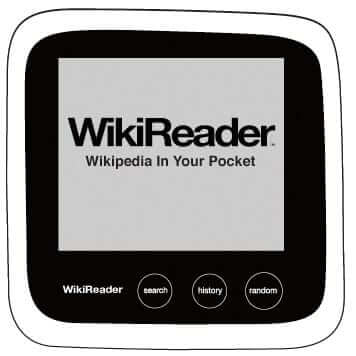
But don’t make the mistake of thinking that this is a toy – it’s not, and it’s perfect for that hard-to-surprise adult who has everything, as well. Any person that has ever either searched Wikipedia for information, or who has ever Googled just about anything to find a definition or explanation – and let’s face it, who with a pulse and an Internet connection hasn’t? – will find this device ingenious, interesting, and, quickly, indispensable.
The WikiReader is simple and straight-forward. Running on just two standard AAA batteries (which OpenMoko says will last about a year under regular use!), the WikiReader powers up as soon as you press the power button, and immediately takes you to the input (‘search’) screen:
The Internet Patrol is completely free, and reader-supported. Your tips via CashApp, Venmo, or Paypal are appreciated! Receipts will come from ISIPP.
You simply type in the term for which you are looking (WikiReader will start searching as you type, offering listings based on predictive text), select the correct listing, and voila!
Here is a sample search result – apparently someone at OpenMoko is an architecture buff, as all of their stock images show search results for either Frank Genese, or Toyo Ito – both architects of note.
The screen shows a paragraph or two of information, and you just use your finger on the touch screen to scroll down to read the rest of the entry.
One of the coolest uses of WikiReader is the ability to whip it out of your pocket, and look up interesting information on the spot about whatever is in front of you. Over on Amazon there are already images uploaded by happy WikiReader owners showing the WikiReader screen with the Wikipedia listing for Mt. Fuji, with Mt. Fuji in the background, and a wall of pop art Campbell Soup can paintings at the Museum of Modern art, with the WikiReader in the foreground displaying the Wikipedia entry for “pop art”.
This image provided by the folks at Wikireader shows that they have a sick sense of humour – we happen to like that in a company (that is presumably Donner Pass in the background):
The WikiReader, which was only announced several weeks ago, has already garnered an impressive number of happy reviews on Amazon, and likewise, the company itself has amassed an almost unheard of 5 star rating for customer service.
And while we’re on the subject of customer service, let’s talk a moment about how your WikiReader gets updated with the newest Wikipedia listings, given that it doesn’t actually connect to the Internet.
There are two ways to update the WikiReader: you can simply download the twice-yearly update file, stick it on a MicroSD card, and swap that card with the one that will currently be in your WikiReader, or you can subscribe to their update service – through which they will mail you a pre-loaded new MicroSD card – for just $29 a year. Geeks may prefer the former method (which is free), those who are squeamish (or just lazy) may prefer the latter. It’s useful to note that the update files are more than 4 Gig in size, so downloading can take a while, and the cost of the 8Gig MicroSD card you’ll need is nearly $20, so subscribing to the update service may be a no-brainer for all but the most staunch do-it-yourselfers.
Speaking of cost, while you might expect to pay a few hundred dollars a gadget that is not only so cool, but actually perpetually useful, the WikiReader retails for just $99!
Try buying a set of decent encyclopedias – which you can’t carry around with you nearly so easily – for that!
You can buy the WikiReader here
Disclosure: We were provided with a review copy of the WikiReader by OpenMoko, but are under (and feel) no obligation to review this device positively. In fact, we felt that the device was so cool that we reached out to them and offered to review it. The links to purchase the WikiReader go to Amazon, through which you can purchase the WikiReader. If you buy the WikiReader through this link, the Internet Patrol may receive a small commission, which we use to pay for the cost of creating and hosting the Internet Patrol, to keep it free for you. However, you are of course welcome to go directly to Amazon, and search for the WikiReader manually, if you prefer to not have us receive that commission – either way the cost to you is the same.
The Internet Patrol is completely free, and reader-supported. Your tips via CashApp, Venmo, or Paypal are appreciated! Receipts will come from ISIPP.