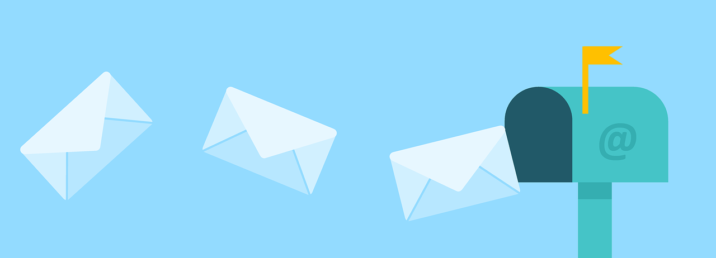
We are often asked how to get email addresses for email marketing for free, specifically the best way to collect email addresses on a website. So here are 10 tips for how to collect email addresses on a website. For how to collect emails without a website, the answer is you need a website; fortunately that’s really easy to do these days.
As anyone who runs a website these days knows, or should know, in the U.S. the CAN-SPAM Act of 2003 makes it incumbent on emailers to either be able to establish a certain type of relationship with an email recipient (such as they are a customer) or to adhere to certain mailing standards if no such relationship exists (don’t be a spammer). Failure to do so can land one in Federal, or even state, court. And if you are outside the U.S., then you have to comply with GDPR (if you are in the EU), UK GDPR (in the UK) or CASL (in Canada), or a host of other laws around the world.
And that’s just the legal requirements! However beyond that there is the court of Internet public opinion, and beyond even that is the high court of spam filters and spam blocking.
Truly, you don’t want to run afoul of any of these.
The safest way to ensure that you stay on the good side of the law, the spam filters, and public opinion, particularly when building a list of email addresses to which you wish to send marketing, business, commercial, or other correspondence related to your business or website, is to follow these ten simple tips. We have broken these down into 5 “DO”s and 5 “DON’T”s, to make it even easier.
The Internet Patrol is completely free, and reader-supported. Your tips via CashApp, Venmo, or Paypal are appreciated! Receipts will come from ISIPP.
10 Tips for How to Collect Email Addresses for Email Marketing
The 5 “Do”s of How to Collect Email Address on a Website
- DO state very clearly what you will do with any email address provided by a visitor, including your privacy policy.
- DO scrupulously adhere to what you have said you will do with their email address, and never, ever share it with someone else without their explicit permission.
- DO collect and store, with the email address submitted, the source IP address, the date and time of the submission, and any other unique identifying information; store it along with the indication of permission the visitor has provided for you to add their address to your mailing list.* We cannot stress this enough. When accused of spamming (and you will be), having this information available to refresh the memory of your accuser, and to prove to your email sending platform that you were not spamming them, will save your hide. An ounce of prevention here is worth a ton of trying to get off a spam blocking list without this exculpatory information. *Note that most email service providers (ESPs) such as MailChimp and Aweber do this automatically for you.
- DO honor opt-out requests immediately.
- DO read our parent company ISIPP’s CAN-SPAM Compliance page, chock full of practical advice and tips to make sure that you get, are, and remain CAN-SPAM compliant.
The 5 “Don’t”s of How to Collect Email Address on a Website
- DON’T scrape or trap a website visitor’s email address and then add it to a mailing list without their permission.
- DON’T use other identifying website visitor information, such as IP address, computer name, etc., to ‘reverse engineer’ or otherwise divine or guess at their email address, and then add it to a mailing list.
- DON’T pre-check a check box which “opts in” to your mailings; requiring the visitor to uncheck it in order to not receive your mailing or be added to your mailing list is a surefire way to be accused of spamming (and it violates laws in other countries).
- DON’T be coy, cute, or evasive about what your intent and policy are with respect to any email address your visitor provides.
- DON’T add an email address, even if freely provided, to your mailing list unless you have provided a way for the visitor to clearly indicate that they want to be added to your mailing list, and they so indicate.
Finally, we mentioned that if you don’t already have a website, you really do need to get one, even if it’s just a single page. Some easy places to register a domain and then have a page or site put up at that domain are GoDaddy, Wix, and WordPress.com.
The Internet Patrol is completely free, and reader-supported. Your tips via CashApp, Venmo, or Paypal are appreciated! Receipts will come from ISIPP.










Don’t take it personally… I get them too! Anyway… its how you use it that counts ;o)
I am in the UK and most of my spam is either for penis enlargements or mortgages – all from the US.
You Irish do so much drinking ….What about potatoes? Or corn and hash? All my guiness comes from ireland…
That’s why you need to come to ISIPP’s “International Spam Law & Policies” conference. :-)
http://www.isipp.com/
So, you receive all your SPAM from the US, but I’m in the US and most of mine comes from Asia.
Thats true, and the law only applies to america anyway, what are they going to do about the spam coming from the other countries?
What’s the point in insisting on an opt-out link when we all know that clicking it will just veryify your address to the spammers and help land even more spam in your inbox?
Lets face it… the canspam law only helps legitimate mailers stay on the right side of the law, it won’t do anything to stop the hard core spammers.
You American do so much talking about laws which you do little to inforce. Recent published studies show 60% porn from USA 82% spam from USA. I kive in Ireland and receive around 300 emails all from American Companies offereing Pill to do this/that Patches to wonderful thing Pharmacies selling dangerious drugs. Just write about the people you have stopped and we all will be so much more helpful
wilf
Interesting… I just deleted my morning’s spam. 40 emails from Germany. Go fig…