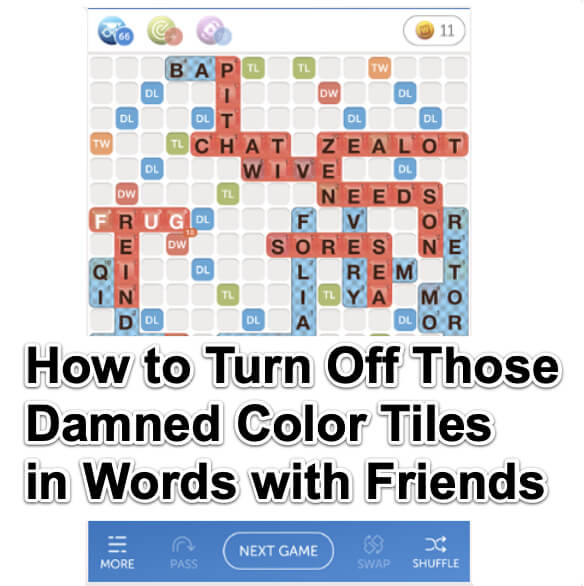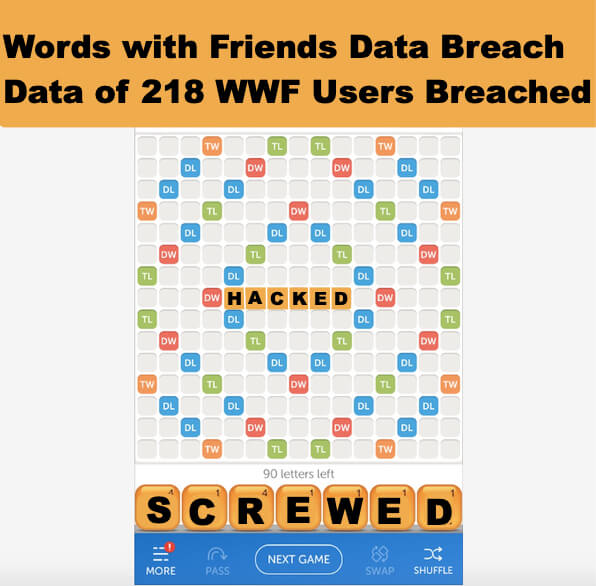Tag: words with friends
How to Turn Off Those Damned Color Tiles and Styles in Words with Friends
Don’t like having to see your opponent’s colored Words with Friends (WWF) tiles? You’re not alone. So here’s how to turn them off so that you don’t see other people’s colored Words with Friends tiles.
Words with Friends Hacked – Data of 218 Million WWF Users Breached Along with Zynga Draw Something
Sometime in the past few weeks a hacker calling himself Gnosticplayers hacked into Zynga’s Words with Friends database; the Words with Friends hack breached the personal data of more than 218 million Words with Friends players.
How to Resign, Delete, or Otherwise End a Game Early in ‘Words with Friends’
Perhaps one of the most frustrating thing about the Zynga game ‘Words with Friends’ is trying to figure out how to resign from (or quit or remove or delete or otherwise end a game – even if you are willing to forfeit the game – of Words with Friends) when it is not your turn. One reason you might want to do this is because the friend with whom you are playing has become unresponsive, particularly if you are maxed out on the number of games you are playing, and so can’t start any new games until some of the other games go away. In such a case, it can be maddeningly frustrating trying to end a game of Words with Friends, when it is not your turn, and your friend has gone missing or nonresponsive for days on end, and so isn’t taking their turns so that you can play the game through to its natural conclusion.
How to Turn Off All of Those Annoying ‘Words with Friends’ Sounds While Still Leaving On the Notification Alerts
How many times has it happened? You miss that it’s your move in Words with Friends because you’ve turned the sound off on your phone. So you turn it on, and instantly get annoyed all over again by all of those other Words with Friends sounds. You know the ones – the sounds that get made within the Words with Friends game every…single…move..you…make. Argh! Well, it’s actually really easy to turn off all of the game sounds in Words with Friends, while still being notified with a sound when it’s your move. Here’s how.