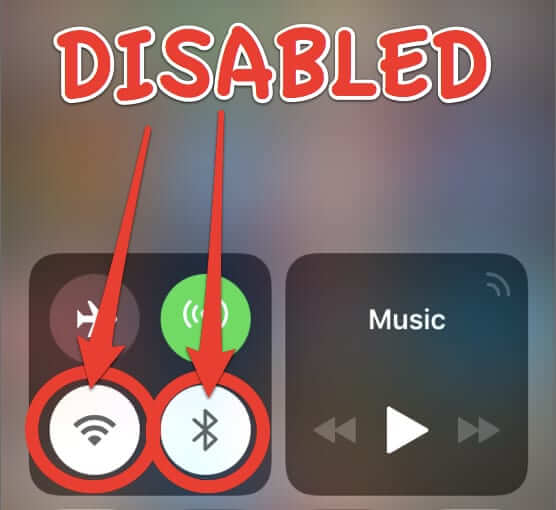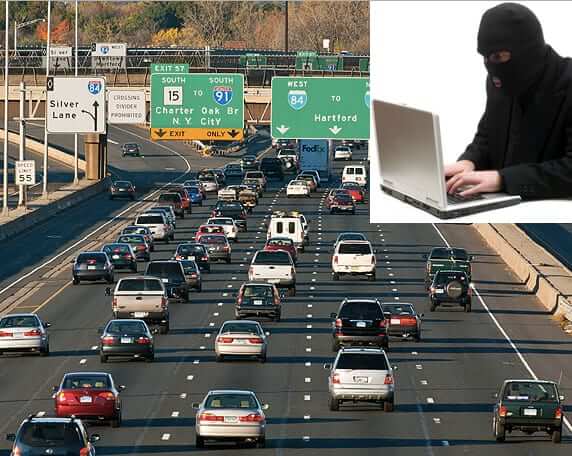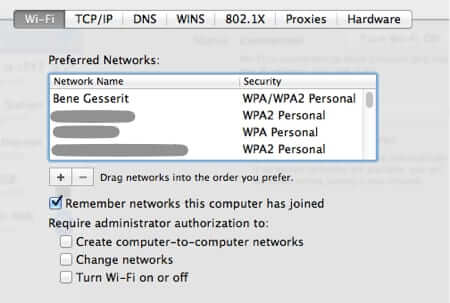Tag: wifi
iPhone WiFi or Bluetooth Automatically Turns Back On? Here’s Why and What to Do About It
Ever since the update to iOS 11, people have been stymied as to why, after they turn off bluetooth or wifi, it magically (and annoyingly) turns itself back on. You know you turned it off… you checked to make sure that it was off after you turned it off, only to find your bluetooh, or wifi, or both turned back on hours later! Here’s why, and how to turn it off until you actually want it on.
How to Turn Your Cell Phone Into a Wifi Hotspot: WMWifiRouter
Turn your cell phone into a wifi router with WM WIfi Router! No more trying to figure out how to tether your laptop with your mobile phone; now your phone can be a wireless access point for any wifi-enabled device, be it laptop, another phone, or even a desktop computer! With WM Wifi Router you can turn your cell phone into a wifi hotspot effortlessly, and it works on dozens of different mobile phones!
Connected to Hotel Wifi but Can’t Get Login Splash Screen? This May be the Problem
If you’ve stayed in a major hotel in the past several years, you know the drill for connecting to the hotel wireless network: connect to their wifi, try to connect somewhere with your browser, and the hotel wifi network login splash page will show up, so that you can agree to their terms of service, enter a password, etc.. But what if you can connect to the hotel wifi but you can’t get the login splash screen? Here’s what may be going on, and how to fix it so that you can connect to the hotel wifi network and get out to the internet.
What’s the Big Deal about the Starry Internet Device? Not Much. At Least Not Yet.
If you run in certain circles, you may be hearing people swooning over the Starry Wireless Internet appliance and service. “Starry is a radical new Internet service!” “The Starry router requires no cable, no contract, no technician.” Starry “will revolutionize how we connect to the internet.” “When you move, you just take it with you!” Not so much, at least not yet.
About the Jeep Hack and Hackers Hacking Cars and What to Do About It
By now you’ve probably heard about Andy Greenberg’s expose in Wired about driving a Jeep while hackers – wireless carjackers – hacked into it. Of course, Internet Patrol readers who read our Can Your Car Be Hacked Through its Onboard Wireless were probably not surprised by this turn of events, because they already knew that the answer to that question was “yes”.
With Chevy’s In-Car Wifi Hotspots in 2015, What Mixed Messages?
General Motors (GM) has announced that many 2015 Chevrolet automobiles will have native, on-board 4G LTE wifi next year. The list of cars that will have onboard wireless hotspots includes the Chevrolet Corvette, Chevy Impala, Malibu, Volt, Equinox, Silverado, Silverado HD, Spark and Spark EV, and in Canada the Chevrolet Trax.
Make Your Macbook Connect Automatically to Your Home Wifi Again
If you are wondering “Why won’t my Macbook Air connect to my home wifi network anymore?” or “How come my Macbook stopped connecting automatically to my wireless network?”, like many other people, here are a couple of things you can try to fix it.
RFID Chips in Your Credit Card: Electronic Pickpocketing – True of False?
There has been a lot of hysteria and misinformation surrounding RFID-enabled credit cards (also known as contactless or smart payment cards – or as some misidentify them – wifi credit cards). Also known as an “e-dip”, e-pickpocketing is possible, but highly unlikely – your old school credit card is far more likely to be duplicated than your RFID card is to be hijacked. Here are the facts as we know them.
The Copyright Alert System: Did You Get a Warning from your ISP for Downloading Copyrighted Material? Here’s Why
Be prepared for a series of virtual hand slaps if your ISP is saying that you downloaded copyrighted or infringing material or files. A “graduated response” program, aimed at cutting down on illegally downloaded files, was rolled out at the beginning of July and has drawn widespread criticism for both its intent, and execution. Recording Industry Association of America (RIAA) CEO, Cary Sherman, is at the helm of a new initiative that aims to punish those accused of illegal downloading.
Google Admits it Did Not Erase All of the Personal Data it Promised
Google has found themselves in hot water over privacy issues yet again. As we previously reported, it was discovered that the Google Street View vehicles were collecting data illegally, while taking street pictures in the US, Australia and Europe. In fact, they were doing it for three years, between 2007 and 2010, by harvesting personal data through open wifi routers as the Street View car drove by. This data included entire emails, site visit history, passwords, and other private information that the average citizen probably does not want floating around.
Using the Internet to Get Fit: Our Review of the FitBit Wireless Activity Tracker and Wifi Scale
Usually ones thinks of the Internet as encouraging you to sit at your computer for hours on end, turning into an amorphous, overweight, lazy blob of jelly, much like the adults in the movie “Wall-E”. But not so if one has the FitBit Wireless Activity Tracker (get that? Activity Tracker, not just a pedometer) – and particularly if one also pairs it with the FitBit Aria Wireless Scale. In fact, with these two devices together, you basically have an Internet personal trainer – one that, with apologies to the Police, is with you every step you take and every move you make. In fact, it will even monitor your sleep patterns for you, if you like!
A Coffee Shop’s Plea to Customers Using Their Free Wifi – Stop Getting Our Wifi Suspended!
Many of us take free wifi at coffee shops for granted. Many, if not most – or even all – coffee shops now offer free wifi, and lots of people don’t give it a second thought before connecting to and using the free wifi. Some people even make a point of going to a coffee shop and using their wifi rather than using their own home wifi, particulary if they are going to do something of questionable legality. But even if you are not planning on doing anything illegal, certain actions on your part while logged onto the coffee shop’s wireless Internet could cause that coffee shop to have their Internet services suspended! Betcha never thought of that before, did you?
How to Connect to a Starbucks AT and T Wifi Hotspot with a 3G iPad
One of the perks of getting the iPad 3G is that, in addition to the 3G, says AT and T and Apple, “you’ll have access to over 20,000 Wi-Fi hotspots, including Starbucks, Barnes and Noble, and more.” In other words, you can connect your 3G iPad, via wifi, to more than 20,000 AT and T wifi hotspots (usually named “attwifi”), at no additional charge. But how do you connect at these 20,000+ AT&T hotspots at no additional charge? How do you connect to a Starbucks AT&T wifi hotspot, for example, with your iPad 3G?
Google Offers Free Airport Wifi for the Holidays
Google is gracing nearly 50 airports in the U.S. with free airport wi-fi for the holidays. Two of the airports – Seattle and Burbank – will keep their free airport Internet access, and offer free airport wi-fi permanently. (The full list of airports offering free Google wi-fi is below.)
Baby Monitors, Microwaves and Wireless TV Found to Jam and Slowdown Wifi
A new study has determined that baby monitors, microwaves and wireless television transmitters have the effect of jamming and slowing down wireless Internet access. In fact the study, conducted by Mass Consulting, found that baby monitors, wireless audio and video transmitters, and microwaves are the primary cause of wireless interference and access issues, not people using excessive amounts of bandwidth as previously thought.