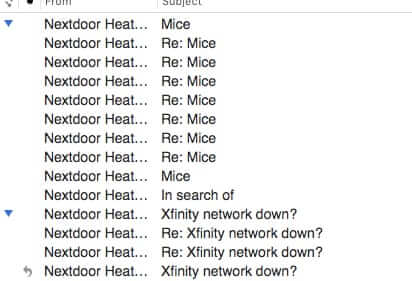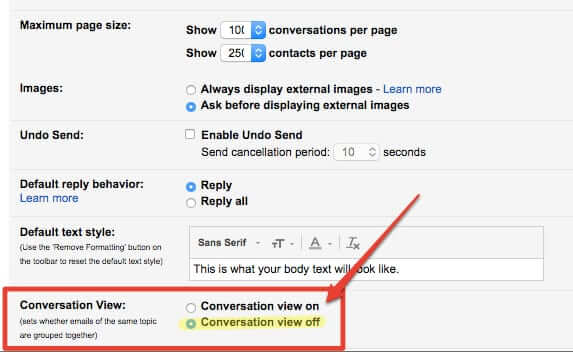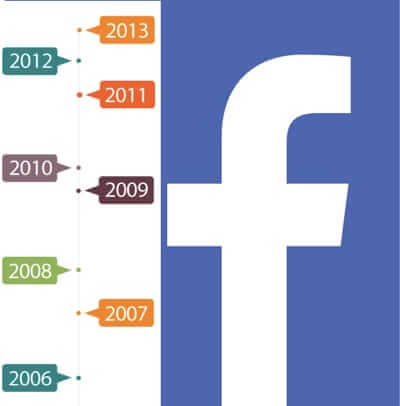Tag: view
Hate Gmail’s New Look? Here’s a Fix!
Gmail recently ‘updated’ its interface, meaning that Gmail has a new user interface (UI). But not everybody loves, or even likes, the new Gmail look and feel. For one thing, it spaces out the content, taking up too much real estate with too little content.
How to Get Mac Mail to Show Threaded Conversations and How to Turn on Threaded Conversations Only for Selected Mailboxes
You know that the Mac Mail app can organize your email into threaded conversations, but how to actually get it to do that – how to set the conversation view in Mac Mail – is weirdly not obvious. However the reason that it’s not obvious how to turn on threaded conversations in Mac Mail actually relates to a nifty aspect of the threaded view feature. Read on!
How to Make Gmail Stop Threading Email Conversations (in Mobile Too)
Gmail automatically puts all of your email threads in “conversation view” mode, meaning that every reply and subsequent email with the same subject line will be stacked (threaded) under the original email in the thread. Here’s what you need to do to turn threading off and have Gmail display your email individually, in a list, rather than threaded in conversation mode, on your iOS or Android device as well as in the Gmail web interface.
How to View Flash and Amazon Prime Instant Videos on an iPad (Yes, It’s Possible!)
Frustrated trying to view your free Amazon Instant Videos with Prime on an iPad, or other flash videos on your iPad? Or, don’t have a Prime membership but you just want to view the occassional Amazon Video on your iPad? Of course, the reason that you can’t view Amazon videos on your iPad is because the iPad’s native browser, Safari, doesn’t support flash (in fact, the iPad doesn’t support flash at all). BUT! There is an easy way around this, that will allow you to view all Amazon Instant Videos, and it doesn’t require jailbreaking your iPad, or anything devious or underhanded! Read on!
How to Get Back the ‘Most Recent’ Stories View on Your Facebook Newsfeed Timeline
Well, Facebook has done it again. If you currently have your Facebook newsfeed sorted by “most recent”, and decide to switch to “top stories” to check it out, you may find that you can’t switch back again to the “most recent” news feed view, because Facebook has removed that option! Here’s how to get the ‘most recent’ view back – at least until Facebook blocks it.
Fixing the ‘To View This Web Content’ Error
If you are reading this article, chances are that you were trying to view a web page or other web content, and ran into an error that advised you that in order to view this web content you need to install this, or do that.
How to Edit, Influence and Even Control What Ads Google Shows You
At this point in your Internet life, it should hopefully come as no great shock that Google watches just about everything you do on the Internet, and one way that they do that is with the cookies that they’ve planted in your browser (in fact if you use both Google and Facebook, it’s a good bet that very little that you do online isn’t being tracked by one or the other, if not both). This includes a tracking cookie that Google has ‘helpfully’ given you for Google ads (that advertising by Google that is known as Adsense to website visitors and publishers, and Adwords to the advertisers who advertise in those ads by Google). based on what they perceive to be your preferences. Interestingly, Google also gives you a way to modify the information in that cookie, so that Google can show you more advertising that you ‘want’ (for some value of want).