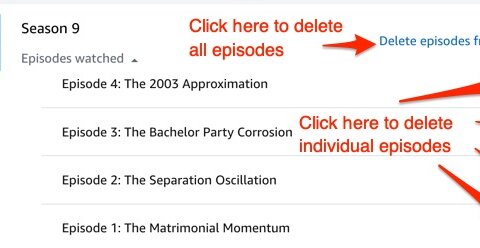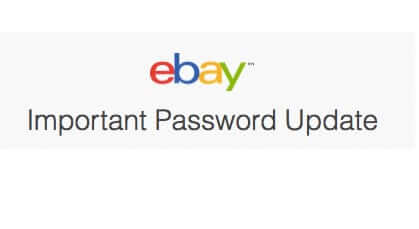Tag: reset
How to Delete and Reset Your Amazon Prime Video Watch History (Includes TV Shows and Movies)
Have you ever started watching a television series on Amazon Prime Video, and then wanted to backtrack and start it again, but Amazon keeps taking you to the last episode that you watched, or some episode in the middle, instead of Season 1, Episode 1, because you’ve already watched further into the series? Or maybe you want to re-watch a movie on Amazon Prime, and you have to either rewind it or figure out the ‘start over’ option? Here’s how to delete and reset your Amazon Prime Video watch history.
Is the Important eBay Password Reset Required Email Legitimate or a Scam?
If you got an email from eBay saying “Important – eBay Password Reset Required”, and are wondering whether it is a scam or legitimate, you’re not alone. Here’s the scoop.
How to Change Your Gmail Password on an Android Phone
If you find that you have to change your Gmail password, you would think that it would be really easy to update your Gmail password on your Android phone. And you would be right. The problem is, it is not at all obvious how to update your Gmail password in Android, and there is no way to reset your Gmail password in, say, the Gmail account settings on Android. So how do you change your Gmail password on your Android phone? Here’s how.
How to Reset the Parental Restrictions Passcode on a Jailbroken iPhone, iPad or iPod Touch Without Having to Restore the Device to Factory Settings
While we are talking about how to lock down the Internet access on an iPod Touch, iPhone or iPad so that you can safely let a child use it without having to worry about what they may access on the Internet, you may find yourself having forgotten the parental restrictions passcode (that allows you to reset parental controls to disable Safari, email, etc.), and wanting to reset it. If you haven’t jailbroken your iPod Touch or iPhone or iPad, then the standard advice – to do a factory reset through iTunes – may still be your best bet. But if you have jailbroken your iPhone or iPad or iPod Touch, then you can actually remove and reset the parental restrictions passcode without having to reset your device! (Oh happy days!) Here’s how you do it: