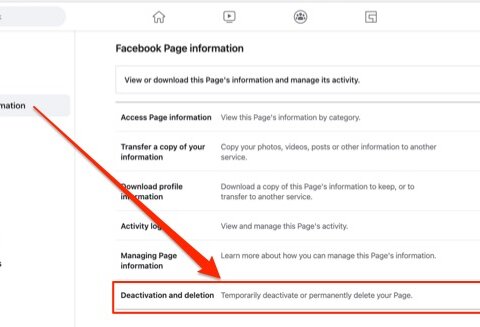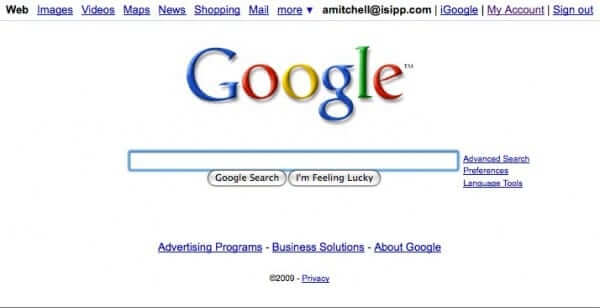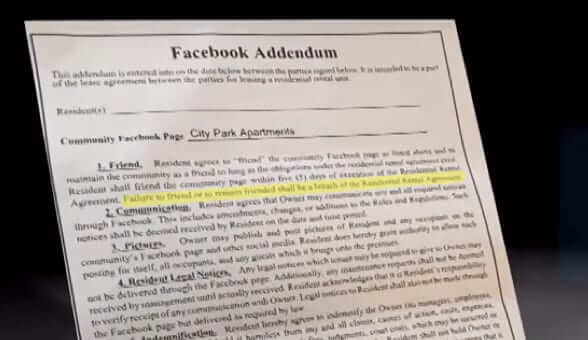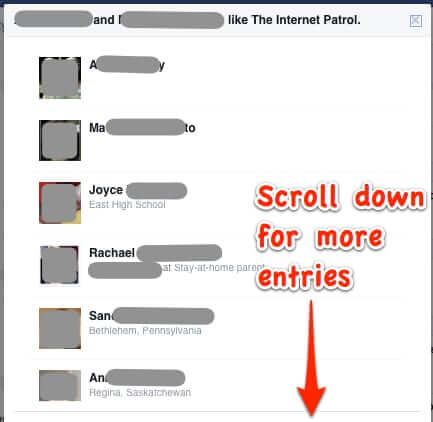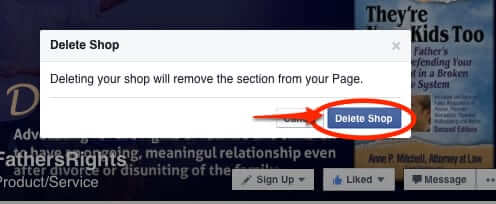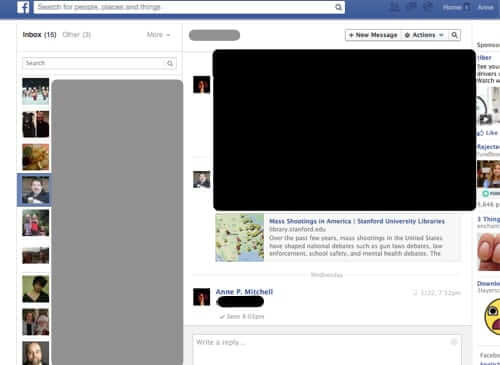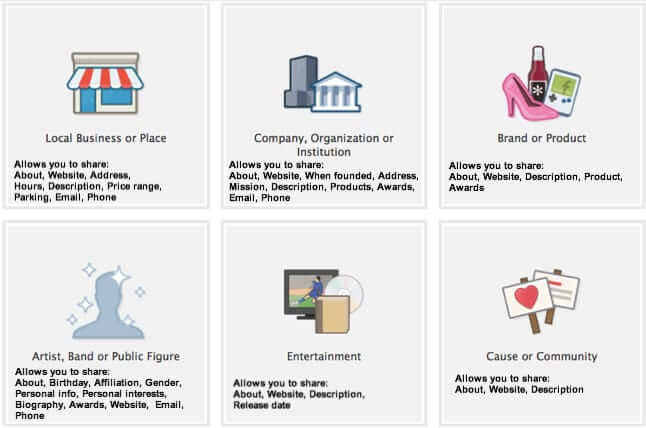Tag: page
How to Change the Images in the Photo Block on Your Facebook Page Sidebar
Looking to change the images in the block of photos on your Facebook profile sidebar, and getting frustrated trying to figure out how to do it? One of the first things people notice when they visit your Facebook page is the photo block, yet it seems as if Facebook just picks whatever images it wants to display there, without giving you any control over it; and it seems like it because it’s true! But you can change them, and we’re going to tell you how!
Here are the 10 Steps for How to Delete a Facebook Page in 2022
If you are wondering how to delete a Facebook page in 2022, you’re not alone. You really can’t be blamed for not being able to figure out how to delete a Facebook page, because Facebook has made deleting a page so well-hidden, it’s almost like they don’t want you to figure out how to delete a Facebook page! So we uncovered it, and are laying it out in a step-by-step tutorial for you (nyah, nyah, Facebook!)
What to Do When Adsense Says You Have a Policy Violation for a Non-Existent Page?
What to do when Google Adsense says you have a policy violation notification for a page that’s been deleted or doesn’t exist? Here’s what.
How to Unhide Something on Your Facebook Timeline
If you have ever hidden something from your Facebook timeline, and now want to have it appear on your Facebook timeline again, here is the information you need to unhide something from your Facebook timeline.
Apartment Complex Tries to Force Tenants to Like Them on Facebook
City Park Apartments, an apartment complex in Salt Lake City, Utah, has aroused the ire – and ridicule – of the interwebs by posting a lease addendum on each of their tenants’ doors last Thursday, advising their tenants to “like” City Park Apartments on Facebook, or face being in breach of contract. (Full text of the City Park Facebook Addendum below.)
How to See Who Liked a Facebook Page that You Run
Lots of people run Facebook Pages, and it’s always exciting when somebody ‘Likes’ your Facebook page. And you can see how many people have Liked your Facebook Page simply by loading that page. But it’s not obvious how you see all the people who Liked your page, so that you can reach out to them individually. So, here’s how to see who liked your Facebook Page.
Want to Know What Happens to Your Facebook Page when You Die? This
Wonder what happens to your Facebook page (technically your Facebook timeline) if you die? (Well, ok, when you die.) In part it will depend on whether or not you have designated a ‘legacy contact’ in your Facebook account. Want to make sure your account is deleted when you die? We tell you how to do that, too.
How to Remove a Shop from Your Facebook Page (with Screenshots)
Facebook is always coming up with innovative (read “intrusive”) ways to help (read as “push”) business owners to make more money (read as “for Facebook”). Owners of Facebook pages can now feature a shop, where they can sell stuff. What they can’t do, easily, is remove the shop. Here’s how to delete a Facebook shop from your page.
Facebook Spanks Promotional Posts – Unless You Pay
Facebook has announced that effective in January, they are going to suppress posts that seem too promotional on Facebook pages – unless, of course, it is a paid sponsored post. Warns Facebook “Pages that post promotional creative should expect their organic distribution to fall significantly over time.”
How to Make Facebook Read Messages in a Page Instead of a Chat Window
Remember the good old days when Facebook let you read your private chat messages (PMs) on a page, instead of in a tiny chat window? Want to read your Facebook messages in a page again? Here’s how to make Facebook open your messages in a page instead of that annoying little chat window.
The Differences Between Different Types of Facebook Pages
Want to know the difference between different types of Facebook pages? Then this artical about Facebook page differences is for you! When you first go to set up a Facebook page, you are presented with a choice of six different Facebook page options – Local Business or Place; Company, Organization or Institution; Brand or Product; Artist, Band or Public Figure; Entertainment; and Cause or Community. The main difference is what information you can share in the “About” and other sections of your page.
Mark Zuckerberg’s Facebook Page Hacked to Prove Security Hole
Palestinian security researcher Khalil Shreateh tried to warn Facebook – he really did. He did everything that he could think of to alert Facebook’s security and engineering folks to the fact that he had discovered a security flaw that allowed anyone to post to anybody else’s timeline, whether they were connected as friends or not. But they didn’t take him seriously (in fact they told him that it was not a security bug). So after all else failed, he posted a note on Mark Zuckerberg’s wall. And that did the trick.
How to Search for Something on a Web Page on the iPad and iPhone
More and more, people are performing web searches on their smart phones. It’s great to be able to do that, but it also can be frustrating to try to find what you’re looking for on that tiny screen, or without the full tools available to you with a keyboard or mouse. For example, how can you easily search for and jump to a particular word or term that’s down towards the bottom of a web page, and not visible at the top of the page?