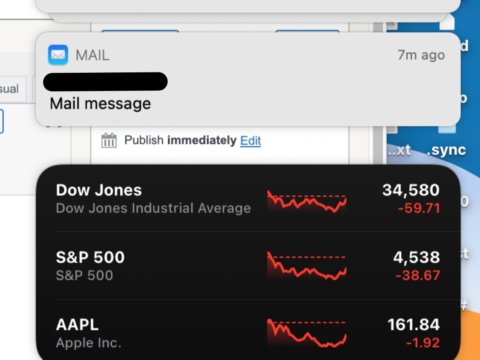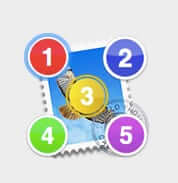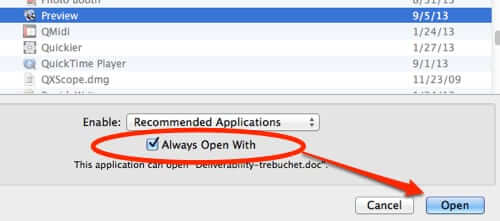Tag: osx
How to Disable the Notification Center Notifications Panel on Your Mac or Macbook
Apple is so very helpful, aren’t they? That’s one of the reasons that they shove the notification center, with the notifications panel screen, in your face whenever you accidentally move your trackpad or mouse too close to the upper righthand corner of your screen. Annoying, isn’t it? And kind of shocking that when you go to your notifications preferences there is no way to disable the Notification Center, or even to at least make it stop flying out that notifications panel. Well, we’ve got you covered; here’s how to completely disable the Mac Notification Center.
Rejoice – Dockstar for Mac Mail Resurrected for Yosemite and Mavericks
For Mac users who have been mourning the loss of the awesome eCamm program Dockstars for Mail, rejoice! The Dockstar app that adds up to 4 more “new mail in folder” icons to your Mail.app dock icon has been acquired and resurrected for both Mavericks and Yosemite (OS X 10.9 and 10.10, respectively) by Creative in Austria!
Make Your Mac Always Open Files with the Program You Want
How do you force OS X to use the app that you want to open different files? For example, you may have two or three different word processing type program, but you really want to use Preview to open document attachments that people send you in email. Your Mac may default to an app pre-defined by OS X, or you may have a program that is checked as the ‘default’ in the program settings. So how do you change that behavior?
How to Find Your Email Files on a Mac or Macbook
If you are trying to find your mail files on your Mac or Macbook, and wondering “Where are the mail files on a Mac”, and maybe even feeling a little bit dumb because you can’t find your mail files, well, that’s because in later versions of OS X, mail files are hidden! Apparently you’re not supposed to find your mail files on your Macbook or Mac! But we are going to tell you where your mail files are hidden because, well, that’s just how we roll.
Apple iOS 8 Debuts QuickType, Voice Messages, HomeKit and HealthKit
Apple just released iOS 8 (and OS X Yosemite). Now your iPhone (4S and later), iPad, and iPod can have Quick Type predictive typing, Voice embedded Messages, Home Kit home automation, and Health Kit health and activity monitoring, along with some less interesting ‘upgrades’. Well, not now, literally, as you will have to wait for the fall to get either iOS 8 or Yosemite.
How to Get Rid of the ‘Flagged’ Folder in Mac Mail
With some of the latest versions of Mac OS X, such as Mountain Lion, a Flagged mail folder persists on the sidebar, along with the other “system” folders such as the Inbox, Drafts, Sent, and Trash. It turns out that lots of people (us among them) don’t want a Flagged mail folder at all, let alone taking up real estate on the sidebar. Fortunately, there is a way to get rid of that Flagged mail folder – to delete that Flagged mail folder (at least from view). So if you want no flagged mailbox, here is how to do it.