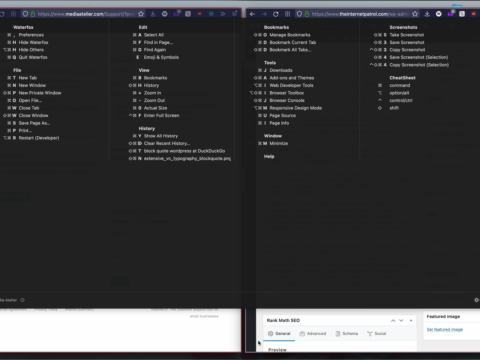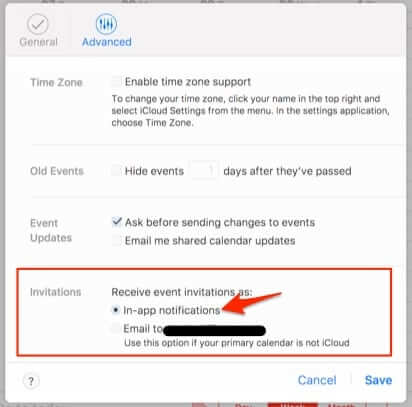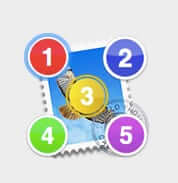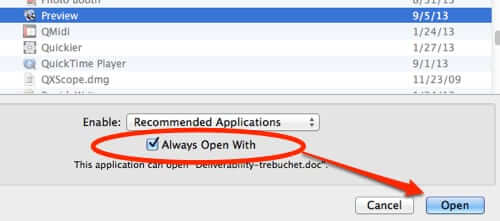Tag: os x
How To Remember All Of The Keyboard Shortcuts On Your Macbook
Keyboard shortcuts aren’t something I’ve ever had to struggle with too much. I was born into a house with a computer in it, and my writing is much, much prettier when typed than it is when hand-written (I’m not sure I should even call what I can do with a pen “writing”). Hitting command+V or control+left feels just as natural to me as driving does, and I thought everyone was like that, but after I’d had the experience of watching other people use their computers, and other people watching me use my computer, I learned that not everyone is like that! In fact, most people type below 100wpm and in fact many of them move the mouse up to the menu bar, to click on “Edit”, and then “Copy”. If you’re one of these people, well, I’m sorry. I’m sorry you didn’t know about this app sooner. Hopefully you’ll be well soon.
Mac Pro Tips: How to install yabai and skhd
In our last post, we briefly went over yabai, which is a tiling window manager for macOS. If you’re not experienced with Linux systems, the concept of a window manager (WM) is likely foreign to you, so I’ll pause briefly to provide an explanation and definition of a window manager, specifically a “tiling” WM.
Mac Pro Tips: Window Management.
If you’re one of the many mac users who’s spending a significant amount of time on your computer, you’ve likely spent some time thinking about how to speed up your workflow.
Safari Opening Even Though it’s Not Your Default Web Browser? Here’s How to Set Your Default Web Browser after the 2018 Update
It’s happened to more than a few of you. You know that your default browser isn’t Safari, and yet when you click on links in email or other apps, Safari opens, even though the default browser you set is also open. Here’s how to fix it.
Getting Calendar Invitation Spam on Your Apple Device? Here’s How to Stop It
If you have started receiving spam iCal calendar invitations on your iPad or iPhone or Mac, you’re not alone. This is because of some change that Apple has made allowing spammers to send you ‘in-app’ iCal invitations for calendar events. Here’s how to turn that off.
Adobe Flash Installer Hanging at 90%? Here’s How to Fix It
Users, particularly Mac OS X users who use Firefox, are reporting that when trying to install the latest update to Adobe Flash, the Flash installer just hangs at 90%, and never completes, no matter what they do. If your Adobe Flash installer is stopping at 90%, here’s what to do.
How to Fix the Mac OS X Java Runtime Environment JRE Error
So you just upgraded your Mac (probably to Yosemite) and now you are getting annoying browser errors that say “To view this web content you need to install the Java Runtime Environment.” More annoyingly, after clicking through to Oracle’s Java.com to “Download Java for Mac OS X” and installing it, you still get the error! Here’s why, and how to fix it.
Rejoice – Dockstar for Mac Mail Resurrected for Yosemite and Mavericks
For Mac users who have been mourning the loss of the awesome eCamm program Dockstars for Mail, rejoice! The Dockstar app that adds up to 4 more “new mail in folder” icons to your Mail.app dock icon has been acquired and resurrected for both Mavericks and Yosemite (OS X 10.9 and 10.10, respectively) by Creative in Austria!
Make Your Mac Always Open Files with the Program You Want
How do you force OS X to use the app that you want to open different files? For example, you may have two or three different word processing type program, but you really want to use Preview to open document attachments that people send you in email. Your Mac may default to an app pre-defined by OS X, or you may have a program that is checked as the ‘default’ in the program settings. So how do you change that behavior?
Apple iOS 8 Debuts QuickType, Voice Messages, HomeKit and HealthKit
Apple just released iOS 8 (and OS X Yosemite). Now your iPhone (4S and later), iPad, and iPod can have Quick Type predictive typing, Voice embedded Messages, Home Kit home automation, and Health Kit health and activity monitoring, along with some less interesting ‘upgrades’. Well, not now, literally, as you will have to wait for the fall to get either iOS 8 or Yosemite.
How to Get Rid of the ‘Flagged’ Folder in Mac Mail
With some of the latest versions of Mac OS X, such as Mountain Lion, a Flagged mail folder persists on the sidebar, along with the other “system” folders such as the Inbox, Drafts, Sent, and Trash. It turns out that lots of people (us among them) don’t want a Flagged mail folder at all, let alone taking up real estate on the sidebar. Fortunately, there is a way to get rid of that Flagged mail folder – to delete that Flagged mail folder (at least from view). So if you want no flagged mailbox, here is how to do it.