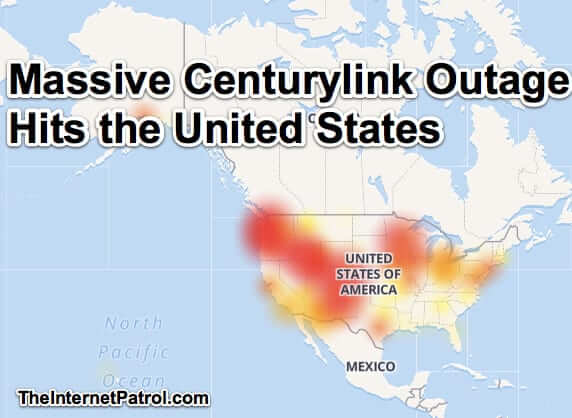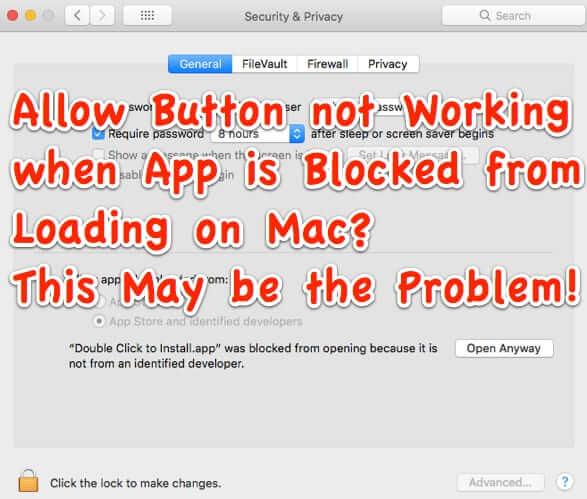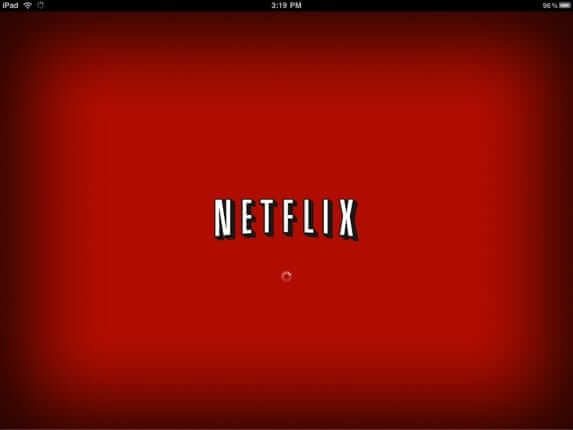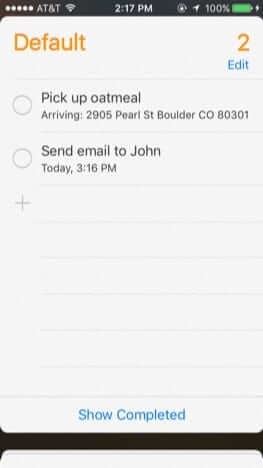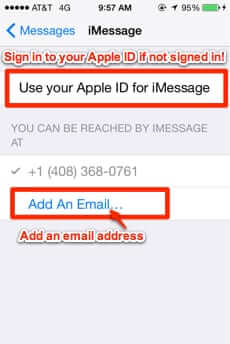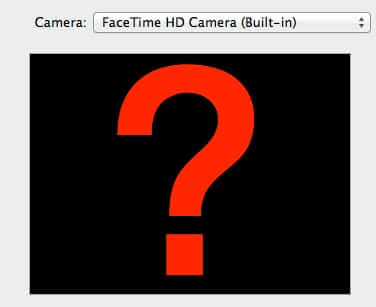Tag: not working
Massive CenturyLink Outage is Nationwide on December 27 2018
Millions of people across the U.S. woke up to a nationwide, coast-to-coast CenturyLink outage. Hardest hit are New Mexico, Colorado, Idaho, Wyoming, and Washington state, however Centurylink is down in other states including California, Oregon, and the Northeast.
Allow Button not Working when App is Blocked from Loading on Mac? This May be the Problem! Plus How to Get that ‘from Anywhere’ Option Back
Depending on your security and privacy settings on your Apple Mac, you may get a message that software or an app you were installing “was blocked from opening because it is not from an identified developer.” And when you try to override it, the ‘Allow’ or ‘Open Anyway’ button doesn’t work. The explanation below may be why!
Netflix ‘Watch Instantly’ Not Working with Your iPad? Here’s How to Fix It
If you’ve been enjoying watching Netflix on your iPad, and your Netflix app has suddently stopped working, read on. The excellent – and free – Netflix app for the iPad allows you to instantly stream and watch both movies and television shows to your iPad, for nothing more than the cost of an $8.99/month Netflix membership. But some users are finding that after enjoying the Netflix iPad ‘Watch Instantly’ experience for a while, suddenly the ‘watch instantly’ option stops working. After selecting a show to watch, the Netflix application just hangs and hangs. After a great deal of testing, we have determined that a problem with Netflix ‘watch instantly’ is almost always caused by the same thing. Here’s how to fix it. (Bonus: We also explain what the Netflix “six digit phone service code” is.)
Reminders Not Sending Notifications on iPhone? Try This
Many people have found that once they either updated to iOS 10, or upgraded to a new iPhone with iOS 10 onboard, such as an iPhone SE, iPhone 6, or iPhone 7, that reminders no longer would send notifications such as alerts or banners, or lock screen notifications. Here’s what worked for us for both location-based and time-based reminders.
iMessage Stopped Working? Not Forwarding to or Getting the Code on Your Macbook or iPad? Try This
If you find that iMessage is suddenly not working, and sending all messages as SMS text messages only, or if text message forwarding is no longer working on your iPhone and you are getting no code on your Mac or iPad to set it back up, try this.
Macbook Camera Not Working With Skype Video? Here’s the Fix
Is your Macbook built-in iSight camera not working with Skype video chat? If you follow these simple steps, your Mac camera should work again with Skype video chat.
Apple Promises Automatic Fix to Broken iPhone and iOS6 Do Not Disturb Feature by January 8th
Yesterday we reported a few fixes for the bug affecting the “Do Not Disturb” feature on iOS 6, which resulted in the feature to not turn off once it was set, causing the users of iOS6 devices to miss appointments, phone calls, and alerts. But it appears that Apple is promising an automatic fix by January 8th.
Apple iOS6 Calls, Alerts and Notifications Not Working: Do Not Disturb Feature Broken Causing Feature to Be Stuck On – Here’s How to Really Fix it
If you’re an Apple iPhone 5 or any other type of iOS6 user who missed a few appointments or an important notice today, you’re not alone. It seems that with the roll over of the new year, those who used the “Do Not Disturb” feature on iOS 6 found that it won’t turn off, causing their phone to be stuck on “Do Not Disturb” mode through New Years Day, and so not sending them notifications as usual.