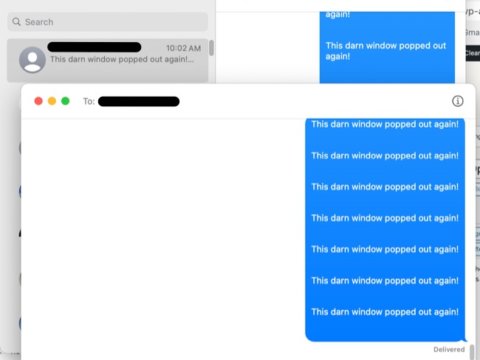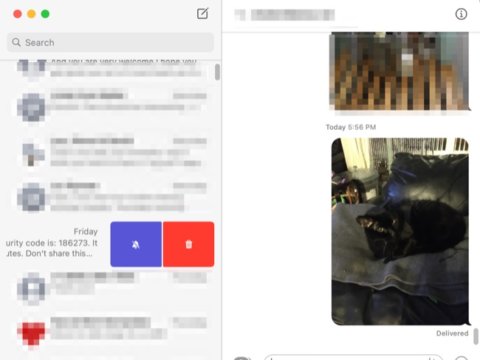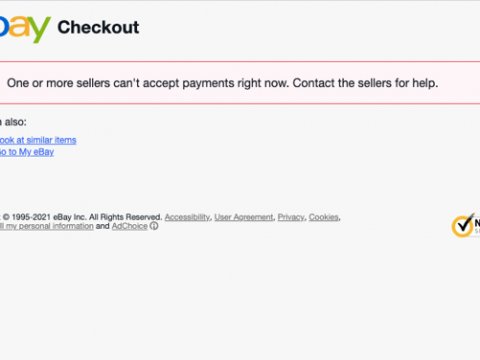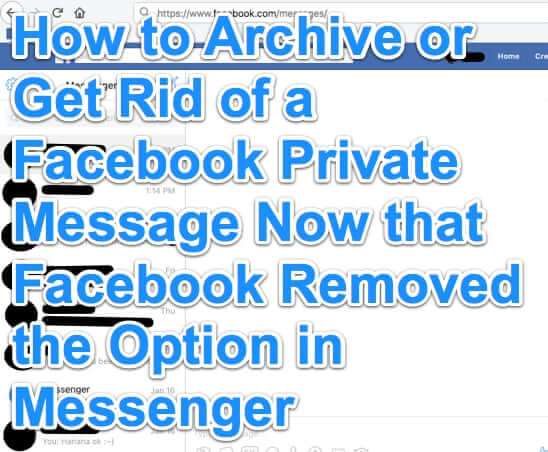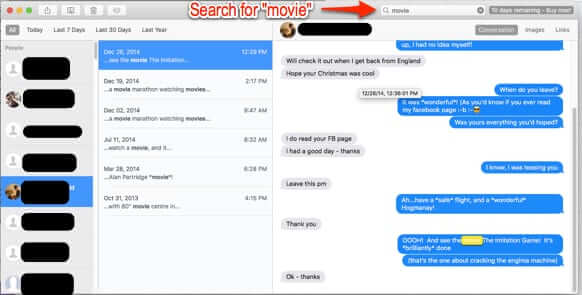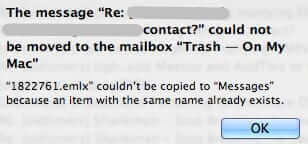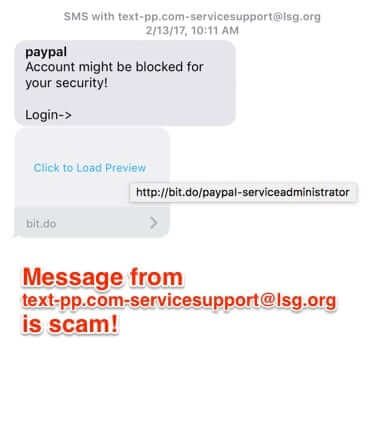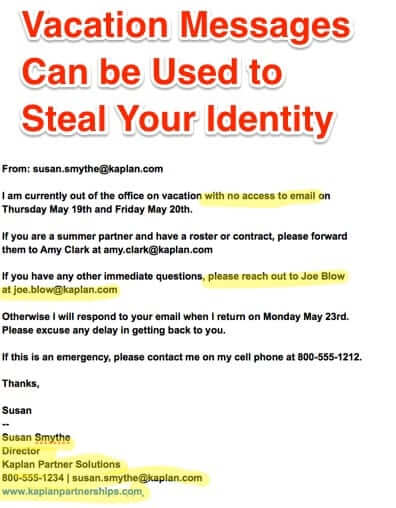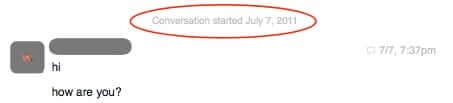Tag: message
How to Stop Mac Messages from Popping Out and Opening a New Window When You Click on a Message
It has been the bane of Mac users’ existences ever since Big Sur: how to prevent Messages from opening a new chat window when you click on a new message that has arrived? Starting with Big Sur, double clicking, or even just newly clicking, on a new message in Messages (formerly iMessage) when transitioning from any other app causes the new message to be opened in a new window, rather than it just going to the message within the Messages list. This happens whether you have your trackpad set to “tap to click” or you have your trackpad set to require an actual physical click (well, even those aren’t actually physical, so we guess that we should say “actual simulated physical click”).
How to Delete Messages Now that iMessage Doesn’t Have X to Delete Message in Big Sur
Frustrated that iMessage on the Mac doesn’t have the X to delete a message thread any more? Us too. Starting with Big Sur iMessage no longer has the X on which you used to be able to click to easily delete a message conversation. In fact, it’s pretty darned frustrating, and why Apple would remove that handy (and, let’s face it, very small and lightweight) feature is beyond us. However, there you have it.
About the eBay “One or more sellers can’t accept payments right now” Message
Got that frustrating eBay message “One or more sellers can’t accept payments right now. Contact the sellers for help”? This may be why.
How to Archive or Get Rid of a Facebook Private Message Now that Facebook Removed the Option in Messenger
While ‘archive’ had always been an option previously, now the only options for dealing with a received message in the Facebook Messenger app are ‘Mark as Unread’, ‘Ignore Messages’, blocking the sender, or deleting the message. Ignoring the message is the closest message option to archiving it, however that moves the message to “Message Requests”, which is not at all what you want to do.
The Netflix Text Message Scam
If you have received a text message claiming to be from Netflix, and telling you that “We have a new policy in place, please visit and review today”, along with a link and, possibly, a random set of characters in parenthesis such as “(ybpldcjyop)”, it is definitely a scam, do NOT click on it! The text message may also appear to come from phone number 141-010-0001 or just 410100001, but even if it comes from another number, it is definitely a scam.
Where Messages are Archived and Stored on a Mac and How to Search All of Your iMessage Messages or iChat Messages
Let’s say you want to search all of the text messages that you have received on your Mac via Messages (formerly iChat), sent using Apple’s iMessage system, because you know someone sent you some information via chat messages, but you can’t remember who, or you can remember who but it was so long ago that scrolling back on your iPhone or in your Mac’s Messages chat window would take forever. Here are two methods to search all of your archived Mac messages at once.
Fixing “The Message Could Not Be Moved to the Mailbox Trash” Error on a Mac
If you have run into the following message in Mail on your Mac, Macbook, or Macbook Air: “The message could not be moved to the mailbox “Trash”” (or some other mailbox) “The message *.emlx couldn’t be copied to “Messages” because an item with the same name already exists,” here is what to do to fix it.
Got a Paypal Message from text-pp.com-servicesupport@lsg.org? DON’T CLICK ON IT!
If you received a text message or email telling you that “Account might be blocked for your security!” DON’T click on any link or respond to it! The spam message comes from text-pp.com-servicesupport@lsg.org, which should be a tip-off, but in case you’re not sure, it’s a scam!
How to Unsubscribe from a Message Thread on Facebook
Don’t you just hate it when you get included in a mass Facebook email message from someone on Facebook, and then lots of other people start replying, and you get all of those replies? When you find yourself swimming in Facebook message replies to a Facebook message thread that you never even requested, do you find yourself wondering how to unsubscribe to the message thread – how to stop Facebook messages – how to stop receiving all those replies? How to leave the conversation? Well, here’s how.
Vacation Messages a Great Way for Scammers to Steal Your Identity
Automated vacation messages are often frowned upon for several reasons, including that they can be a spam vector, that if set improperly (such as being triggered with every single email from every single person) they can actually views as spam, and that they can actually cause legitimate email from you to end up in the spam folder. But as if that’s not enough of a reason to not use an automated vacation message, they can also be used with a bit of social engineering to steal your identity. Here’s how that can happen.
How to Download Private Facebook Messages from One Person
Wondering how to download and archive all of the private Facebook chat messages you have exchanged with one particular person? Facebook does not make it easy to figure out how to save your entire private Facebook message chat thread with one particular person, so we will. Here’s how.
People Who Comment on Your Facebook Posts Aren’t Always Your Friends
Facebook recently made it so that when someone comments on one of your posts, the friends of that commenter will see that comment, and your post, even if they are not friends with you. And, they can comment on that post of yours, even though they are not friends with you*. Now, commenting on your post seems a rather friendly thing to do, so you may be tempted to send these people a friend request. After all, they came and posted on your timeline. And you have at least one friend (probably more) in common. Sending a friend request seems the neighbourly thing to do with someone who writes on your wall, and with whom you share common friends.
How Can You Delete Facebook Messages? It’s Easy!
Lots of people wonder: how to delete Facebook messages? Or, even, can you delete Facebook messages? For some reason, deleting Facebook messages doesn’t seem straightforward to some. But deleting messages on Facebook is actually pretty easy. In fact, you can even delete all Facebook messages with just a few clicks. (And be clear, Facebook chat messages are the same thing as Facebook messages, as you will see, so yes, you can delete Facebook chat messages, too.) Here’s how.
Couples’ Twitter Tweets Lead to Burglery?
Isreal Hyman and his wife were no doubt looking forward to their vacation a few weeks ago. Hyman, the proprietor of IzzyVideo.com in Mesa, Arizona, shared his plans with his 2,000+ followers on Twitter. So when he became the victim of a home burglery (which differs from robbery in that the victim is not present), he had to wonder if the burgler had seen his Tweets.