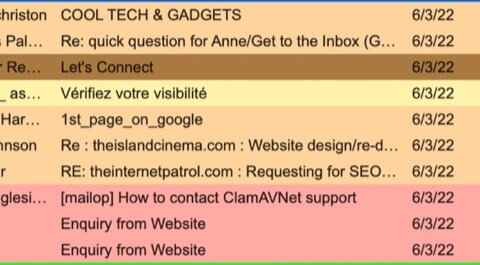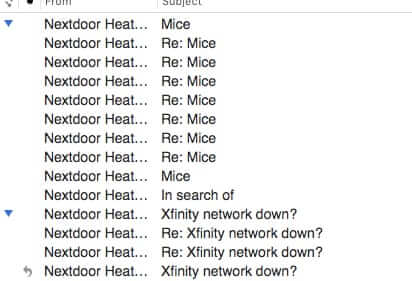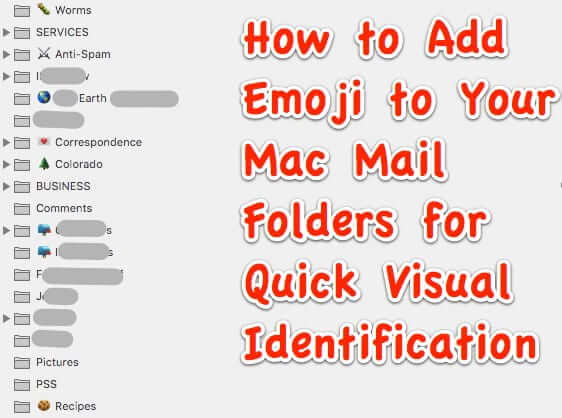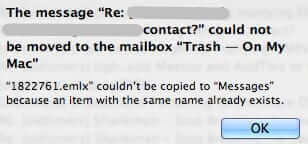Tag: mailbox
How to Add or Remove Background Color of Email Messages in Your Message List in Apple Mail
Here’s how to add and at least as importantly how to remove the background color of email messages in your message list in Apple Mail on your Mac. Let’s say that you want to color code the messages in your inbox or other mailbox on your Mac in Apple Mail, maybe red for email from your boss, yellow for aunt Sally, and green for your kid who’s away at college and always asking for money. Here’s how to do it, and how to undo it.
How to Get Mac Mail to Show Threaded Conversations and How to Turn on Threaded Conversations Only for Selected Mailboxes
You know that the Mac Mail app can organize your email into threaded conversations, but how to actually get it to do that – how to set the conversation view in Mac Mail – is weirdly not obvious. However the reason that it’s not obvious how to turn on threaded conversations in Mac Mail actually relates to a nifty aspect of the threaded view feature. Read on!
You Can’t Change the Color of Mailbox Folders in Mac Mail but You CAN Add Emoji as Icons to the Mailbox Names!
Lots of people want to change the color of individual mailbox folders on their Mac in the Mail app, in order to quickly and visually distinguish one mail folder from another. Despite dozens, if not hundreds, of threads looking for this option on the Mac forums, it has never been added as a feature. But there is a way that you can do something just as good – in fact we think better! – to visually distinguish mailbox folders in your Mac mail app program! You can use emoji as icons in your mailbox names!
Fixing “The Message Could Not Be Moved to the Mailbox Trash” Error on a Mac
If you have run into the following message in Mail on your Mac, Macbook, or Macbook Air: “The message could not be moved to the mailbox “Trash”” (or some other mailbox) “The message *.emlx couldn’t be copied to “Messages” because an item with the same name already exists,” here is what to do to fix it.
How Come Email Messages I Delete Aren’t in the Trash in Mac Mail?
If you use Apple’s Mac mail app, occasionally you may find that your deleted email is not going to the trash folder (i.e. don’t go in the ‘trash mailbox’ as Apple calls it). Or you do an email-wide search, and while your trash is included in your search, it’s not turning up that email that you know you just deleted. Here’s one reason that deleted mail messages may not be in your trash folder in Mac mail.
How to Get Rid of the ‘Flagged’ Folder in Mac Mail
With some of the latest versions of Mac OS X, such as Mountain Lion, a Flagged mail folder persists on the sidebar, along with the other “system” folders such as the Inbox, Drafts, Sent, and Trash. It turns out that lots of people (us among them) don’t want a Flagged mail folder at all, let alone taking up real estate on the sidebar. Fortunately, there is a way to get rid of that Flagged mail folder – to delete that Flagged mail folder (at least from view). So if you want no flagged mailbox, here is how to do it.
Facebook Opens Up YOUR Inbox and the Email You Send to Others for Data Mining
While this was announced last month, nobody really noticed it until this week. Facebook has created new features that allow developers to mine your Facebook inbox for data. In addition to the content of your email, it allows applications to make note of who are the recipients of a mail thread, and the time and date of the emails.