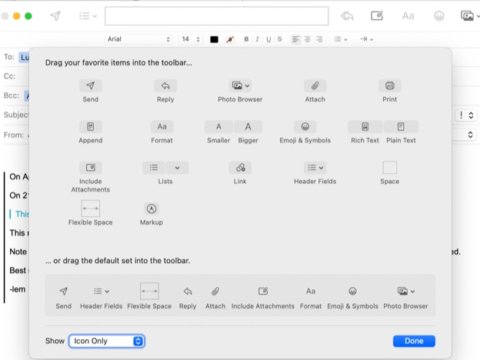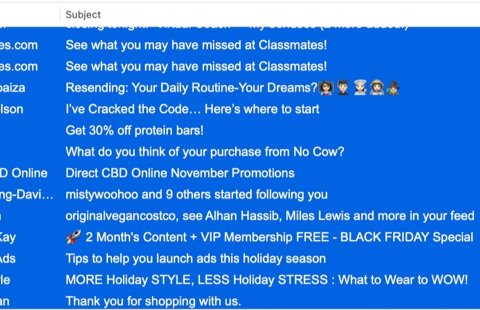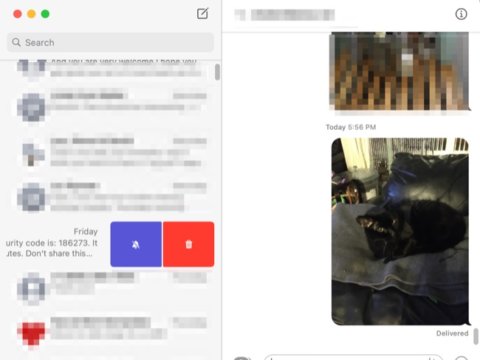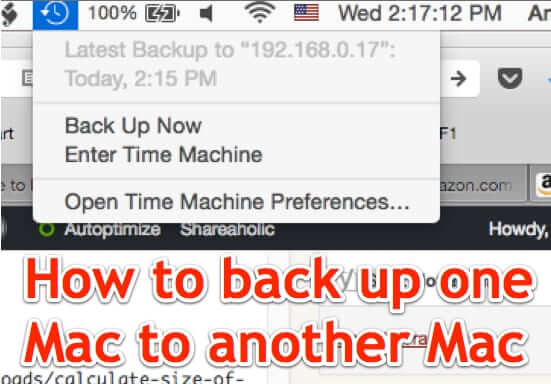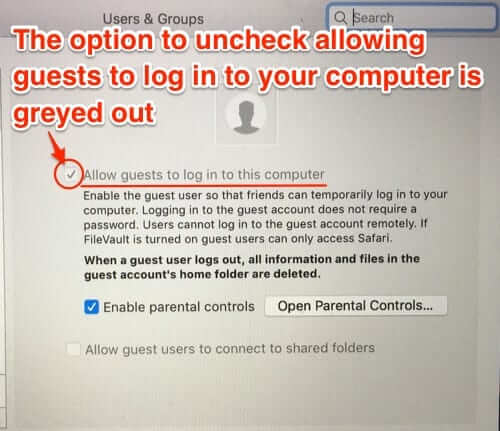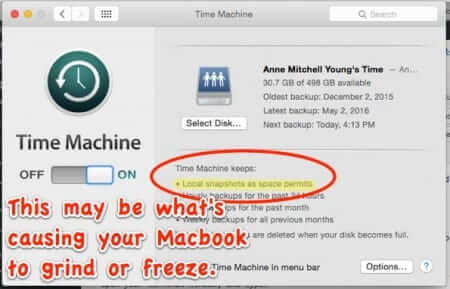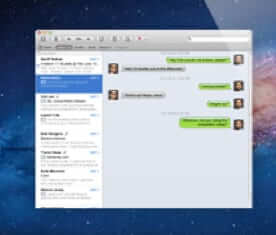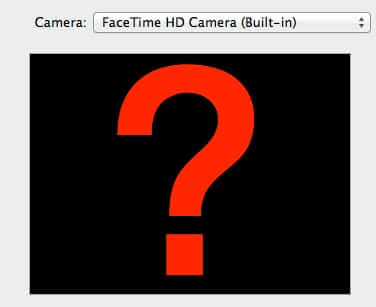Tag: macbook
How To Increase Apple Macbook Battery Life
Macbook can’t hold a charge? Battery gets low fast? Here are some pro tips and tricks to make Apple Mac Batteries last longer!
How to Customize the Toolbar in a Reply Email in Apple Mac Mail
Nearly everyone knows how to customize the tool bar for the Mac Mail app – that is, they know how to customize the primary email tool bar on their Macbook or Mac.. But when you are editing a reply email, the tool bar for that reply email is different than the primary tool bar. Here’s how to customize the reply toolbar in Mac Mail app. This information is current as of Big Sur; YMMV (your milage may vary) with other versions.
How to DESELECT All Email Messages in the Mac Mail App
Don’t you just hate it when you accidentally hit Command-A (⌘-A) and end up selecting all of the email messages in the mailbox or folder you are currently in? Of course, ordinarily you can just hit ‘escape’, or even hit ⌘-A again, and it will deselect them all. But for at least some people running Mac OS 11.6 Big Sur (and maybe others), does that work? Nooooo! And with apologies to Steve Martin, excuuuuuuuse us!!! Why the heck not? Here’s how to deselect all email messages if you have accidentally selected them all.
How to Delete Messages Now that iMessage Doesn’t Have X to Delete Message in Big Sur
Frustrated that iMessage on the Mac doesn’t have the X to delete a message thread any more? Us too. Starting with Big Sur iMessage no longer has the X on which you used to be able to click to easily delete a message conversation. In fact, it’s pretty darned frustrating, and why Apple would remove that handy (and, let’s face it, very small and lightweight) feature is beyond us. However, there you have it.
How to Delete iPhone Apps Permanently from Your Computer
Tired of all those apps that you no longer use taking up space on your computer? If you have apps that you no longer want to use on your iPhone or iPad, you may have tried to figure out how to delete them permanently from your Mac, Macbook, or other computer. And you may have been frustrated to see them popping right back up in iTunes, and taking up space.
How to Back Up one Mac to another Mac Using Time Machine
Want to back one Mac up to another? Or backup a Macbook up to an iMac? Or a Mac desktop? Whether you have a Macbook Air, a Macbook Pro, a Mac Mini or an iMac, here’s how to make Time Machine back up one Mac to second Mac, instead of a Time capsule or other external drive, and how to get Time Machine to recognize the target Mac or Macbook as a valid backup disk.
How to Remove that Guest User Account from Your Mac or Macbook
If you own a Mac or a Macbook, you may be surprised sometime to see a Guest User account in the list of accounts, or on the initial login screen after you boot up or reboot. Then you may try to remove it, only to be unable to. Here’s what’s likely going on, and how to delete that Guest User account.
Macbook Grinding Away, Freezing, Super Slow, or Out of Space? Mobile Backups May be the Culprit
If you are reading this article, it’s likely because your Macbook Air or other Apple Mac laptop has started freezing up on you, or has slowed to a crawl and is grinding away, or you may even seem to be out of disk space. If any of these are your issue, a good place to start checking is with your Mac’s ‘mobile backups’, which, despite the name, aren’t backups for your mobile devices onto your Mac, but rather are backups that your portable computer (i.e. laptop) makes to itself when you are away from your Time Capsule or other backup drive.
Receive, Read and Send SMS Text Messages on Your Mac Computer and iPad!
Getting SMS text messages on your Mac or iPad may just be the holy grail for many Macbook and iMac users, but until now iMessage has not worked with messages sent from Android phones. If the person with whom you are messaging has an iPhone, then you can message them from your Mac with iMessage, but that has not been the case for texting with Android and other non-iOS phones.
Macbook Camera Not Working With Skype Video? Here’s the Fix
Is your Macbook built-in iSight camera not working with Skype video chat? If you follow these simple steps, your Mac camera should work again with Skype video chat.