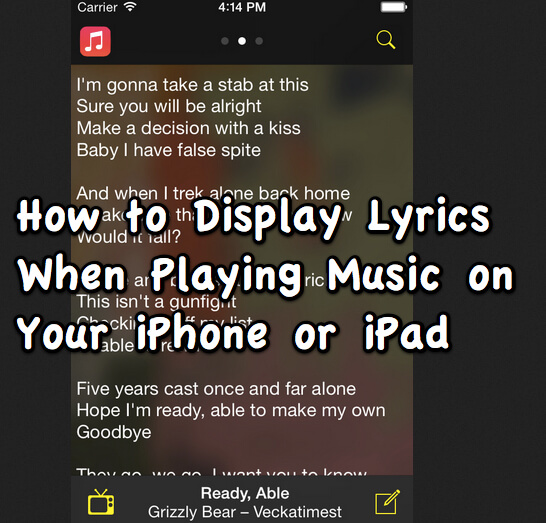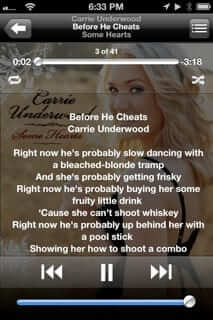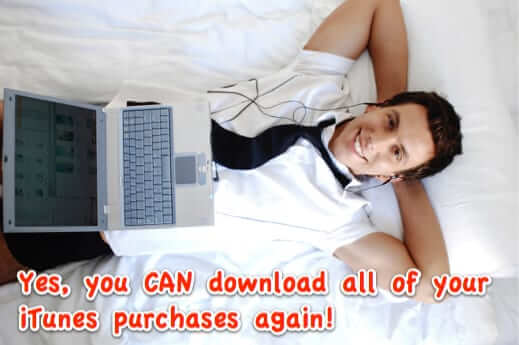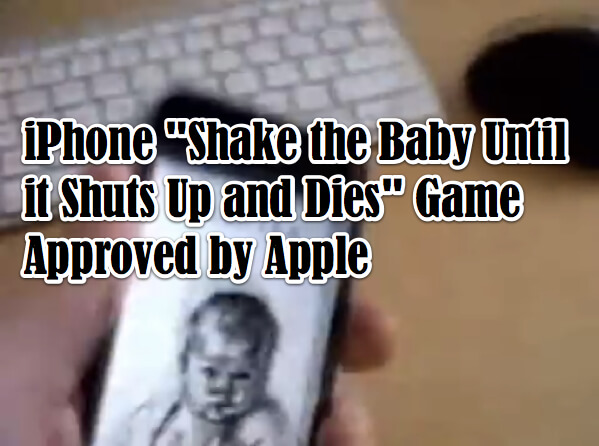Tag: itunes
How to Display Lyrics When Playing Your Music on Your iPad 1, iPad 2, or iPad 3 (Yes, It really Works!)
One of the biggest frustrations that iPad owners have had is that with the latest OS upgrade Apple has completely done away with the ability of the device to display stored lyrics from iTunes in the music player when playing music (not to mention that the music player generally now sucks – more on that in a moment). What do we mean by display lyrics stored in iTunes? What, you didn’t know that you can add lyrics to your songs in iTunes, and have them display when you are playing your music? Well now you do (by following that link)! And here’s how have those iTunes stored lyrics display on your iPad while you are playing music.
How to Add Lyrics – All of Them! – to Your iTunes Library and Display Them with Your Music on Your iPhone, iPod or iPad!
Ok, we’re about to share the greatest little secret: there is an app out there that works with your iTunes library to add lyrics to iTunes for your songs – all of your songs (or at least pretty darned near all). In case you weren’t aware, there is a function that allows you to add lyrics directly to the information associated with each of your songs in iTunes. And you can do it manually (search, find, copy, paste, lather, rinse repeat), but this little app does it for you automatically! We love this app!
Walmart iTunes Gift Card Deal Not a Great Privacy Deal – You Sell Walmart Your Privacy Soul for That $20 Off ($100 Card for $80)
Nothing in life is free, and with Walmart’s latest iTunes gift card deal – $100 of iTunes credit for $80 – that is especially true. Sure you receive $20 of “free” turns through this deal, but it’s going to cost you – your personal information.
Yes, You Can Download All of Your iTunes Purchases Again
What’s a person to do when their hard drive crashes, and they lose all of the songs that they purchased from iTunes? There is no option to redownload all of your iTunes purchases offered through either iTunes or the Apple website. However, while you may get chastised for not backing up your iTunes library (which you will do from now on, right?), it is possible to redownload iTunes songs again, and restore your iTunes library to its pre-crash state.
Google Takes iTunes on Head to Head with New Google Music Store in Android Market
Google has just announced a companion to Google Music, which graduated out of beta today, with the new Google Music Store, available through the Android Market. With this move, Google officially takes iTunes on head-to-head. And as Google Music is a cloud-based service, allowing you to store all of your music (including Google Music purchases) in the cloud and listen to it from any Android device, this seamless integration also has them matching iTunes stride for stride. In fact, because you can buy music directly from your Android phone or tablet, they have leap-frogged iTunes in that department, as you still cannot buy music from the iTunes store from your iPhone or iPad.
How to Remove or Delete an App from an iTouch, iPod or iPhone, and from iTunes, and from Your Hard Drive
It’s so easy to end up with a big collection of apps, isn’t it? There are so many free applications, so many interesting looking apps, that you can eat ’em like candy. But eventually they start taking up too much space on your iPhone, iPod or iTouch, or on your hard drive in iTunes. Here is how to remove an app from your device, from iTunes, and from your hard drive.
Yes It’s True! The Beatles are Available in iTunes – at Last!
Yesterday’s announcement by Apple that the music of the Beatles was finally available on iTunes brought cheers around the world (along with a few “So what?”s, it has to be said). And, it isn’t just a smattering of Beatles tunes – it is all of the Beatles music – every last bit of it. You can buy the albums individually, or in a compilation Box Set. Plus there is an exclusive “iTunes only” video of the Beatles’ very first U.S. concert, Live at the Washington Coliseum, 1964, (which you can watch for free through the end of the year)! Maybe now, at least, we will get that Beatles iPod, which has been rumoured for nearly 4 years.
Mac Logic Board Replacement WILL Lead to Issues with Time Machine and iTunes
Here at TIP we are a broadly Mac shop, and we do love our Apple computers. But that doesn’t mean that they never fail, and recently we learned the hard way that there are some known issues with certain repairs – Mac gotchas, if you will – that will get you every time. Such is the case with having your logic board replaced, which will cause problems for you with Time Machine and iTunes, because it changes your computer’s MAC address, on which Time Machine and iTunes rely to authenticate your computer. The biggest issue we see is that Apple knows about this, and doesn’t warn the customer before swapping out the logic board. A simple warning from Apple before replacing a logic board could save Apple customers hours – days even – of stress, heartache, and futile searching and effort; but Apple doesn’t give their customers that warning. So, we are giving you that warning – here’s our word to the wise.
How to Shuffle Music on the iPad – Easy Steps, Complete with Screenshots!
If you’ve been trying to figure out how to shuffle your music on your iPad, well, you’re not alone. Apple could hardly have made it more confusing. First, you can’t shuffle your music on your iPad in iTunes, because iTunes isn’t even where your music is on the iPad! Your music is in the iPod app on your iPad, and you can shuffle your music on the iPod on the iPad, but you have to know the secret. So, here’s the secret.
What to Do When Your iPad Says “You backtracked too far. The application backtracking limit of 5 has been exceeded.”
If you are just setting up a brand new iPad, you may find that when you first try to sync it with iTunes, you get this stranger error message: “You backtracked too far. The application backtracking limit of 5 has been exceeded.” It may also have what looks like a link to “MZFinance”.
Weird Spam Asks “How Much Does Downloading Music Cost?”
A rash of seemingly pointless spam (no links, no payload, no effort to get private information) is making the rounds, each one inquiring about the cost to get some form of music download, and each coming from a fake Gmail address, such as d12treskey@gmail.com, petersons.production@gmail.com, winstonfinancial@gmail.com and petrov.gazprom@gmail.com.
Apple Throws Down Gauntlet – Disables iTunes Sync for Palm Pre and Other Smart Phones
iTunes won’t sync with your Palm Pre or other smart phone, when previously it would? Your Palm Pre isn’t broken – Apple has intentionally disabled the ability for non-iPod or iPhone phones to synch with iTunes in it’s newest version of iTunes, iTunes 8.2.1.
Is the New iTunes Plus Worth the 30 Cents that the Plus Costs You?
It was a seemingly watershed moment in iTunes history. Earlier this year, Apple finally broke down and did away with their previously iron-clad pricing structure of .99 for any song in the iTunes catalog. Instead, they introduced their “iTunes Variable Pricing”, meaning that you might pay any of .66, .99, or $1.29 for a tune. But what makes this really interesting is that, in addition, now the entirety of Apple’s iTunes music catalog has lost the Apple-proprietary digital rights management (DRM) and is DRM-free, which is the + in “iTunes Plus”.
iPhone “Shake the Baby Until it Shuts Up and Dies” Game Approved by Apple
If you believe that Apple really manually reviews and approves (or disapproves) every iPhone application before it can be sold through iTunes, then you have to believe that Apple inexplicably approved an application that simulates a crying baby which can only be quieted by shaking it to death (demonstrated by the cessation of the crying, and red Xs over its eyes).