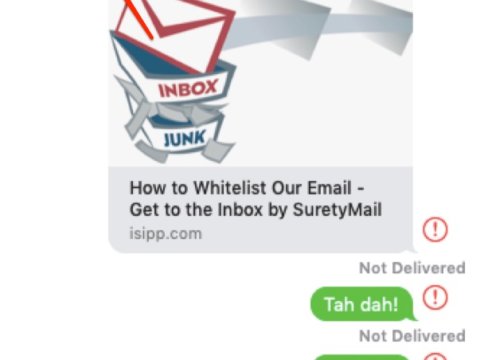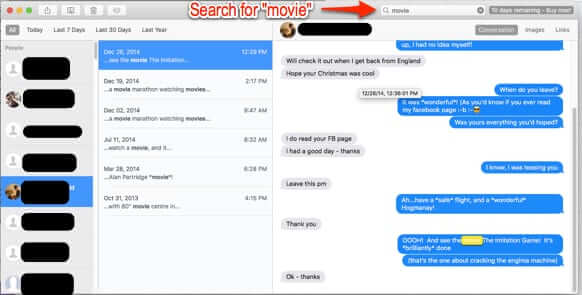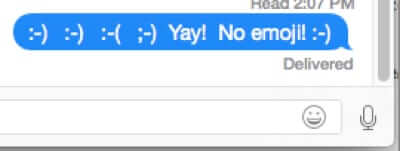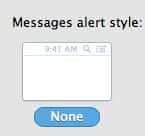Tag: ichat
iMessage Messages on Your Mac Not Working with Android Messages? Try This!
If you’ve set up a new Macbook or Mac, or updated OS X, you may find yourself suddenly getting that frustrating “not delivered” error when you try to send a text message from your Mac to someone with an Android phone, even though it all worked just fine before. You’ve got it all set up correctly, and you’ve searched the Internet, followed all the advice, and tried all the tricks, and you are still getting that awful “not delivered” message whenever you try to send a message from your Mac to someone who uses an Android phone. Well, before you give up completely, keep reading.
Where Messages are Archived and Stored on a Mac and How to Search All of Your iMessage Messages or iChat Messages
Let’s say you want to search all of the text messages that you have received on your Mac via Messages (formerly iChat), sent using Apple’s iMessage system, because you know someone sent you some information via chat messages, but you can’t remember who, or you can remember who but it was so long ago that scrolling back on your iPhone or in your Mac’s Messages chat window would take forever. Here are two methods to search all of your archived Mac messages at once.
How to Turn Off Emoji in iMessage and Instead Use Text Smiley Faces
Don’t you just hate it when you type a text smiley face such as :-) and your chat program insists on turning your text emoticon into a graphic emoji? Here’s how to turn off emoji in the Mac instant messenger program Messages (formerly known as iChat and iMessage), so that it will instead send and display text-based smiley and other faces.
Turn Off Those Pesky iMessage Notifications!
Running iMessage (formerly iChat) on your Mac is awesome, because you can send messages to other Mac, iPhone and iPad users from your computer. But those popup alerts notifications can be really annoying, intrusive, and even a privacy issue. Here’s how to turn off those alert popups.