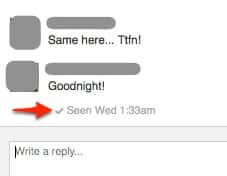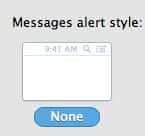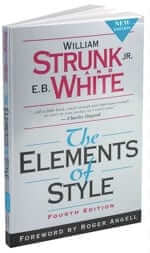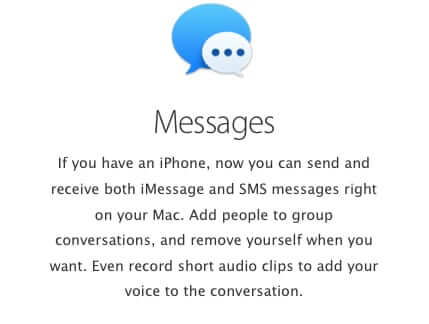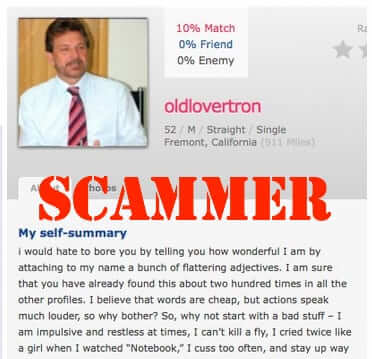Tag: how to
How to Go “Unseen” and Secretly Read Private Messages on Facebook
When you read a private Facebook message, the person who sent it sees it marked as ‘seen’ or marked as ‘read’. But have you ever wished that you could go ‘unseen’, that is to read a private message on Facebook without the other person knowing you’ve read it? Here is how to read a Facebook message without the person who sent it knowing.
Turn Off Those Pesky iMessage Notifications!
Running iMessage (formerly iChat) on your Mac is awesome, because you can send messages to other Mac, iPhone and iPad users from your computer. But those popup alerts notifications can be really annoying, intrusive, and even a privacy issue. Here’s how to turn off those alert popups.
How to Share the New Facebook Lookback
Facebook Lookback (or as we like to call it, Faceback) is a highlights video that shows you moments (posts, pictures) from your life on Facebook. Here’s how to share your Facebook Lookback.
How to Create Match.com Profile Paragraphs
If you are one of the more than 17million people who use Match.com, then you may also be one of the people who are experiencing trouble creating Match.com profile paragraphs. What we mean by that is that some users are finding that their Match.com “In her own words” or “In his own words” section is just one long, run-on paragraph, instead of being separated into multiple paragraphs; no matter what they do, their Match.com profile just won’t format correctly. Here’s how to get your Match.com profile paragraphs to format correctly.
How to Transfer a Domain to Another Person with GoDaddy
Suppose you have an internet domain that is registered with GoDaddy, and suppose you want to transfer that domain to another person, through GoDaddy? Even with GoDaddy’s updated and arguably improved interface, it’s still not clear just how to transfer a domain to another person.
How to Send and Receive Text Messages on Your Mac Computer
A lot of people don’t realize that they can actually send and receive text messages on their Mac computer. In fact, it’s one of the best kept “secrets” out there, which is too bad, because being able to type text messages with a regular full keyboard is glorious! So, here’s how to use your Mac computer, be it Macbook Pro, Macbook Air, or iMac, and the included Messages program, to send and receive text messages.
The Best Way to Search a Dating Site for What You Really Want
What a shame that you can’t do a Boolean or other sophisticated search on most dating sites. For example, maybe you are a man who wants to find a woman who loves snuggling, and she can be anywhere in the United States except California. Now, on Match.com or OKCupid.com or most other dating sites, you could do a keyword search for “snuggling”, and you can search the entire United States, or you can search one particular state. But you can’t search all of the states except California. Using this example, and the power of Google, we are going to show you how you can search a dating site for exactly the criteria you want.
How To Cancel a Priceline Account and How to Get Live Chat Support on Priceline.com
Perhaps the only thing more frustrating, with respect to Priceline.com, than trying to figure out how to unsubscribe from Priceline mailings is trying to figure out how to cancel your priceline account. It turns out that your frustration with trying to delete your Priceline account is both understandable, and shared by others. That’s because there is no way to cancel your Priceline account via the website, even if you are logged in to your account. There aren’t even any instructions for how to cancel your Priceline account.
How to Unsubscribe from Priceline Mailings
Imagine our surprise to discover that such a large, established organization as Priceline has omitted a little thing like an unsubscribe link from some of their mailings. The main Federal anti-spam law, CAN-SPAM, requires that, among other things, when a business puts you on their mailing list, they must include a link allowing you to easily opt-out, in every mailing. Priceline, however, provides no unsubscribe link, at least in some of their mailings. While we are sure that this is just an oversight on Priceline’s part, it nonetheless can be very frustrating for the Priceline mailing recipient who wishes to opt out of Priceline’s mailings.
Google Chromecast Explained
You may have heard a bit about Google Chromecast, and may be wondering just what is Google Chromecast? It sounds like a process, but Google Chromecast is actually an Internet broadcast device (much like an Internet television device, such as Apple TV, or a Roku). So, just how does Google Chromecast compare to Apple TV, Roku or Myth TV? Here’s how.
How to Identify and Recognize an Online Dating Site Scammer
Want to learn how to bust a dating site scammer? There are 3 steps to detecting a scammer on an online dating site (after going through the steps, we will show you a step-by-step real-life example).
How to Get Rid of Those Damn Gmail Tabs
Gmail has just rolled out its “new inbox”, with Gmail inbox tabs. Here’s what they are, and how to get rid of them if you want to.
New Easier Way to Block Requests and Invitations from Facebook Apps
Facebook has quietly enabled a new, easier way to block Facebook apps from spamming you with invitations, requests, and other annoying intrusions, and here’s how to block Facebook apps using this new convenient method. This is a welcome change, as previously you had to go to a completely different page in order to block an app (although if you want to instead block all invitations from a particular user, you still need to go to that “manage apps” page).
How to Stop Your iPhone Screen from Rotating
Have you been frustrated trying to figure out how to stop your iPhone’s screen from rotating? Wouldn’t you think that the setting to lock the screen orientation would be obvious? But it’s so not obvious. In fact, the trick for how to lock portrait orientation, which is how it is referred to on the iPhone, is anything but obvious. Here’s how to lock portrait orientation on your iPhone so that the screen stops spinning like a top whenever you tilt your phone.
How to Buy Postage on Stamps.com
Wouldn’t you think that a business that made money selling postage would make it really obvious how to purchase postage on their site? And yet, when we needed to reload postage on our Stamps.com account, it was so completely not obvious how to top off the postage in our account, that we felt moved to write a “how to add postage on Stamps.com” article. Here it is.