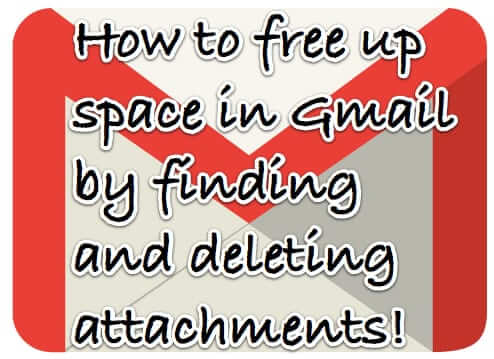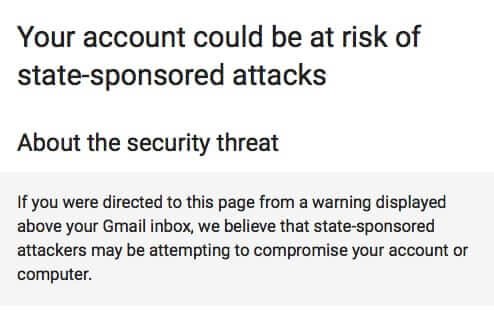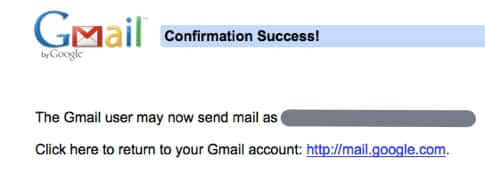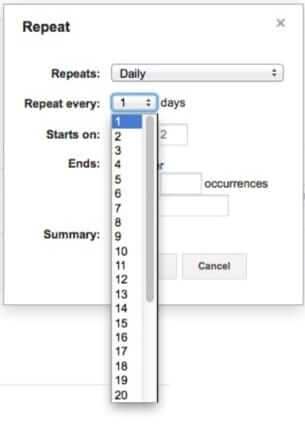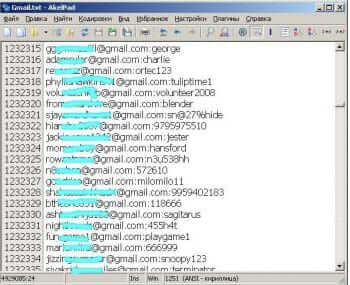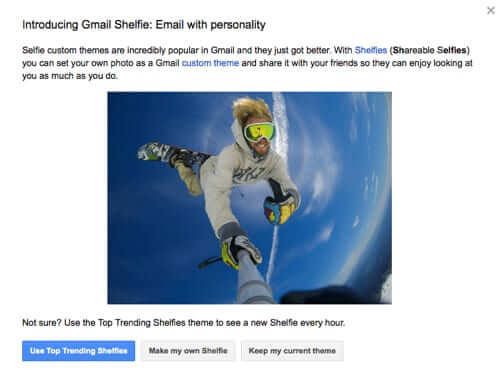Tag: gmail
Is Your Gmail Account Almost Full? Here’s How to Find and Delete the Email with Big Attachments
Google provides you with 15 GB of Gmail storage, which sounds like a lot, but if you get a lot of email, or are using Gmail as spam filter or as an archive system, at some point you can still find that your Gmail account is nearly full. So, how to reduce the amount of space being used in your Gmail account? By finding and deleting the space hog attachments! Here’s how!
About Gmail’s “Warning: We believe state-sponsored attackers may be attempting to compromise your account or computer” Message
Did you get a message recently across the top of your Gmail account that says “Warning: We believe state-sponsored attackers may be attempting to compromise your account or computer. Protect yourself now”? Worried that someone may have hacked your Google or Gmail account? Read on…
How to Add a ‘Send From’ Address in Gmail in 2015
If you’ve tried to add a ‘Send From’ email address in Gmail recently, you know that Gmail now insists on your providing a non-Gmail SMTP server username and password. Here’s how to get around that.
The Secret to Reducing How Much Storage You are Using in Gmail
Gmail almost full? Remember when 5GB seemed like unlimited storage? Now Gmail offers 15GB of storage free, and it barely seems enough! But, there’s a little secret that many don’t know, and that can eat up your Gmail storage! Here’s how to gain back gigabytes of Gmail storage!
How to Create a Custom Repeating Event in Gmail Calendar
If you are using a Gmail calendar (actually a Google calendar), but are used to creating your calendar events on your computer rather than directly in the Google calendar interface, you may have gotten used to being able to create a “custom” repeating interval for your events (such as every X days or every other week, instead of every week or every month). Then, when you need to create an event with a custom repeat interval in the Google calendar interface, you may be perplexed at the seeming lack of the ability to create a custom interval. It’s actually easy to do, but like so many other things designed by Google’s engineers – and there’s the problem, they think like engineers, not like mere mortals – it isn’t obvious. Here’s how to do it.
Google Launches Google Inbox App – Its Not Your Mother’s Gmail
Today Google unveiled the new Google Inbox. While Google’s announcement says that it’s not Gmail, in fact Google Inbox seems to be a layer on top of Gmail, with a bunch of enhanced features such as Bundles, Assists, Reminders, and Highlights. And, oh yes, it’s by invite only, just like Gmail was all those years ago.
5 Million Gmail Addresses and Passwords Leaked – Should You Worry?
Outlets such as the Daily Dot and Life Hacker are reporting the leaking of five million Gmail addresses and passwords on a Russian Bitcoin forum.
Sender Unsubscribe Links Moved to Top in Gmail
Google has just announced that it has rolled out a new feature in Gmail. Says Google, “Now when a sender includes an ‘Unsubscribe’ link in a Promotions, Social or Forums message, Gmail will surface it to the top, right next to the sender address.”
Fixing the Dreaded iPhone Gmail “Cannot Get Mail” Error Issue
“The mail server “imap.gmail.com” is not responding. Verify that you have entered the correct account info in Mail settings.” If you suddenly find yourself getting that “Cannot Get Mail” message from the email app on your iPhone, it can be very frustrating. You know that your iPhone mail app worked just moments ago – and you haven’t changed your settings – yet suddenly it seems your settings are being rejected. Here’s what to do.
Gmail Introduces Shelfie for April Fools Day
Gmail users were greeted this morning (April 1st) with an invitation to take a “shelfie”, a ‘shareable selfie’ custom theme. While it has always been possible to set your Gmail background photo as an image of yourself, the April Fools joke is suggesting that you share it as a custom theme.
Gmail Turns All Images on by Default, Says It’s Safe Because of Our Image Proxy Server
Gmail users today were greeted with a banner announcing “Images Now Showing”. Yes, Google turned images on by default in Gmail, even if that was not how you had your settings. Because Google, perhaps taking a move from the Facebook playbook, has decided that they know better than you what you want. The reason it is safe, they explain, is that they are now caching the images for you on their Gmail image proxy server, making sure that the image is safe and not virus-infested before serving it to you.
Google Announces “Download All of Your Gmail Messages”
Google has announced that, starting now, you can download all of your Gmail email, and also your calendar data. The Gmail download will put your messages in “mbox” format (a standard email format which most email programs can use, or at least from which they can import).
How to Get Rid of Those Damn Gmail Tabs
Gmail has just rolled out its “new inbox”, with Gmail inbox tabs. Here’s what they are, and how to get rid of them if you want to.
Google Down Today
Today, Wednesday, July 10, 2013, there was a widespread Google outage, and Google was down for many people in the United States.
How to Check the Status of All Google Services at Once
Want to find out if there is a Google service outage or Google service disruption, or if a certain Google service is down? While Gmail is down more often than some of Google’s other services, other Google services also experience outages, and wouldn’t it be nice if there were a way to check on the status of all of the Google services at once? Well, there is just such a one-stop shopping status checker, and it will show you the status for Google Mail, Google Calendar, Google Talk, Google Drive, Google Documents, Google Spreadsheets, Google Presentations, Google Drawings, Google Sites, Google Video for business, and even Google Groups, Google Admin control panel / API, and Postini Services!