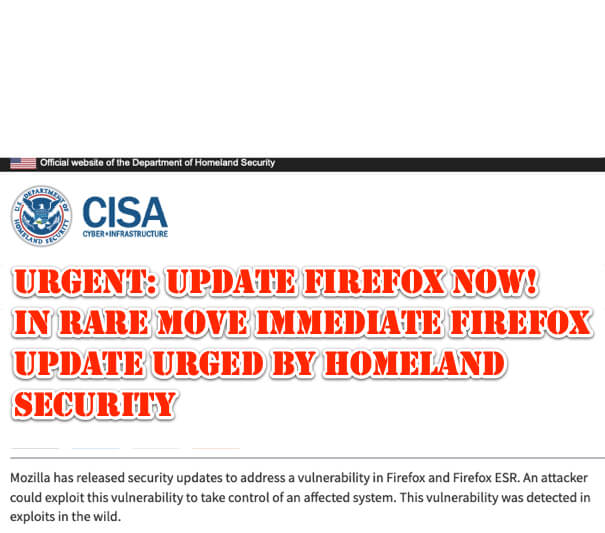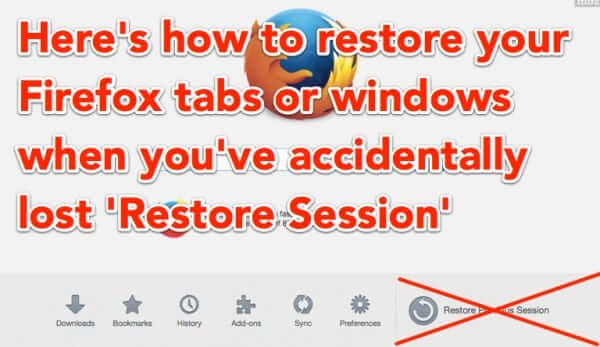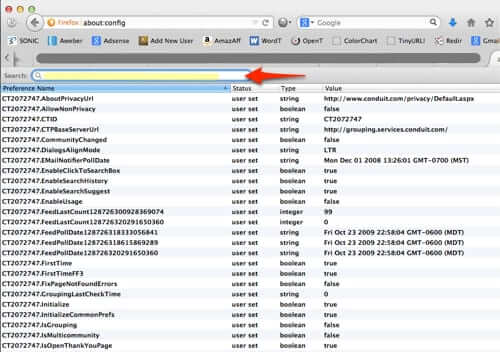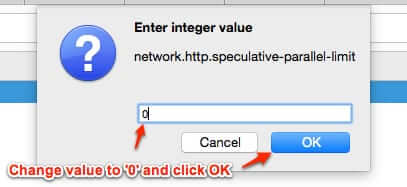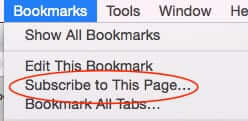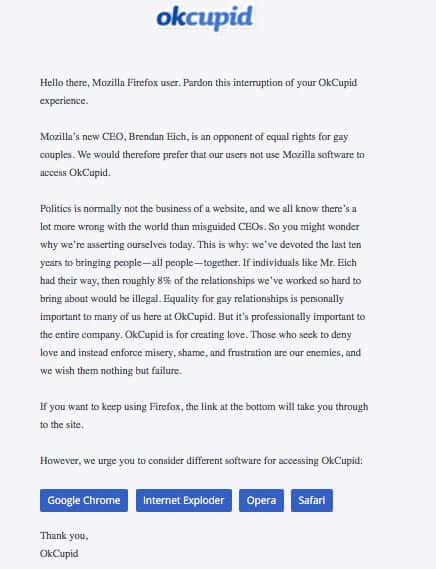Tag: firefox
Here’s How to Send a Link to Your Browser on Your Computer from Your iPhone!
You know how sometimes you are looking at your browser on your phone, and want to send the link to yourself so that you can open it in your browser on your computer? How often have you thought “I wish I could just transmit the link to my computer and it would automatically open the page in my browser”? Well read on!
Top Web Browsers for Android in 2020
Web browsers open a whole new world of infotainment to people. This gets even better as browsers have been customized to run on mobile devices. Since there are so many web browsers around, we have cut through the fat and handpicked the top web browsers for Android in 2020. Chrome…
Urgent: Update Firefox NOW! In Rare Move Immediate Firefox Update Urged by Homeland Security
In a rare move, Firefox users are being urged to update Firefox immediately by the Department of Homeland Security.
Safari Opening Even Though it’s Not Your Default Web Browser? Here’s How to Set Your Default Web Browser after the 2018 Update
It’s happened to more than a few of you. You know that your default browser isn’t Safari, and yet when you click on links in email or other apps, Safari opens, even though the default browser you set is also open. Here’s how to fix it.
How to Restore Firefox Windows or Tabs after Closing and Accidentally Reopening Firefox
Did you accidentally reset your Firefox browser and so, you think, lost the opportunity, after closing and reopening Firefox, to recover tabs or windows or pages you had open in Firefox before you closed it? This most often happens when you close Firefox, planning to reopen it and restore tabs and windows, but before you get a chance to do that you click on a link in an email or text message, and suddenly Firefox reopens to that link.
How to Stop Videos from Autoplaying on Facebook and other Websites
If you are like countless other users who are tired of autoplay videos on Facebook (and other websites), here is how to stop videos from automatically playing on Facebook and other sites, on your iPhone or Android phone, and in Firefox, Chrome, Safari, and even Internet Explorer (IE).
Is Plugin-Conta Eating Up Your Memory? Here’s What It Is and What to Do About It
So your Firefox browser is slow as molasses or unresponsive, and in fact your entire system is slowing towards a screeching halt. If you’re on a Mac, you do a ‘top’ and see that a process called “plugin-conta” is eating up your memory. If you’re on a Windows machine, well, you know the symptoms. What is plugin conta, and what to do? Here’s what.
Adobe Flash Installer Hanging at 90%? Here’s How to Fix It
Users, particularly Mac OS X users who use Firefox, are reporting that when trying to install the latest update to Adobe Flash, the Flash installer just hangs at 90%, and never completes, no matter what they do. If your Adobe Flash installer is stopping at 90%, here’s what to do.
You NEED to Know about Firefox Speculative Pre-Connections and How to Disable It
Earlier this year Firefox ramped up its speculative pre-connections ‘feature’ (which some call “predictive preconnections”), so that when you even just hover over a link or thumbnail, Firefox may start preloading certain parts of the linked page (this is different from prefetching). Here’s how to disable it.
How to Force Firefox to Update a Password
If you have Firefox save your passwords, and if you have to change a password for a particular website, Firefox will usually prompt you to update your password. Sometimes, however, Firefox fails to do this, and keeps using the old password. Here’s how to make Firefox take and update a password.
About Firefox ‘Subscribe to This Page’ and ‘Live Bookmarks’ Options
The last several versions of Firefox have included a “Subscribe to This Page” feature (live bookmarks or living bookmarks are related to this). Here’s what it means.
Firefox No Longer Showing the Title at the Top of a Page? Here’s How to Get it Back
So you updated Firefox, and now Firefox is no longer displaying the titlebar at the top of a page? Here’s how to get it back.
New Firefox: How to Put Tabs Below Toolbar with Classic Theme Restorer Add-on
You may have noticed that the new Firefox version inexplicably moved Tabs to be on top, with the Toolbar where your Tabs used to be. If you hate that as much as we do, here is how to put the Firefox Toolbar on top, where it belongs, with your Tabs below the Toolbar, like you are used to.
OKCupid Asks Users to Ditch Firefox Over Anti-Gay Rights CEO Brendan Eich
OkCupid, the online dating site that bills themselves as being about “creating love”, is asking you to not use Mozilla Firefox to access their site. That is because, says OKCupid, Brendan Eich, Mozilla’s new CEO, is anti-gay, and “an opponent of equal rights for gay couples.”
A “Do Not Track” Button in Every Browser: Google, Firefox, Microsoft and Apple Formally Agree
Google, Microsoft, Apple, and Firefox’s Mozilla, have at last formally agreed to include a “Do Not Track” button (DNT button) in every browser. {Let’s take this opportunity to explain that the way this works is that using the “Do Not Track” option inserts a special “Do Not Track” header into your browser. In fact, as we shall see, there may not even be a DNT button involved – you may need to be a super-user type to even find the “Do Not Track” option.} Their capitulation comes just before the Obama administration’s appeal to Congress to pass a “privacy bill of rights”, but don’t expect it to mean that they won’t still be mining your data. (P.S. See below for how to enable Do Not Track in Safari.)