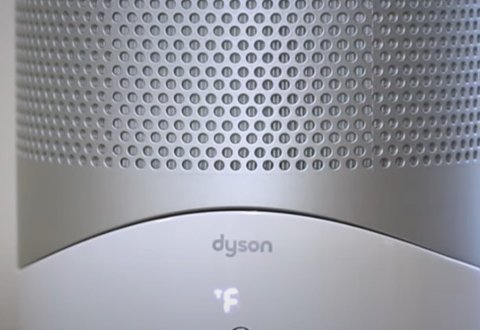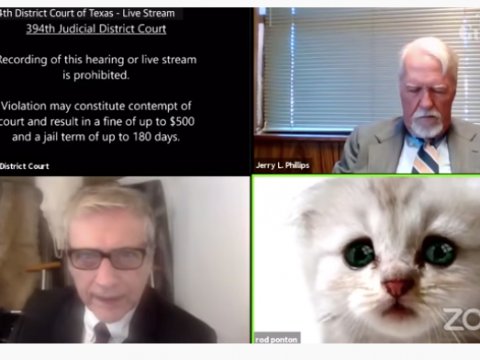Tag: filter
Is Your Dyson Air Purifier Still Showing “F” After You Replace the Filter? Here’s How to Reset the Dyson Air Filter After You Change the Filter
If you have a Dyson Air Purifier, and have just replaced the filter after being told by the flashing “F” display that you need to change the filter, you may be frustrated to find that the “F” is still yelling at you after you have already changed the filter! If your Dyson air filter is still displaying the “F” after you replace the filter and put a new filter in there, and you’re banging your head against the wall wondering “How do I reset my Dyson F filter warning?”, we may be able to help you (so stop banging your head against the wall, because you’ll only hurt your head, and annoy the wall).
All About the Lawyer Cat Zoom Filter That’s Taken Over the Internet – Includes Video and Transcript
If you are wondering what the deal is about the lawyer kitten Zoom filter (also called the ‘lawyer cat Zoom filter’), here’s what it’s all about. It all started when lawyer Rod Ponton, an attorney practicing in Presidio County, Texas, checked in for a remote court appearance via Zoom.
Gmail’s Spam Problem and What You Can Do About It
Google’s Gmail has been hailed as one of the best free email services around the world. Gmail has great security features, including 2-step authentication that provides industry-standard protection against hackers. In addition, it has robust spam filters, which will send all your bad incoming mail to the spam folder.
Gmail ‘Skip the Inbox’ Filter Not Working? This May Be Why – and How to Fix It
If you are one of countless Gmail users who have set filters for their incoming email, only to find that Gmail seems to be ignoring or overriding your filter, well, you’re not alone. For example, you may have set a filter for email from certain people or mailing lists to skip the inbox, and yet those same emails keep ending up in the inbox. Here’s how to fix that.