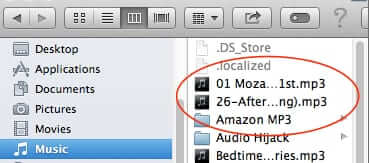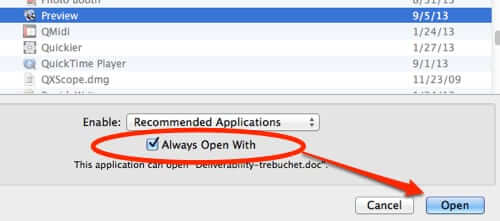Tag: default
How to Make Your Mac Notification Settings Stick
Ever since OS X Yosemite came out, people have found that no matter how many times they change and reset their notifications settings, if they restart their Mac, their notification settings are lost, and they start getting a bazillion annoying notifications again, from banners and alerts, to badges and buzzes. This is a known bug, and there is a (very obscure) way to fix it.
How to Resize Your Default Column Width in Mac Finder
If you are anything like us, you may find it a bit frustrating having to constantly change the size of the columns in Finder in OS X on your Mac. You would think that Apple would have built in automatic sizing or resizing based on the length of the file names in the directory, but no. So here is how to resize to make the default column size (width) for your finder wider (or, for that matter, narrower).
How to Turn Off or Disable Location Tagging and Tracking on Facebook
Recently we discovered that somehow Facebook had started including our location in posts, even though we were sure we had location tagging turned off. So we started searching for how to disable location tracking on Facebook. And guess what. At the time of this writing, there is no way on Facebook to set Location by default to “off”. That’s because you have to turn it off on your computer or smartphone, not on Facebook.
Make Your Mac Always Open Files with the Program You Want
How do you force OS X to use the app that you want to open different files? For example, you may have two or three different word processing type program, but you really want to use Preview to open document attachments that people send you in email. Your Mac may default to an app pre-defined by OS X, or you may have a program that is checked as the ‘default’ in the program settings. So how do you change that behavior?
How to Set Up and Send from Your Default “From” Email Address on the iPad
One of the biggest (and indeed only) frustrations for people who use the iPad (be it iPad 2, iPad 3, or originally flavor iPad) for business, or even for personal email use if you don’t use a Gmail, Hotmail, Yahoo, AOL or other webmail address) is that the native mail app on the iPad will only use your webmail address as your “From” address, even if you have a different default email address set within your webmail app. For example, your Gmail address may be example@gmail.com, but you may have example@yourdomain.com set as your default “From:” address in Gmail, and Gmail will honor that, but the mail app on your iPad will insist on sending your email ‘from’ your example@gmail.com address instead of your default example@yourdomain.com address. There is no way to change that default “from” address on your iPad. But it turns out that there is a way to beat your iPad into submission, and to set your default “from” address to whatever you would prefer it to be. Here’s how.
Bug in Android Update Ignores Your Gmail Default “From” Address
If you’ve noticed that your email seems to be acting funky lately, such as that replies from people to whom you have sent email aren’t showing up where they should, or that people aren’t getting email that you send from your Android phone, the culprit could well be that your Android phone is no longer using your default “From” address (your “send mail as” address) that you have set in Gmail. Thanks to an issue with the latest Android update, Android phones are not longer honoring your selection of default From address, and are instead defaulting to using your Gmail account email address.
Jailbroken iPhones Getting Rickrolled by Ikee Worm
Just this past week we told you about a vulnerability that all jailbreaked iPhones are at risk for, due to there being a default root password for SSH that most people who jailbreak their iPhones don’t (know to) change. Now, taking advantage of that same ‘default root password’ issue, countless jailbroke iPhone owners are finding Rick Astley’s mug on their iPhone, as jailbroken iPhones get “rickrolled” by the Ikee worm. (A “rickroll” (“rick roll”) is a fad that started a couple of years ago when, inexplicably, the video of Astley’s “Never Gonna Give You Up” became the visual punchline to tricks played across the Internet, with links to supposedly topical content actually taking the user to the Astley video. To get so tricked is to get “rick rolled”.)