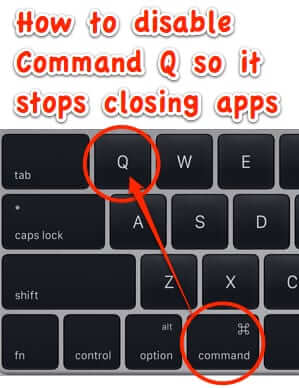Tag: control
How to Disable Command-Q to Stop it from Closing Your Apps on Your Mac
It’s annoying as all get out – you’re just in the middle of something – whether it be composing an email, or a really great rebuttal online – and you go to hit Command+A to select all, or Command+W to close a tab, but you accidentally hit Command Q (CMD-Q) instead, and lose it all in the blink of an eye. Argh! Here’s how to disable Command Q on your Mac to stop it from closing your programs.
Play Music in the Background on Your iPad and Control it Using the On-Screen PopUp iPod Controller
Very few apps (applications) on the iPad run in the background, meaning that most of them simply stop when you hit the home button and exit the application. But with the iPod app on your iPad, you can have music in the background, and use any other application while listening to that iPod background music. And you can pop up a pop-up iPod controller (like a little iPod remote control) while you are using any other application, without ever leaving that app.!