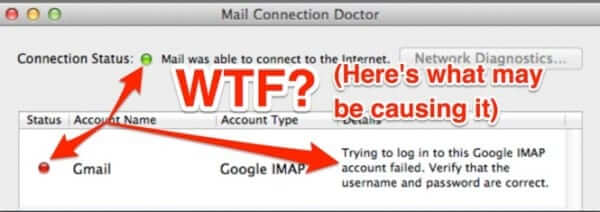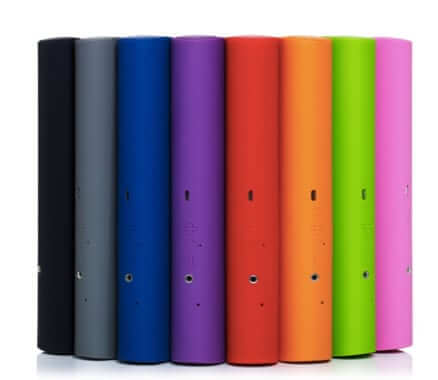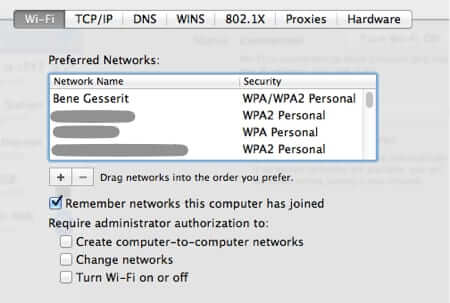Tag: connect
Using Public Wifi and Your Mail App Can’t Connect to Gmail? This May be Why
If you find yourself using public wifi, such as in a coffee shop or such, and suddenly you find that your email program can’t access and download or send email from Gmail, and if you are using a proxy, VPN, or other “wifi connection securing” program, that may be the problem. (From hereon out we will simply say “VPN services” as that is usually what someone would be using.)
How to Stop Photos (iPhoto) from Opening when You Connect Your iPhone to Your Computer
Frustrated that, since your last OS X update, Photos (formerly iPhoto) opens automatically whenever you connect your iPhone to your computer? Here’s how to stop Photos (iPhoto) from automatically launching when you connect your phone to your Mac or Macbook.
How to Connect Zooka Wireless Bluetooth Speakers – and a Review
If you haven’t heard about the Zooka wireless (bluetooth) speaker bar (the speakers are at either end of a single bar), it’s a wireless bluetooth speaker for your iPhone or Android phone, or iPad or other tablet (or, even, your laptop). But the Zooka wireless bar instructions leave a lot to be desired in terms of explaining how to hook up your Zooka bluetooth speakers, so here are clearer instructions.
Make Your Macbook Connect Automatically to Your Home Wifi Again
If you are wondering “Why won’t my Macbook Air connect to my home wifi network anymore?” or “How come my Macbook stopped connecting automatically to my wireless network?”, like many other people, here are a couple of things you can try to fix it.
Facebook Testing New System to Charge Users $1 to Send Messages to Non-Friends
Facebook proves once again that they can make the most underhanded actions seem like they are doing a favor for their users by testing a new feature: pay $1 to send a message to users with whom you’re not connected on the socia media site, in the name of reducing spam.
How to Use and Connect to Your Mifi Wirelessly While it is Connected via USB to Your Computer
The Verizon Mifi 2200 (also known as the “Mifi wireless internet hub”) is a personal access point, or PWAP, and is a wonderful thing – a wifi hotspot in your pocket, wherever you are. And you can let up to 5 people connect to it wirelessly – unless you are charging it via your computer’s USB connection, in which case you can only use it as a USB modem for 1. Until now – here are directions for how to use USB to charge and connect with your Mifi, and still have up to 5 computers (including yours) connect to it wirelessly.
How to Connect to a Starbucks AT and T Wifi Hotspot with a 3G iPad
One of the perks of getting the iPad 3G is that, in addition to the 3G, says AT and T and Apple, “you’ll have access to over 20,000 Wi-Fi hotspots, including Starbucks, Barnes and Noble, and more.” In other words, you can connect your 3G iPad, via wifi, to more than 20,000 AT and T wifi hotspots (usually named “attwifi”), at no additional charge. But how do you connect at these 20,000+ AT&T hotspots at no additional charge? How do you connect to a Starbucks AT&T wifi hotspot, for example, with your iPad 3G?