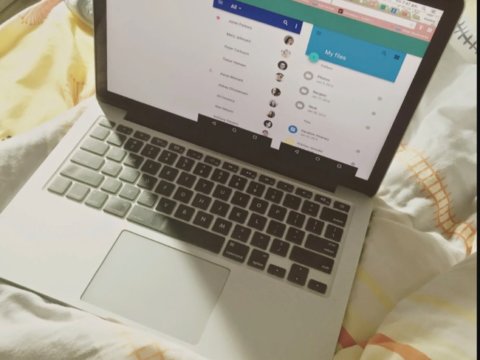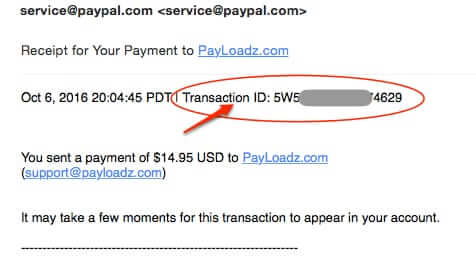Tag: close
How to Close a Tab in Chrome, Brave, Firefox, and Safari When You Can’t See the X at the Top
A common thing people ask me is “why can’t I close a browser tab when I have more than 10 open?”. You know, you’re on a good wikipedia rabbit-hole, opening up new tabs left and right, and all of a sudden, the tabs stop even saying the name of the site – they just become little icons, oh, god, so many little icons.
How to Cancel or Close a Payloadz Account
If you have ever used the Payloadz service, you may be wondering how to cancel your Payloadz account. In fact, Payloadz doesn’t explain anywhere on the Payloadz.com site how to cancel their service, and contacting them may not even help. They just keep billing you every month through Paypal. And that, in fact, is the key. So here’s how to cancel the Payloadz service (and also how to cancel any Paypal recurring subscription payment).
Edward Snowden’s Encrypted Email Provider LavaBit Forced to Close
Lavabit, the secure email service that offered an encrypted email service, says it was forced to close rather than “commit crimes against the American people.” Lavabit was Edward Snowden’s email provider of choice, and many are convinced that this is no coincidence, and that the crimes against the people (violations of the constitution and free speech are also cited) have to do with demands by the Feds. And, mere hours after Lavabit shut down, another encrypted email provider, Silent Circle, also folded, citing “legal battles”.
How to Close, Shut Down, Stop Running, or Otherwise Completely Kill a Running App on an iPhone or iPad
While it’s often fine to leave all of the apps running on your iPhone or iPad, sometimes, for various reasons, you want to completely shut down an app , i.e. kill it, stop it from running, or close it. It’s actually really easy to completely close an iPhone app (or an iPad app), but this is another one of those things that, while easy, is not obvious. So here is a step-by-step tutorial (only 3 steps!) to completely shut down and stop an app from running.