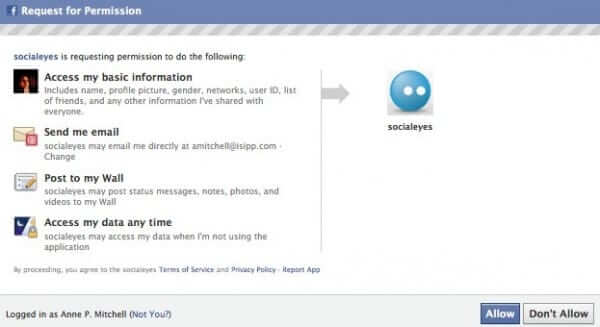Tag: cancel
How to Unsubscribe from Match.com When You Signed Up through the Match App via the App Store
If you are trying to cancel your paid subscription with Match.com and get the message “You are currently subscribed through the iTunes App Store. Please log in to your iTunes account to manage any subscription issues” when logged into Match on your computer, you may be having trouble figuring out exactly how to do that. They certainly don’t make it easy (but of course it’s easy enough to sign up for that paid subscription.
How to Cancel a Free Ancestry.com Account (It Shouldn’t be This Hard!)
If you have a free Ancestry.com account – i.e. a “Registered Guest” Ancestry.com account, and are trying to cancel it (because, for example, they don’t honor your “don’t send me any email” settings), you may find that it seems that you are unable to cancel it. That’s because YOU CAN’T. So we are going to tell you what you need to do.
How To Cancel a Priceline Account and How to Get Live Chat Support on Priceline.com
Perhaps the only thing more frustrating, with respect to Priceline.com, than trying to figure out how to unsubscribe from Priceline mailings is trying to figure out how to cancel your priceline account. It turns out that your frustration with trying to delete your Priceline account is both understandable, and shared by others. That’s because there is no way to cancel your Priceline account via the website, even if you are logged in to your account. There aren’t even any instructions for how to cancel your Priceline account.
SocialEyes – Video Chat with All Your Facebook Friends – Sort Of
Perhaps you’ve already heard of the new online service, SocialEyes (SocialEyes.com). What you may have heard is that it’s like the Russian Chatroulette, only clean, and with your Facebook friends. Which isn’t really accurate, because Russia Chatroulette connects you serially with random people, while SocialEyes allows you and several of your friends (whom you know, they are not random people) to chat all at once with each other. However, it has severe limitations, and several quality issues. For example, you cannot invite friends on SocialEyes directly, they have to be on Facebook and you can only invite Facebook friends. And nowhere do they tell you how to cancel SocialEyes (we tell you how to remove SocialEyes below).
Fake Amazon Cancellation Email Hides Canadian Pharmacy Spam Links
Not content with sending fake Amazon confirmation emails, the outfit sending out the Canadian pharmacy spam is now sending out fake Amazon.com order cancellation emails, too, claiming that your Amazon order has been cancelled. “Amazon.com – Your Cancellation (0046-68878-96071)” says the email’s subject (although the “order number” may change) – but of course the link to check “ORDER INFORMATION” really takes you to a Canadian pharmacy spam site, hawking Viagra, Cialis and the like. In the example below, the fake cancellation contains links to https://www.theinternetpatrol.com/brick-wall/, which redirects to https://web.archive.org/web/20211230152715/http://weightbreezy.com/, which is a Canadian pharmacy spam site.
Verizon Ups Termination Fee to as High as $350, Adds Extra Data Fees, and More
Verizon Wireless is upping its early termination fee – particularly for “advanced devices” – to as much as $350.00 for cancelling early in the contract. In addition, access that comes standard on many Internet capable devices can cost you more than $100 a month extra on a Verizon advanced device.