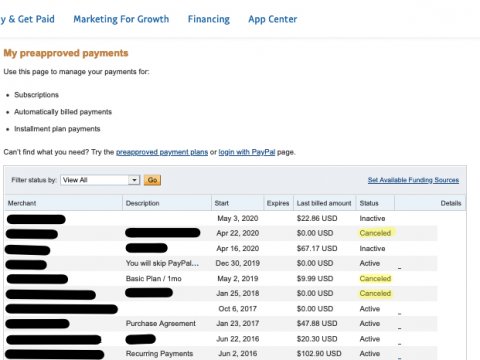Tag: automatic
How to Cancel an Automatic or Recurring Payment Being Made from Your Paypal Account
Here is how to revoke authorization for a merchant to charge your Paypal account, and how to cancel recurring payments to a vendor or service.
How to Find and Cancel Paypal Subscription Payments in 2019
If you are trying to figure out how to find and cancel Paypal subscription payments, you’ve come to the right place! Automatic recurring Paypal payments (i.e. automatically renewing payments through your Paypal account) are really convenient – until they aren’t because you have discontinued or want to discontinue the service to which you were subscribed. Here’s how to cancel that Paypal subscription payment.
How to Change or Cancel Recurring Charge Automatic Payment Subscriptions with Apple Such as for Tinder, Bumble, and Apple TV
If you are like so many other people, you may have agreed to a recurring charge (‘subscription’) from within an app such as Bumble, Tinder, Nomorobo, or other app, and then completely forgot about it (that would be the ‘set it and forget it’ that these apps count on), only to be reminded of it when you get an email reminder like the below. And now you want to know how to change or cancel that subscription, but the ‘helpful’ reminder is silent on that point.
Auto Sweep: Have Paypal Automatically Transfer Funds to Your Bank Every Night
A lot of people don’t know that Paypal has an autosweep function. Auto Sweep is when Paypal automatically transfers the money from your Paypal account to your bank on a daily basis (actually it’s at night, not during the day). It’s easy to set up, but hard to find. So, here is how to set up AutoSweep with Paypal.
How to Have Gmail Automatically Delete Spam in Your Spam Folder
How often have you wished that instead of having to slog through all the spam in your Gmail junk folder, you could tell Gmail to automatically delete your spam – or at least the portion of it that you know is spam? Well, you can! Here’s how!