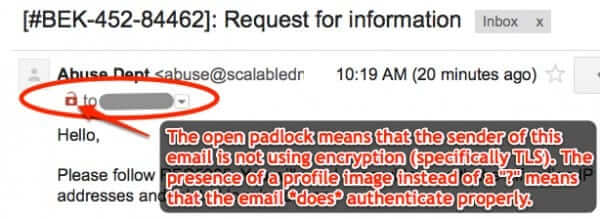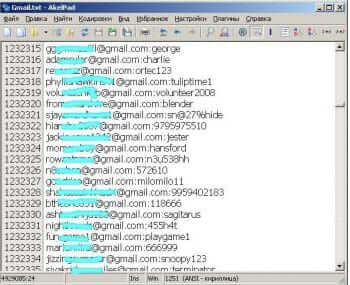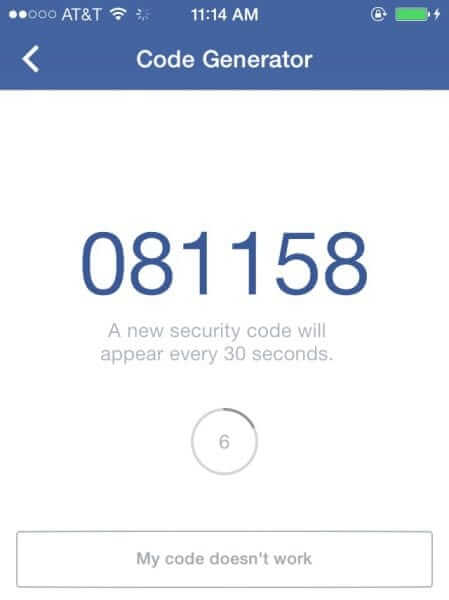Tag: authentication
Why Is My Email Going to Spam or Disappearing in Hotmail, Outlook and MS Live? This May Be Why
If you are wondering why your email is going to spam, or not arriving at all, in Hotmail, Outlook or Microsoft Live, whether you mean the email you are receiving in your Hotmail or Outlook account, or the email that you are sending to Hotmail or Outlook, this may be why, especially if it just started happening.
What Gmails TLS Red Padlock Means – It Doesn’t Mean Something Bad!
If you have started seeing a little red padlock in your Gmail email, don’t freak out, even if the red padlock is open. All that it means is that the sender didn’t use transport layer security (TLS) when sending it – in other words, it simply means that the email was not encrypted when it was sent.
5 Million Gmail Addresses and Passwords Leaked – Should You Worry?
Outlets such as the Daily Dot and Life Hacker are reporting the leaking of five million Gmail addresses and passwords on a Russian Bitcoin forum.
How to Find Facebook’s Text Message Authorization for 2-Factor Authentication
So you’ve set up 2-factor authentication at all of the places we’ve recommended, and now you can’t figure out how to get Facebook to send you the authorization security code text message to your mobile phone so that you can log into your Facebook account. Here’s where you need to find it.
Make Your Email Client, Phone and Tablet Apps Work with Google 2-Factor Authentication
If you’ve set up Google two-factor authentication (also known as 2-step verification – the second step is an SMS text message) and can’t figure out how to get your email program, iPhone mail application (or any other iPhone or Android phone application) or your iPad or other tablet apps to work with Google services such as Gmail or Google Voice, here is a simple, step-by-step tutorial for how to set up an email client or any other app or application to work with your two-factor verification protected Google account.
Why to Set Up Two-Factor Authentication (“2FA”) Everywhere You Can – Here’s Where
Here is why you must set up two-factor authentication (also called 2-step verification, or simply “2FA”) wherever you can. Many places now offer it, including Facebook, Paypal, Twitter, and, of course, Gmail (Google). You may in fact remember the story of how Naoki Hiroshima lost their Twitter account, valued at $50,000, to a hacker. Basically the hacker managed to get into and redirect Hiroshima’s email domain, allowing the hacker to do password resets on some of Hiroshima’s accounts, and intercept the password reset emails. It’s very easy for someone to do a password reset on an account if they have the email address, however with 2-factor authentication is becomes a lot harder.
How to Find the Google 2-Step Verification QR Barcode to Set Up the App on Your Phone
If you are asking yourself “Where is the QR code to scan to set up the Google 2-Step Verification authenticator app”, you may be fairly frustrated at this point trying to find that lousy barcode. Don’t blame yourself, it is completely inobvious. Here’s how to find the QR code to set up the Google 2-factor authentication authenticator app.