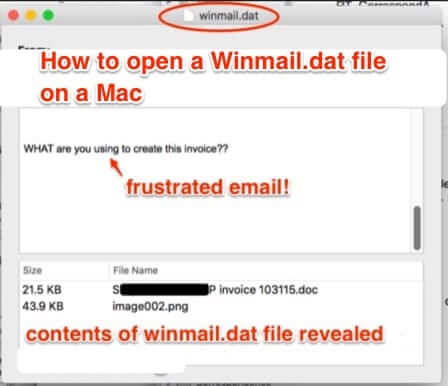Tag: attachment
How to See and Access the Contents of a Winmail.dat File on Your Mac
Wondering ‘What is a Winmail.dat file attachment and how do I open it?” If you have a Mac computer, such as a Macbook, Macbook Pro, or Macbook Air, and if you have any friends or colleagues who still use Windows in general, and Outlook in particular, then you are almost certainly familiar with the issue of your friend or colleague sending you an attachment in email (say, a document), but all you receive in your Mac email is that damned Winmail.dat file. Here’s how to open a Winmail.dat file on a Mac, and get at the contents.
How to Attach an Image or Other Attachment to Email on the iPhone
If you have been searching for a way to add an attachment – such as to attach an image – to an email in an iPhone, and think that you must be crazy because you can’t figure it out, well, you’re not crazy. While there is a way to email an image from the iPhone by first selecting the image, then hitting “email it”, there is in fact no obvious way on an iPhone or iPad to attach an image or other file to an already-existing email. And that, we think, is the crazy thing. In any other email application, and on any other smartphone (particularly Android) there is usually an “attach” button right in the email window! But not on the iPhone. But, there is a way to attach an image or other attachment in an iPhone, it’s just not obvious. Here it is.
The “Facebook Password Reset Confirmation” Scam
If you got a confirmation of resetting your password from Facebook today, but you don’t remember asking to reset your password, there’s a reason. It’s a scam. And it’s a particularly tricky scam, because it plays on your fear that someone else is scamming you by trying to guess your password. But the reality is that whomever sent you your version of the scam is the one trying to scam you. The versions we’ve seen claim to come from either Chasity Stahr, letnesa@facebook.com, or Mara Krafft jwaterhouse@facebook.com.