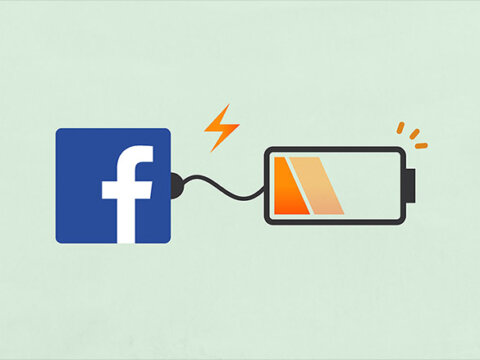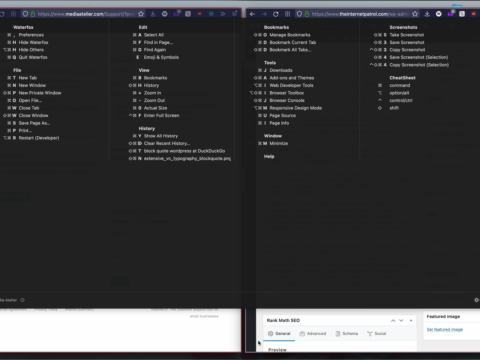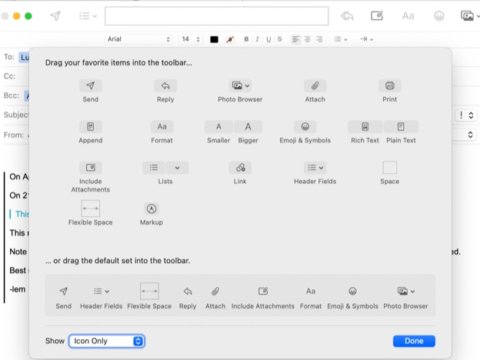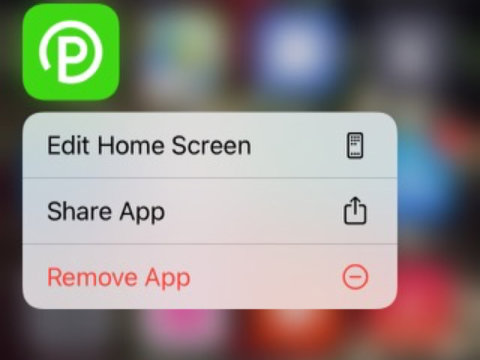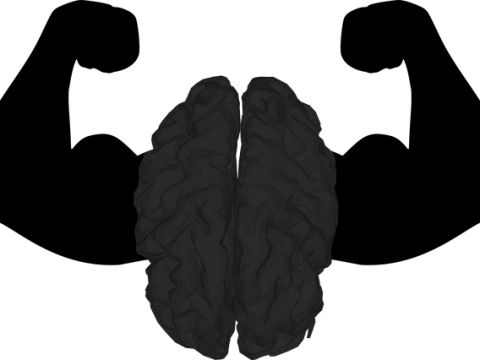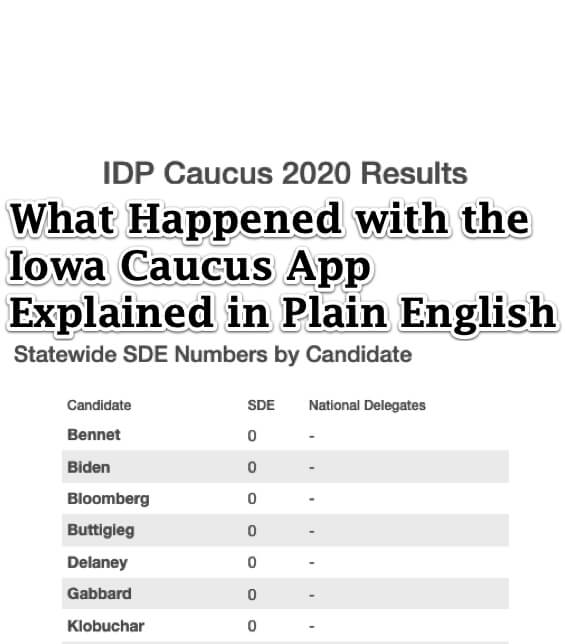Tag: app
Optimize Your Time Management with the ‘Day Progress’ Mac App
The digital realm is teeming with applications designed to boost productivity and streamline work processes. A new entrant to this productivity toolbox is the Mac app ‘Day Progress’, which aims to help you visualize the remaining hours in your day. This simple yet powerful concept might be the productivity boost you need – provided you can handle the constant reminder of the ticking clock.
Raycast: The Ultimate Power User’s Launcher and Search Bar
Spotlight, Apple’s built-in tool for searching through apps and files, has been the go-to option for most Mac users. But for power users seeking more control and access to shortcuts and tools, alternatives like Alfred have been popular choices. However, there’s a new contender in town called Raycast that has been gaining attention in the community, offering a compelling set of features that make it a strong competitor to Alfred.
Privacy Concerns Resurface with Launch of ChatGPT on iPhone
OpenAI’s artificial intelligence model, ChatGPT, has made its way onto the iPhone, raising fresh concerns about user privacy. Critics have cautioned consumers to think twice before sharing personal information with the app, as anonymized data may still potentially be linked back to individuals.
Can Facebook Secretly Make Your Phone Die?
The Facebook App can “surreptitiously” drain battery on your device, a former employee alleges in a lawsuit. This practice, known as “negative testing,” is essentially an app developer running down someone’s device battery, in the name of testing features or issues such as how fast their app runs or how an image might load, according to data scientist George Hayward.
How To Remember All Of The Keyboard Shortcuts On Your Macbook
Keyboard shortcuts aren’t something I’ve ever had to struggle with too much. I was born into a house with a computer in it, and my writing is much, much prettier when typed than it is when hand-written (I’m not sure I should even call what I can do with a pen “writing”). Hitting command+V or control+left feels just as natural to me as driving does, and I thought everyone was like that, but after I’d had the experience of watching other people use their computers, and other people watching me use my computer, I learned that not everyone is like that! In fact, most people type below 100wpm and in fact many of them move the mouse up to the menu bar, to click on “Edit”, and then “Copy”. If you’re one of these people, well, I’m sorry. I’m sorry you didn’t know about this app sooner. Hopefully you’ll be well soon.
How to Customize the Toolbar in a Reply Email in Apple Mac Mail
Nearly everyone knows how to customize the tool bar for the Mac Mail app – that is, they know how to customize the primary email tool bar on their Macbook or Mac.. But when you are editing a reply email, the tool bar for that reply email is different than the primary tool bar. Here’s how to customize the reply toolbar in Mac Mail app. This information is current as of Big Sur; YMMV (your milage may vary) with other versions.
How to Completely and Permanently Delete an App from Your iPhone
If you’re reading this because you’re wondering how to permanently and completely remove an app from your iPhone, it’s likely that you’ve had the following experience: you deleted the app from your iPhone (you know that you did!), and yet during your next app update there it is, back on your phone, as if reanimated from the dead! If you’re wondering why that darned app keeps coming back, here’s what may be going on.
Is Clubhouse Recording Your Conversations? You’d Better Believe It!
Just in time for Android users around the world to join Clubhouse, it’s irrefutably confirmed that yes, Clubhouse is recording your conversations.
How to Set Up Family Sharing of Subscriptions for iPhone Apps and Apple Services
Did you know that some Apple and iOS apps offer ‘family subscriptions’, meaning they let you use the Family Sharing feature on your device?
Android’s apps shortcuts: The forgotten time savers
Technology is aimed at saving time, at least that’s a major goal of it. If you haven’t yet noticed, in modern society, every second counts
Check Out These 5 Apps Supporting Mental Health During the Coronavirus Pandemic
Social distancing, stay at home, and shelter-in-place have become the new buzzwords in the face of the coronavirus pandemic. Unfortunately, since humans are creatures of habit, these new norms have ushered in stress and anxiety that a few of us knew were lurking beneath the composed self. Most likely, the…
Apple Google Contact Tracing a Reality with Release of Coronavirus Tracking App Interface
Apple and Google have released the Exposure Notifications API, which lets public health agencies contact trace, track, and notify those exposed to Covid-19.
What Actually Happened with the Iowa Primary Caucus App Explained in Plain English
A plain English explanation of what went wrong with the app used to tally votes in the Iowa Democratic caucus vote, plus the full text of the IDP statement.
How to Remove Skills from Alexa without Having to Go Through the App
Usually we are writing about how to add or enable new skills and party tricks for Alexa to show off with your Amazon Echo. However, it may be that you want to remove skills from your Alexa’s list of skills, and don’t want to have to go through the agonizing 4-step process required through the Alexa app in order to disable each and every skill.
Facebook says Millions of Pictures Exposed by ‘Bug’ – Including Unpublished Ones
Facebook has announced that up to 1500 third-party Facebook apps had access to user photos that they were not supposed to be able to access – including unpublished photos. The self-inflicted privacy hole was due to a ‘bug’ in the Facebook photo API which, Facebook says, granted the apps unpermitted access to the photos of as many as 6.8 million Facebook users for 12 days in September of 2018.