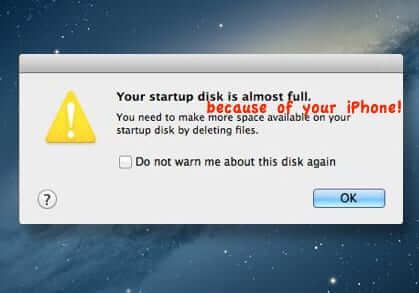
If you have found that your Mac hard drive or Windows hard drive is suddenly nearly out of space (maybe you got the “Your startup disk is almost full” message), and if you have an iPhone that you connect to iTunes, your iPhone backups may be the culprit. Here’s how to find your iPhone backups, and what to do about it.
1. Go to your Library folder in your user home directory
This folder will be greyed-out – that’s ok.
2. Go to the Application Support folder
The Internet Patrol is completely free, and reader-supported. Your tips via CashApp, Venmo, or Paypal are appreciated! Receipts will come from ISIPP.
3. Go to the MobileSync folder
4. Go to the Backup folder
5. Next
In the Backup folder, you will see lots of different folders that all have gibberish names, like this one:
Now, each of these folders contain a set of backups for your iPhone, in thousands and thousands of files, and each single folder can be several gigabytes in size.
It is because each of these thousands of files is not that big, in and of itself, that they escape the more standard methods of finding big files taking up space on your hard drive. But of course as you can see from our example, one folder can be taking up several gig of space, and odds are good that you are going to find several of those folders.
Now, what you choose to do with those folders is up to you. Apple of course would not suggest that you delete them, freeing up all that space. All we can tell you is that in our own tests, we freed up over 25gig just by deleting those folders, and then simply created a new iPhone backup.
The Internet Patrol is completely free, and reader-supported. Your tips via CashApp, Venmo, or Paypal are appreciated! Receipts will come from ISIPP.
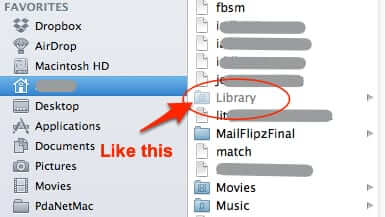





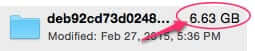
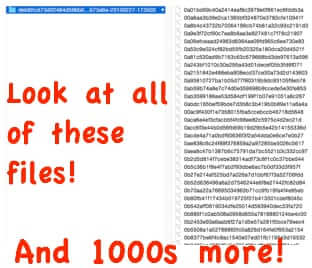







I only have couple backups there and they are only 3GB ea, so not that much, as still have 40gb left; also you show that path to go and delete in Finder, yet inside iTunes there is also a delete button after you highlight any of backups listed there in iTunes/Preferences/Devices…and I tested by using that delete button, then going to bath you show above, and it removed it from that MobileSync/Backup folder, so why did you say to go thru that long process?