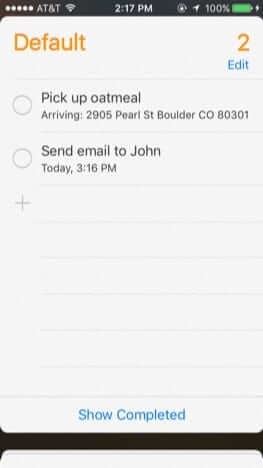
Many people have found that once they either updated to iOS 10, or upgraded to a new iPhone with iOS 10 onboard, such as an iPhone SE, iPhone 6, or iPhone 7, that reminders no longer would send notifications such as alerts or banners, or lock screen notifications. Here’s what worked for us for both location-based and time-based reminders.
First, some people have found that changing the priority of a reminder to “!!!” has helped. However, that assumes that you are manually adding a reminder, and we most often add reminders by saying something like “Hey Siri, remind us to send email to John in one hour” or “Hey Siri, remind us to pick up oatmeal when we arrive at Whole Foods.”
Siri will acknowledge scheduling the reminder, and that will be the last we ever hear of it, even though when we check in the Reminder app itself, the reminder is clearly there.
So, at least for us, here’s what is going on.
The Internet Patrol is completely free, and reader-supported. Your tips via CashApp, Venmo, or Paypal are appreciated! Receipts will come from ISIPP.
iOS 10 includes new widgets that you can add to the screen to the left of your home screen. You access this screen by swiping to the right from your regular home screen (you could always do this to get to a search bar, now that screen has all these new widgets).
The odds are very good that when you go to that left-most screen, you will see your reminders there.
So, what you want to do is remove your reminders from going to that screen, so that they instead start alerting you again like you are used to. Here’s how to do that:
Scroll down to the very bottom of that screen, and find the Edit button.
Click on the Edit button.
Now see how Reminders are listed there?
Click on the “-” to remove Reminders from that screen.
Click on ‘Remove’.
Now confirm that the Reminder widget is no longer on that screen.
Also confirm that you have Banners or Alerts set for your Reminders under the Notifications settings.
Just to be safe, restart your iPhone, and then set a reminder, and see if it works! No guarantees, but this did work for us!
The Internet Patrol is completely free, and reader-supported. Your tips via CashApp, Venmo, or Paypal are appreciated! Receipts will come from ISIPP.





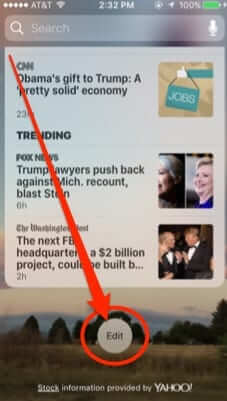
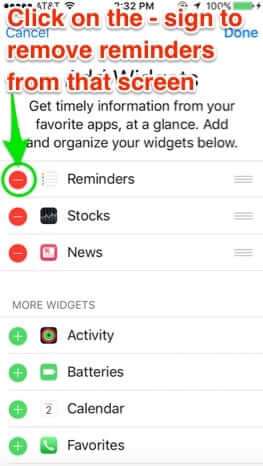
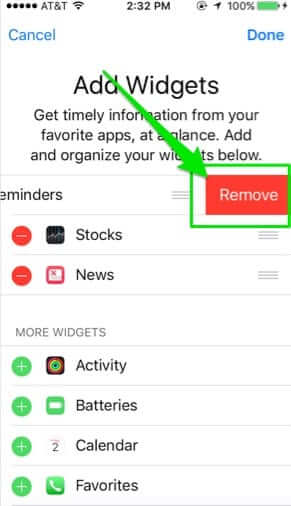
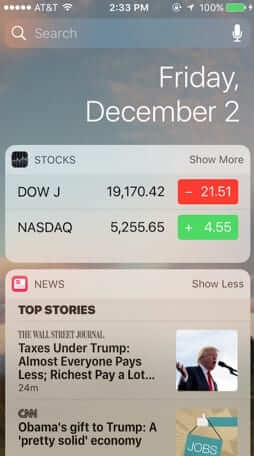








Thank you very much
Thank you, this worked for me. So simple.
My IPhone 7 Plus was not sending notifications or sound alerts. Problem was due to fact that I had DO NOT DISTURB turned on. Even though I had it set to come on at 9pm and go off at 5 am. I still have the schedule portion set up ready I leave the Do Not disturb turned off . When I want to use it I swipe from bottom up and click pn the controls menu by pressing Do not disturb button. Note: it will be on until 5am in my case and turns off at 5am. Now works fine
Guys, I had the same problem and tried the following and helped:
in your reminders or ToDo lists, there are items marked as completed (will appear only if you press on show completed in the bottom). in my case they were too many, even from older phone. I deleted them and it works fine till now. might be that the system cannot handle the reminders when they are too many – although should not be the case…
cheers
works for now! thank you
Yippee it worked for me!!!! I was missing so much without my reminders!
I have tried everything listed and they still do not work. The time that the notification was supposed to go off simply disappears from under the item in the reminders page. I guess you are supposed to watch your phone constantly and see when the time and date stamp disappear. I thought I missed my iphone when I switched to a samsung but now I really regret switching back. I miss the “scheduled” text messages you could send yourself and the reminders that would work. :(
Finally, it worked! Thank you!
I’m having this problem, but found that 1) Reminders was already not included as a home screen widget and 2) Notifications were fully turned on already. So I don’t know what to do now. Super frustrating, I’ve missed important tasks!
it is working perfectly. Thanks
yes. Thanks. its working perfectly
Worked for me. All good now thanks.
This worked for me. Thanks!
Thank you!!!!!!!!!!! Totally worked for me!!! This was driving me completely crazy bc I use Reminders every day and it seemed so arbitrary that the app decided to just stop giving me notifications. Thank you so much.
Yes!!! Scroll to your left screen and remove reminders from that setting. By going down and clicking ‘edit’. Once it’s deleted, turn your phone off and back on. All your previous reminders will alert you. It’s working perfect now.
Nope….
There are many huge discussions about this at apple support pages and removing the widget didn’t do the trick.
Bug is nasty because it is not permanent but random.
Best advise is for ALL users to contact Apple support so they start paying attention!!!