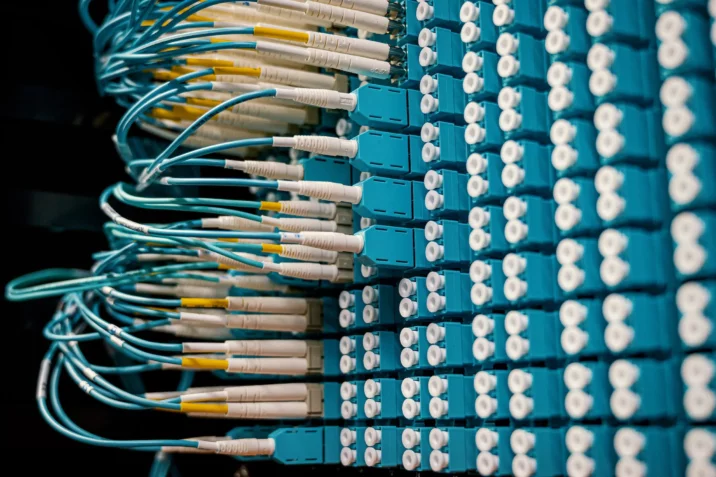
Today, we’re tackling a common conundrum: the difference between memory (RAM) and storage. Now, you might be thinking, “Isn’t that the same thing?” But hold your horses, because we’re about to embark on a delightful journey to explain this crucial distinction. And to make things a bit more relatable, we’ll be using the charming analogy of a desk and a filing cabinet. So, let’s get started!
Picture this: You’re in a cozy office, with a spacious desk and a sturdy filing cabinet. The desk represents your computer’s memory (RAM), and the filing cabinet symbolizes storage (hard drive or SSD). Both serve essential purposes, but they do so in different ways. Let’s break it down!
1. The Desk: Your Computer’s Memory (RAM)
Your desk is where you do all the work. It’s the space where you place the documents, spreadsheets, and cat memes you’re currently working on. In the digital realm, your computer’s memory, or RAM (Random Access Memory), functions as this workspace.
When you run an application or open a file, your computer loads the relevant data from storage (the filing cabinet) into its memory (the desk). The more spacious the desk, the more items you can work on simultaneously without feeling cramped. In a similar vein, the more RAM your computer has, the more applications and tasks it can handle at once without slowing down.
The Internet Patrol is completely free, and reader-supported. Your tips via CashApp, Venmo, or Paypal are appreciated! Receipts will come from ISIPP.
However, there’s a catch: RAM is volatile memory, meaning it requires power to keep the data stored. So, when you power off your computer or experience a sudden blackout, everything on your “desk” (RAM) disappears, which is why it’s essential to save your work frequently.
2. The Filing Cabinet: Your Computer’s Storage
Now, let’s turn our attention to the trusty filing cabinet. This is where you store all your documents, files, and priceless cat meme collections when you’re not actively working on them. In the world of computers, storage (either hard drives or solid-state drives) serves a similar purpose.
Storage is where your operating system, applications, and files reside when they’re not in use. Unlike RAM, storage is non-volatile, meaning it retains the data even when your computer is turned off. So, when you save your work, you’re essentially transferring your files from your “desk” (RAM) back to the “filing cabinet” (storage) for safekeeping.
3. The Dynamic Duo: RAM and Storage in Harmony
In our quaint office analogy, both the desk and the filing cabinet play vital roles in keeping things running smoothly. The desk (RAM) provides you with the workspace to manage tasks efficiently, while the filing cabinet (storage) ensures your valuable files are safe and accessible when needed.
Similarly, having adequate RAM and storage in your computer is crucial for optimal performance. A computer with insufficient RAM may struggle to multitask or run demanding applications, while limited storage can restrict the number of files and applications you can keep on hand.
To ensure a well-balanced computer, consider the following:
– For everyday tasks like browsing the web, streaming videos, and working with office documents, 8 GB of RAM should suffice.
– For more demanding tasks like video editing, gaming, or running virtual machines, you might need 16 GB or more.
– Storage requirements depend on your personal needs, but for most users, a 256 GB or 512 GB SSD should provide ample space.
In conclusion, the desk (RAM) and the filing cabinet (storage) may seem similar at first glance, but they serve distinct purposes in the grand scheme of things.
The Internet Patrol is completely free, and reader-supported. Your tips via CashApp, Venmo, or Paypal are appreciated! Receipts will come from ISIPP.









