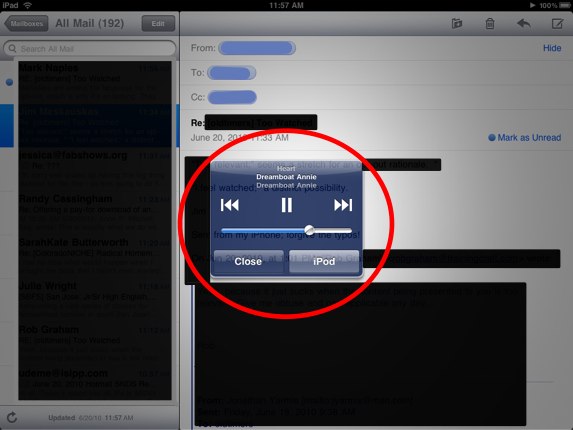Very few apps (applications) on the iPad run in the background, meaning that most of them simply stop when you hit the home button and exit the application. That is certainly true for nearly all of the music and other media applications – Netflix, YouTube, Pandora, the various radio applications – they all stop as soon as you hit the ‘home’ button or switch to another application.
Except the iPod application. With the iPod app on your iPad, you can have music in the background, and use any other application while listening to that background music. And you can pop up a pop-up iPod controller (like a little iPod remote control) while you are in any other app!
Here’s the iPod controller popped up on a homescreen:
And here’s the iPod controller popped up while we’re checking our email!
The Internet Patrol is completely free, and reader-supported. Your tips via CashApp, Venmo, or Paypal are appreciated! Receipts will come from ISIPP.
So, how do you work this magic?
It’s easy!
From wherever you are when your iPod music is playing in the background, just hit your ‘home’ button two times in rapid succession from anywhere* on your iPad, from within any application, and it will pop up the iPod controller!
(*The one exception is that if you are actually in the iPod app and you hit the home button twice, it will just take you to the homescreen.)
The Internet Patrol is completely free, and reader-supported. Your tips via CashApp, Venmo, or Paypal are appreciated! Receipts will come from ISIPP.