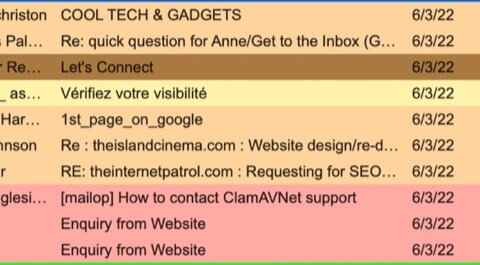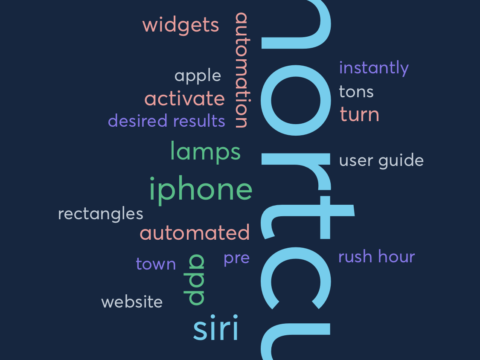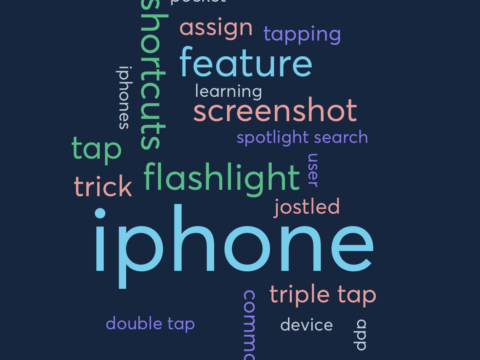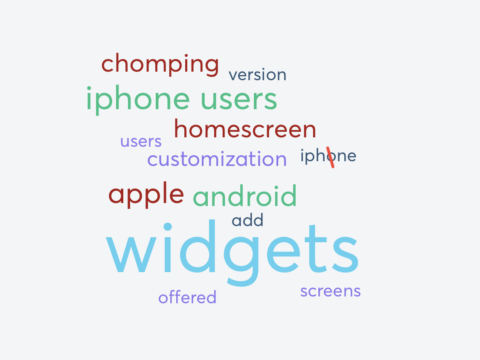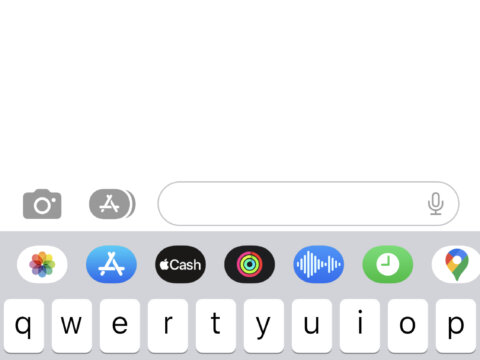Category: Apple and Mac
Rumors of Apple finally loosening the reigns for iOS 17
Apple may finally loosen its grip on its centralized operating system. Apple’s iOS 17 update is expected to bestow several new changes onto iPhone users, including the highly anticipated feature of sideloading apps.
Find it: How to see all your Mac’s files on your iPhone (or iPad!)
Are you looking for an easy way to sync and search across all of your Apple devices? If so, you should definitely consider installing the software “Find It”, by Appersian. Find It is an innovative search tool that allows you to quickly and easily find any file, photo, or document…
2023’s Two Most Useful iPad Tricks
If this is your very first time using an iPad, everything may feel somewhat complicated initially. While the iPad used to feel more like a huge iPhone, Apple has altered the iPad’s operating system enough to separate both devices. But do not worry; the two ideas we’re about to show you will help you start to master your iPad in a snap.
The iMessage Life-Preserving Update
Apple’s latest iOS update has finally tossed out a lifejacket, saving us from us from the sinking feeling of an iMessage sent too soon. Again, these life-preserving tactics are features of the newest iPhone operating system release, iOS 16. Which, in this case, requires that both sender and recipient to…
How to Add or Remove Background Color of Email Messages in Your Message List in Apple Mail
Here’s how to add and at least as importantly how to remove the background color of email messages in your message list in Apple Mail on your Mac. Let’s say that you want to color code the messages in your inbox or other mailbox on your Mac in Apple Mail, maybe red for email from your boss, yellow for aunt Sally, and green for your kid who’s away at college and always asking for money. Here’s how to do it, and how to undo it.
Making Your iPhone Work For You: Taking Shortcuts
Your iPhone is filled with useful capabilities that, when configured correctly, can transform it into a personalised tech-wand. You don’t need to be an expert to make the most out of your device; Apple’s apps and features are designed with the user in mind instead of computer-savvy gurus from Silicon Valley. To get started, set up and customise it so that it works for you and fits into your lifestyle.
Making Your iPhone Work For You: The Back-Tap
Welcome to the series Making Your iPhone Work For You, hosted by the honorable, Internet Patrol. We’re here to make your life simpler and give your personal aesthetic a tech boost. Your iPhone is filled with useful capabilities that, when configured correctly, can transform it into a personalised tech wand….
Make Your iPhone Work For You: What’s a Widget?
Joy to the world, the time has come! You may have heard by now that the wait is finally over for iPhone users. The newest iOS release, iOS 16, included massive progress in the realm of customization and easy app access. For a long time now, iPhone users have felt…
Make Your iPhone Work For You: Catch Phrases
The new release of iPhone’s operating system, iOS 16, is packed with so many new features, there’s no way to comment on all of them. Some of the leading iPhone experts have yet to unpack all of the personalization goodies hidden in gestures and long screen-presses. This series, Make Your…
Making Your iPhone Work For You: More Texting Tricks
In our last article, we showed you how to change your keyboard positioning on your iPhone. This trick is super handy for those of us that seem like we’re constantly juggling. In this article, we’re going to cover a few more texting tricks to up-skill your text sending to stealth…
Making Your iPhone Work For You: One Hand Texting
When the iPhone debuted in 2007, it ran an unnamed operating system. A year later, it had yet to take a title. The software was simply called “iPhone OS 1.” It wasn’t until 2010 that Apple scrambled with marketing to don it “iOS” for the release version 4. Over the…
A Review of App Store’s Top Rated Parental-Control Apps
If you want to keep your kids safe online, you need a parental control app that watches all of your devices. The majority of the current parental control apps in the App Store do nearly all the same stuff with some nuances. You install a monitoring app on each device…
Match iPhone Parental Control Features With Your Parenting Style
There’s no one-size-fits-all when it comes to setting up your iPhone The best approach depends on your parenting style and what you’re trying to achieve. If you’re looking to limit screen time, for example, you might want to consider using the Screen Time feature in iOS 12. This lets you…
Everyone Benefits from iPhone’s Built-in Parental Control Features
Benefits of Using iPhone Parental Controls There are many benefits to using iPhone parental controls. With these features, you can control what your children can access on their iPhones and set limits on their use. This can help you protect them from inappropriate content and keep them safe online. In…
How to Fix Your iPhone: Not Ringing
An iPhone may not ring for a variety of reasons, the majority of which are simple to address. Before deciding that an expensive repair is necessary for your iPhone, try these suggestions if your phone does not ring when someone calls. If your iPhone isn’t ringing, there are a few…