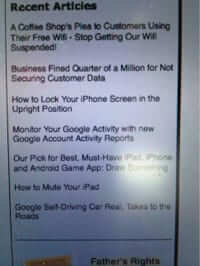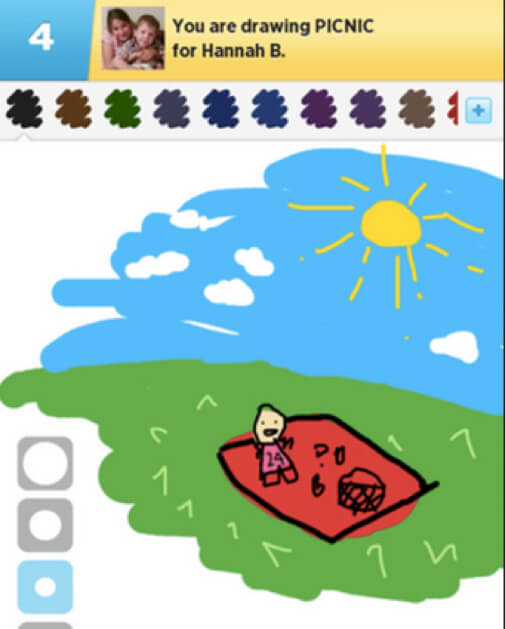Category: Apple and Mac
At Last! How to Have Text Messages Backed Up from Your iPhone to Gmail Like SMS Backup Does for Android!
Oh how we have longed for this day! After we made the switch to the iPhone, after being staunch Android fans for so long, the thing that we missed most about Android was apps like SMS Backup, which automatically forward your text messages to your Gmail account. This means that if you are at your computer, and not by your phone, you still get your text messages. It also means that you can maintain an archive of your text messages, if you like. This function has not existed in any app for the iPhone, and in fact we tried having it developed on our own, and ran into obstacles at every turn (mostly restrictions by Apple). But now, at last, we have our beloved SMS backup to Gmail function back, on our iPhone, and we are very happy campers.
Choice of Mobile Phone Shows Just How Loose You Are
Are you an iPhone or an Android person? Or do you use a Blackberry? This question goes much deeper than just showing which mobile operating system (OS) you prefer – according to a survey released this past Valentines Day by Match.com, it shows how loose you are – will you have sex on the first date?
Orbitz Serving Higher End Offers to Users on Macs, Lower Class Offers to Those on PCs
Mac users have found themselves on the receiving end of a special sort of profiling: class profiling. By tracking what browser an Orbitz user used to visit the Orbitz site, Orbitz was able to determine the spending habits of those who were using Macs, and compare them to the spending habits of those who use a Windows PC machine. And what Orbitz found was that, on average, Mac users spend as much as $30.00 a night more on hotels. So, Orbitz has started serving up different options for those visiting Orbitz on a Mac than they do for those using the site from a PC.
Apple Store Employees Refuse to Sell iPad, iPhone to Iranian Customers
Lots of people love Apple, but not Sahar Sabet and Zack Jafarzadeh, two potential customers at different Apple stores in Georgia who were prevented from buying an iPad and iPhone, respectively, for fear that they (the Apple products) will end up in Iran. Iran and the United States are not close, which is why the U.S. holds a complete embargo against Iran, placing it in the company of Cuba, North Korea, Sudan, and Syria. This means that U.S. goods, like iPads and other Apple products, cannot be exported or sold from the United States to these countries, and a U.S. person is prohibited from doing the same no matter where they are in the world.
How to Reject a Call from Your iPhone Lock Screen
Many an iPhone owner has a love/hate relationship with their iPhone. In large part this is because generally the iPhone is a masterful device, which ‘just works’ in so many ways, and has so many cool features, that it’s searingly frustrating when something that should be simple – should be so obvious – isn’t. Take, for example, rejecting an incoming call from the iPhone’s lock screen. Just how do you decline a call from the iPhone lock screen? Here’s how.
New FlyRights App Aimed at Stopping Racial Profiling by the TSA
A new iPhone and Android app, FlyRights (not FlyRight, which is confusingly another iPhone application which allows you to use social media to provide feedback to the airlines) allows users who feel that they have been the the victim of racial profiling by the Transportation Security Administration (TSA) to immediately – on the spot – file a complaint (via the FlyRights app – hence “Fly Rights”) with both the TSA and the Department of Homeland Security (DHS).
Class Action Lawsuit Against Apple Over “In App Purchases” to Move Forward
A Federal court in San Jose has rejected Apple’s request for a dismissal of the class action lawsuit against Apple initiated by an angry parent whose child was able to purchase $200 worth of in-app purchases through a free app. Garen Meguerian, the lead plaintiff in the case, says that his daughter was able to purchase the $200 worth of “zombie toxin” and “gems” without his knowledge or permission.
LTE 4G iPad Doesn’t Find 4G Upon Waking Up and What to Do About It
We’ve been hearing reports of the LTE 4G iPad going to sleep connected to 4G, but not finding it again upon waking up. In fact, we often experience it ourselves – we will be working on the 4G iPad, and then either ‘sleep it’ with the button or simply let it go to sleep on its own – and when we wake it up again, it will have full bars of service, but no 4G. It’s annoying, but not fatal, and here are the easiest ways to deal with it.
US Government Files Anti-Trust Collusion Lawsuit Against Apple and Publishers Over Alleged eBook Price-Fixing
Much of the technology world was stunned to learn that an antitrust lawsuit against technology giant, Apple Inc, and several book publishers, was filed by the US. Government Wednesday morning. The lawsuit charges that Apple and the named publishers conspired to raise the retail prices of electronic-books in order to shun the competition, namely Amazon.com, who many say has monopolized the e-book industry.
How to Attach an Image or Other Attachment to Email on the iPhone
If you have been searching for a way to add an attachment – such as to attach an image – to an email in an iPhone, and think that you must be crazy because you can’t figure it out, well, you’re not crazy. While there is a way to email an image from the iPhone by first selecting the image, then hitting “email it”, there is in fact no obvious way on an iPhone or iPad to attach an image or other file to an already-existing email. And that, we think, is the crazy thing. In any other email application, and on any other smartphone (particularly Android) there is usually an “attach” button right in the email window! But not on the iPhone. But, there is a way to attach an image or other attachment in an iPhone, it’s just not obvious. Here it is.
How to Close, Shut Down, Stop Running, or Otherwise Completely Kill a Running App on an iPhone or iPad
While it’s often fine to leave all of the apps running on your iPhone or iPad, sometimes, for various reasons, you want to completely shut down an app , i.e. kill it, stop it from running, or close it. It’s actually really easy to completely close an iPhone app (or an iPad app), but this is another one of those things that, while easy, is not obvious. So here is a step-by-step tutorial (only 3 steps!) to completely shut down and stop an app from running.
First Serious Mac Infection: Flashback Trojan
Up until now Mac owners have been relatively safe (and smug) when it came to the infectability of their computers. Worms, trojans, viruses, and other malware were considered to be primarily the domain of Windows. That may have changed last week, however, when the Russian security company, Dr. Web, reported that as many as a half a million Macs are already infected with what is being called the “Flashback Trojan”. Here’s how to know if you have Flashback Trojan, and how to get rid of Flashback Trojan.
Best Image to Text OCR App for the iPhone and iPad – and it’s Free!
If you have wanted to add OCR (optical character recognition) to your iPhone or iPad, well have we got a treat for you! This free app will let you take a picture of the text you want to OCR recognize, and then it will email you the OCRed text (along with a copy of the image), within mere moments! Examples and link to this free iPhone app are below!
How to Lock Your iPhone Screen in the Upright Position
If you get frustrated when your iPhone screen switches from the upright position (known as “portrait” view) to the horizontal orientation (known as “landscape” view) at the slightest change swivel of your wrist, you may have gone searching for a way to lock the orientation so that doesn’t happen. On the iPad, there is an external button to lock the orientation of the screen, but on the iPhone that same button serves the mute function. Here’s how to lock your iPhone screen so that it is locked in the portrait orientation.
Our Pick for Best, Must-Have iPad, iPhone and Android Game App: Draw Something
As part of our iPad series, we would like to introduce you to what we believe, hands-down, is the best iPad drawing game app out there. It also happens to be a fabulous iPhone and Android drawing game. The game is called “Draw Something”, and it is a cross between Pictionary and Boggle (mostly Pictionary, with a little Boggle thrown in). Warning: Draw Something is very addictive! But it’s also a game where you are interacting with others, and using your brain. And there is even a free version! Direct link included below.