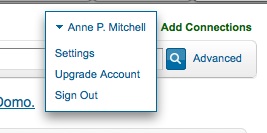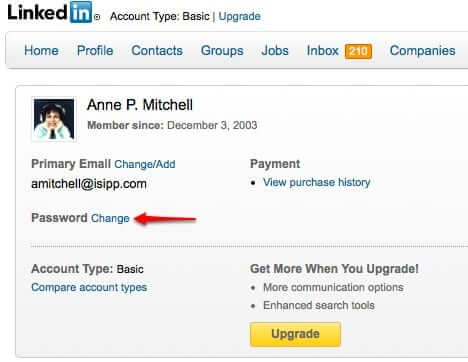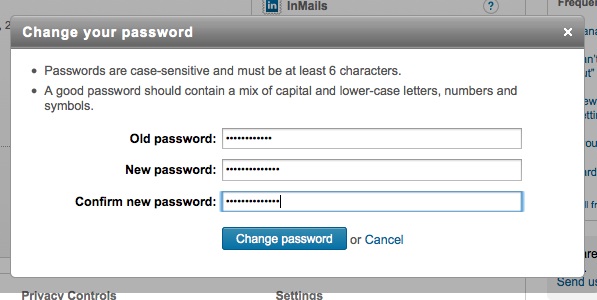Here’s the skinny: LinkedIn experienced a password breach today – 6.5 million passwords were leaked. Now, according to reports, LinkedIn has 160 million users, so that’s not even 5% of the total number of LinkedIn passwords that could have been compromised, but its certainly enough that you should go to LinkedIn right now and change your password. Here’s how.
Log into your LinkedIn account.
That link should take you right to account settings, but in case it doesn’t, look for your name in the upper right-hand corner of your homescreen:
You will see the little upside-down triangle next to your name that signifies that there is a drop-down menu – click on it:
The Internet Patrol is completely free, and reader-supported. Your tips via CashApp, Venmo, or Paypal are appreciated! Receipts will come from ISIPP.
Click on “Settings”, and on the screen to which it takes you, in the upper left-hand quadrant, you will see something like this:
See where it says “Change password”? Click on that, which will pop this up:
Enter a new password, and then click on the “Change password” button to save it.
The breach was discovered earlier today when a website in Norway reported that the passwords had been posted to a hacker website out of Russia.
Now, the passwords were encrypted and hashed, but depending on the encryption that LinkedIn used, hackers may be able to make short work of them. And it’s being reported that the hackers who attacked the LinkedIn site and got the passwords have posted the passwords with a request for help in cracking the encryption.
So, change your LinkedIn password. Now.
The Internet Patrol is completely free, and reader-supported. Your tips via CashApp, Venmo, or Paypal are appreciated! Receipts will come from ISIPP.