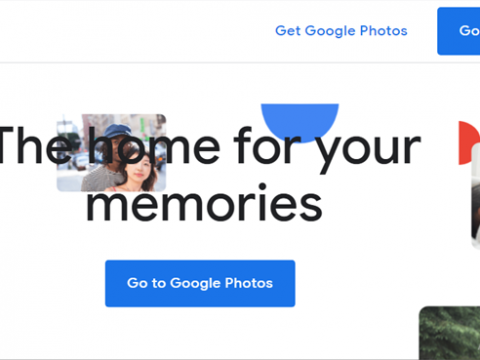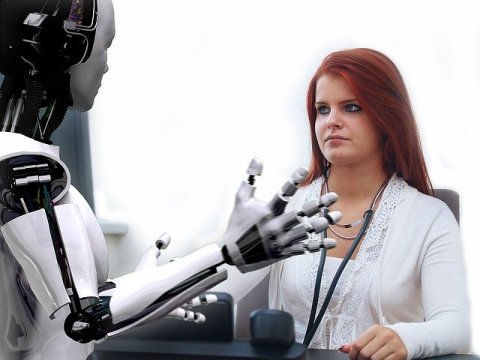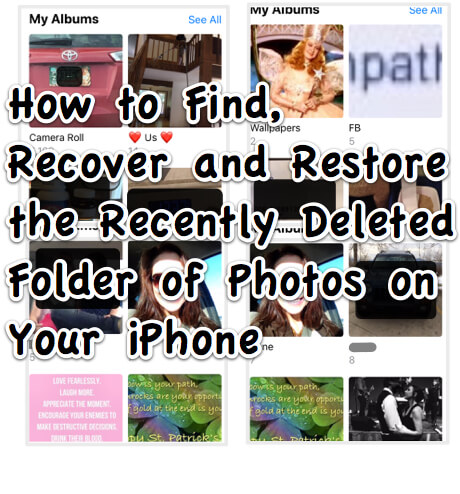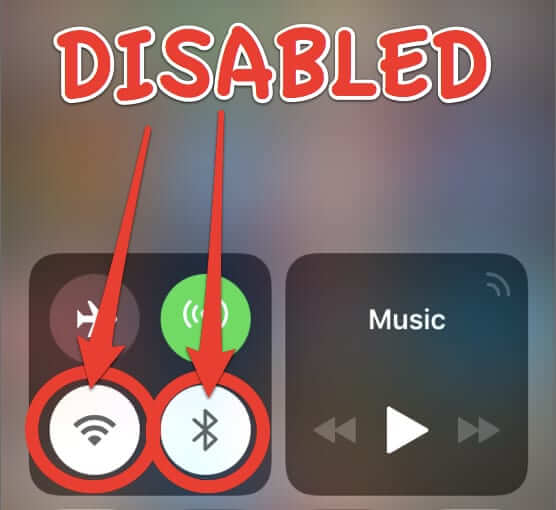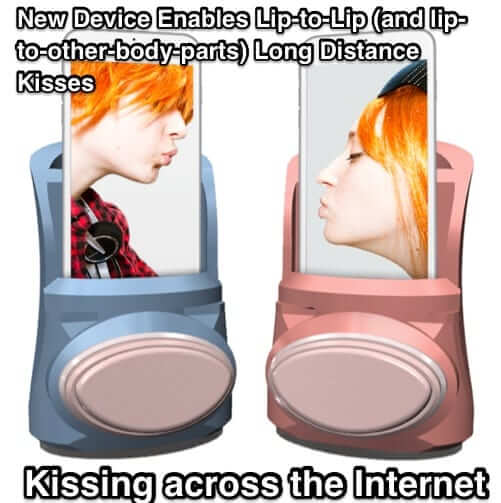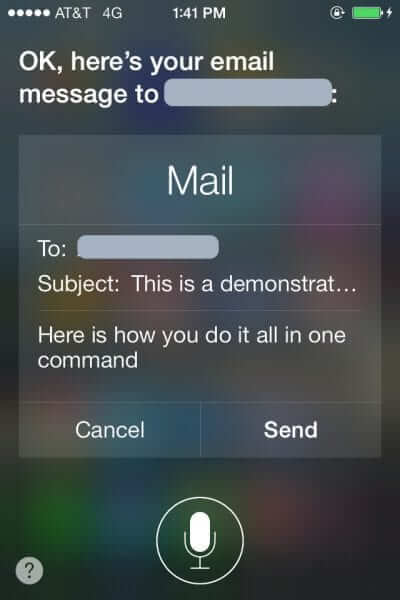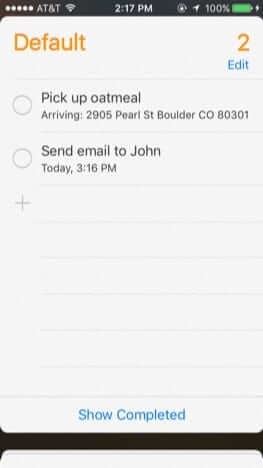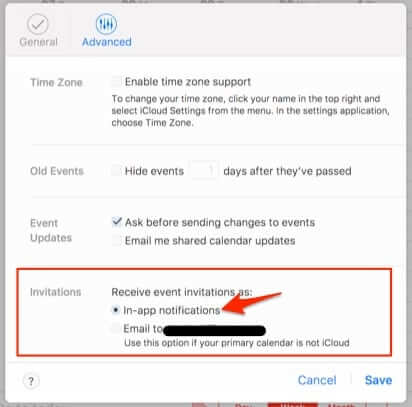Category: iPhone
5 Practical Microsoft Apps You Should Have On Your Android or iOS Device
In today’s hustle and bustle, it is not uncommon to have your hands so full that you hardly have time to sit down at your computer and get things done. This is where having some practical apps installed on your smartphone comes in handy, as you can accomplish a lot…
Google Photos Will No Longer Back Up Images From Messaging Apps by Default
Google Photos has been backing up images and videos from social media apps by default. But going forward, it is no longer going to be business as usual as they are putting the backup feature on hold. Previously, the app would automatically upload images and videos on your iOS or…
How to Know If You Are Interacting With a Bot
It is no secret that messaging platforms have a bot problem. While some of these programs will tell you upfront that you are interacting with a chatbot, others will try to fool you into thinking you are talking with a fellow human being. While bots have become highly popular in…
How to Find, Recover and Restore the Recently Deleted Folder of Photos on Your iPhone
If your iPhone photos Recently Deleted folder has gone missing, you’re not alone. Here is how to find your missing iPhone deleted pictures folder.
iPhone WiFi or Bluetooth Automatically Turns Back On? Here’s Why and What to Do About It
Ever since the update to iOS 11, people have been stymied as to why, after they turn off bluetooth or wifi, it magically (and annoyingly) turns itself back on. You know you turned it off… you checked to make sure that it was off after you turned it off, only to find your bluetooh, or wifi, or both turned back on hours later! Here’s why, and how to turn it off until you actually want it on.
Study Finds that Just Having Smartphone in Sight Reduces Quality of Conversation and Connection
A study out of Virginia Tech, dubbed “The iPhone Effect”, found that even just the very presence of an iPhone or Android phone, or other versions of smartphones, has a substantial negative impact on the quality of in-person conversations and connection. It also introduces us to the concept of ‘polyconsciousness’.
Kissing Across the Internet: Kissenger Device and App Sends Haptic iPhone to iPhone Kisses that You Can Feel
While we personally find this vaguely-to-very disturbing, some of our readers may be interested in the newest thing for long-distance relationships: sending ‘actual’ kisses across the Internet. The Kissenger, which calls itself ‘the world’s first mobile kiss messenger’ accessory, and exhorts you to “experience Internet kissing”, is an add-on to your iPhone that you actually kiss, and which translates and sends that kiss to anyone who also has a Kissenger, who will feel the kiss you sent against their own lips, cheek, or other body part*. {Ed. note: Obviously this will be put to uses other than lip-to-lip or lip-to-cheek kisses.}
How to Install the Apple Security Update on Jailbroken Phones
You know you need to apply the urgent Apple security update on your jailbroken iPhone. While you can’t do it without restoring your iPhone to its unjailbroken state, it’s very easy to get the update installed and then rejailbreak your iPhone. Here’s our step-by-step tutorial for how to install the iOS security update on your jailbroken phone, with screenshots.
How to Have Siri Compose an Entire Email with Just One Command
Did you know that you can dictate an entire email on Siri with just one command? It’s true, starting with the wake words “Hey Siri” (or pushing the home button until she ‘wakes up’), you can state an entire string of words that will result in your iPhone or iPad (or even your Mac computer in newer OSs) creating the entire email for you – all you have to do is approve it by pressing ‘send’!
Reminders Not Sending Notifications on iPhone? Try This
Many people have found that once they either updated to iOS 10, or upgraded to a new iPhone with iOS 10 onboard, such as an iPhone SE, iPhone 6, or iPhone 7, that reminders no longer would send notifications such as alerts or banners, or lock screen notifications. Here’s what worked for us for both location-based and time-based reminders.
Getting Calendar Invitation Spam on Your Apple Device? Here’s How to Stop It
If you have started receiving spam iCal calendar invitations on your iPad or iPhone or Mac, you’re not alone. This is because of some change that Apple has made allowing spammers to send you ‘in-app’ iCal invitations for calendar events. Here’s how to turn that off.
Smartphones + Mobile Apps + Adaptive Workforce = Gig Economy
Are you part of the new so-called ‘gig economy’? If you don’t know what the gig economy is, probably not, but even if not, you almost certainly know someone who is. According to recent statistics, 16% of the American workforce is working in the gig economy – that’s nearly 1 in 5 people. And at least one pundit factors smartphones and mobile apps into why the gig economy is growing.
Bluetooth Selfie Remote to Take Selfies
We recently had an opportunity to review this wireless bluetooth selfie remote for iPhone and Android, and its selfie remote app, and it’s a great addition to your selfie-taking bag of tricks! And it does so much more than just selfie remote shutter control – you can switch between front and back cameras, zoom in and out, turn the flash on and off, even switch between photo and video! Of course, a selfie stick also allows you to hold your phone, with the remote, you need to prop it up somewhere or use a tripod. The best combination is one of each!
Location Based Reminders Now Available on iPhone for Anywhere
We’ve written before about how to set up location-based reminders in the iPhone, however until fairly recently it required you to have the address of the location at which you wanted to be reminded in your contacts. No more. Now you can tell Siri to remind you of something when you arrive anywhere, any time! Here’s how.
Updated to iOS 9.2 and Now Videos Make a Horrible Sound? Here’s What to Do
If you upgraded to iOS 9.2 and then your videos started having a horrible noise in them, well, you’re not alone. In fact, it happened to us when we did the update, and here is how we fixed it.