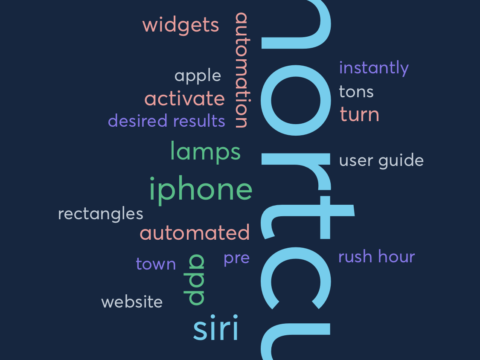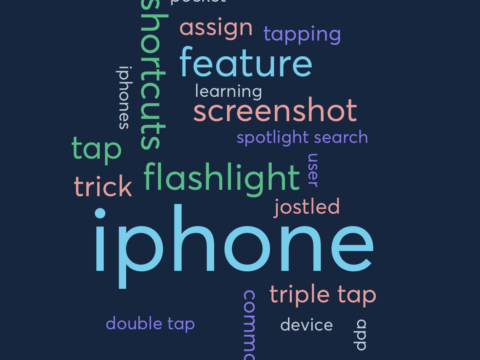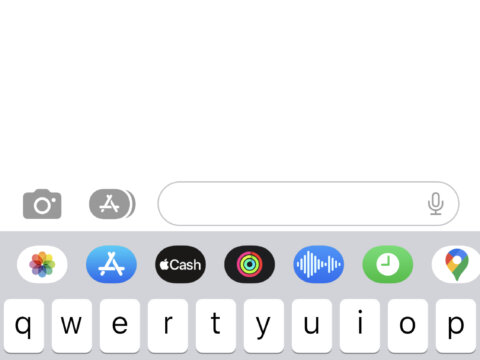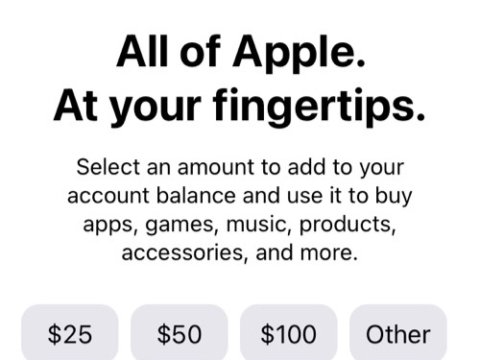Category: iPhone
Making Your iPhone Work For You: Taking Shortcuts
Your iPhone is filled with useful capabilities that, when configured correctly, can transform it into a personalised tech-wand. You don’t need to be an expert to make the most out of your device; Apple’s apps and features are designed with the user in mind instead of computer-savvy gurus from Silicon Valley. To get started, set up and customise it so that it works for you and fits into your lifestyle.
Making Your iPhone Work For You: The Back-Tap
Welcome to the series Making Your iPhone Work For You, hosted by the honorable, Internet Patrol. We’re here to make your life simpler and give your personal aesthetic a tech boost. Your iPhone is filled with useful capabilities that, when configured correctly, can transform it into a personalised tech wand….
Make Your iPhone Work For You: Catch Phrases
The new release of iPhone’s operating system, iOS 16, is packed with so many new features, there’s no way to comment on all of them. Some of the leading iPhone experts have yet to unpack all of the personalization goodies hidden in gestures and long screen-presses. This series, Make Your…
Making Your iPhone Work For You: More Texting Tricks
In our last article, we showed you how to change your keyboard positioning on your iPhone. This trick is super handy for those of us that seem like we’re constantly juggling. In this article, we’re going to cover a few more texting tricks to up-skill your text sending to stealth…
Making Your iPhone Work For You: One Hand Texting
When the iPhone debuted in 2007, it ran an unnamed operating system. A year later, it had yet to take a title. The software was simply called “iPhone OS 1.” It wasn’t until 2010 that Apple scrambled with marketing to don it “iOS” for the release version 4. Over the…
A Review of App Store’s Top Rated Parental-Control Apps
If you want to keep your kids safe online, you need a parental control app that watches all of your devices. The majority of the current parental control apps in the App Store do nearly all the same stuff with some nuances. You install a monitoring app on each device…
Match iPhone Parental Control Features With Your Parenting Style
There’s no one-size-fits-all when it comes to setting up your iPhone The best approach depends on your parenting style and what you’re trying to achieve. If you’re looking to limit screen time, for example, you might want to consider using the Screen Time feature in iOS 12. This lets you…
Everyone Benefits from iPhone’s Built-in Parental Control Features
Benefits of Using iPhone Parental Controls There are many benefits to using iPhone parental controls. With these features, you can control what your children can access on their iPhones and set limits on their use. This can help you protect them from inappropriate content and keep them safe online. In…
How to Fix Your iPhone: Not Ringing
An iPhone may not ring for a variety of reasons, the majority of which are simple to address. Before deciding that an expensive repair is necessary for your iPhone, try these suggestions if your phone does not ring when someone calls. If your iPhone isn’t ringing, there are a few…
10 iPhone Tips for Blocking Out the *Hackers* During Holiday Travel
10 iPhone practices for blocking out the *hackers* during holiday travel this season. We can all agree that the holidays are cherished traditions, best spent with our family and friends. And for many folks, “family-time” means it’s traveling-time. Whether you enjoy the early morning hours at your local airport or…
UPDATE: FBI Responds to Apple’s 3 New Cybersecurity Measures
This is a continuation of a previous post. URGENT UPDATE: The FBI informed the newshounds at the Wall Street Journal that it opposed many of the new modifications introduced by Apple. Another online source indicated that the FBI was, indeed, unhappy with several of the proposed adjustments to the encryption…
Professional Ways to Save Battery on Your iPhone
The majority of iPhones need to be recharged every few days, if not every day. Turning off services and features is one way to extend the battery life of an iPhone. Displaying your iPhone’s battery life as a percentage for easier monitoring is one simple way to get ahead.
Apple Releases 3 New Cybersecurity Measures
Apple introduced a number of new security features designed to better shield customers from an array of rising threats. On Wednesday, the tech giant unveiled three new features: iMessage Contact Key Verification, Security Keys for Apple ID and Advanced Data Protection for iCloud. The new elements for iMessage will enable…
Making Your iPhone Work For You: 3 iPhone Privacy Practices To Start Now
This is the continuation of a previous post. You can find it here. This is the How to Make Your iPhone Work For You series, stepping right up to the gates of iPhone security. We’re covering where to begin securing your iPhone to make it work to the best of…
How To Make Your iPhone Work For You: Intro to PRIV.
Thanks for registering for this common core, How To Make Your iPhone Work For You: Intro to PRIV. 101 We’ve come a long way in learning how to adjust our iPhone settings to create our own ideal versions of iPhone. If you missed it, we’ve covered how-to’s on topics like…