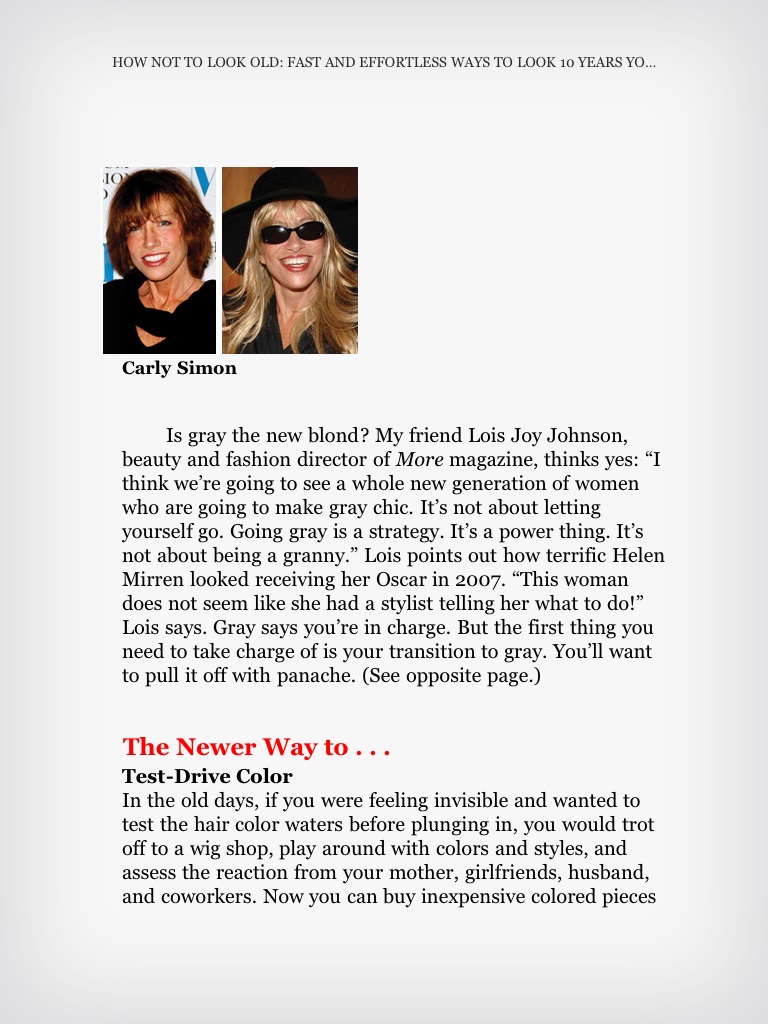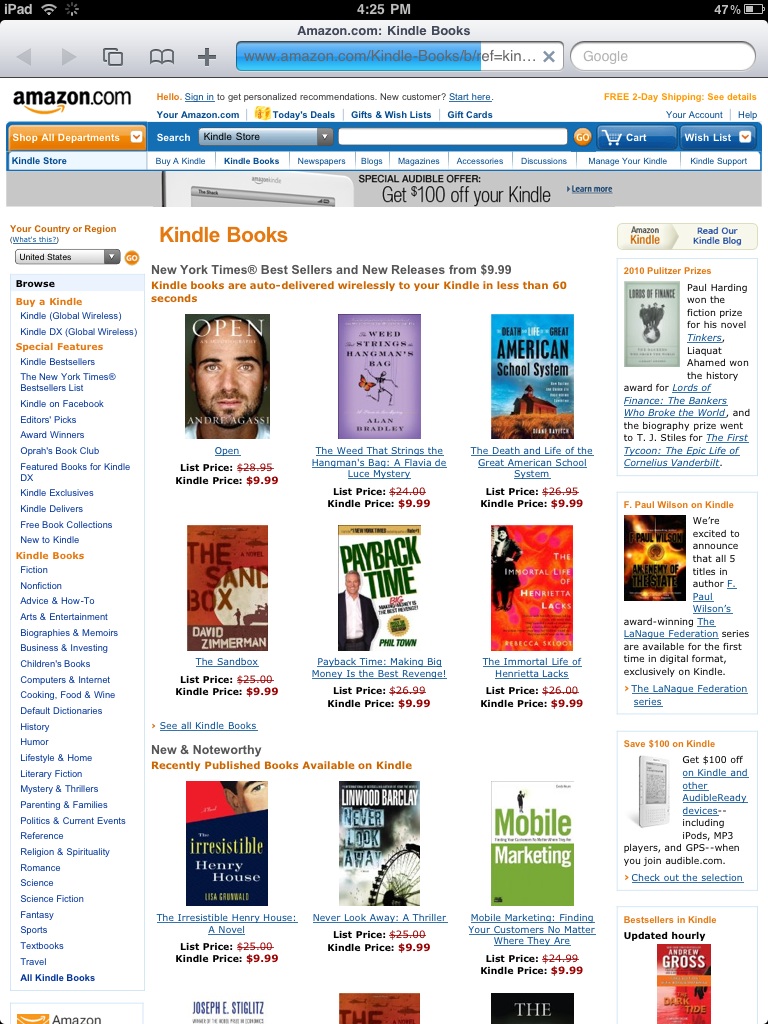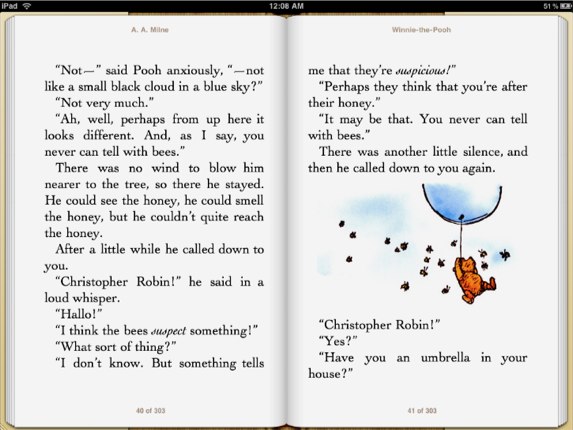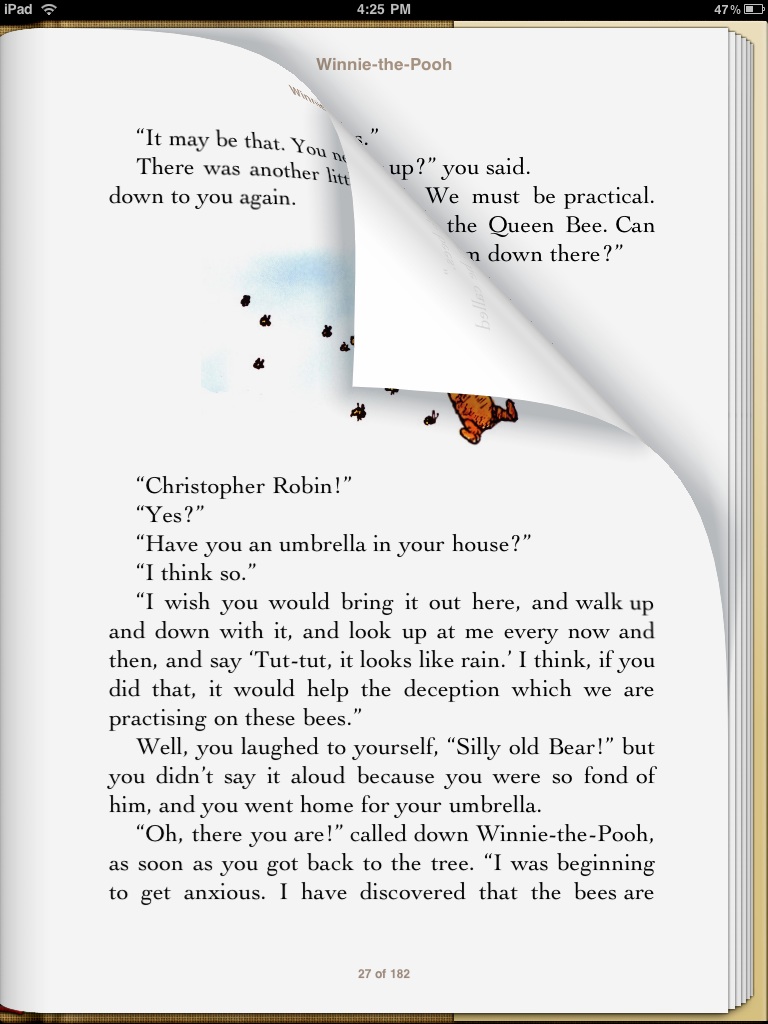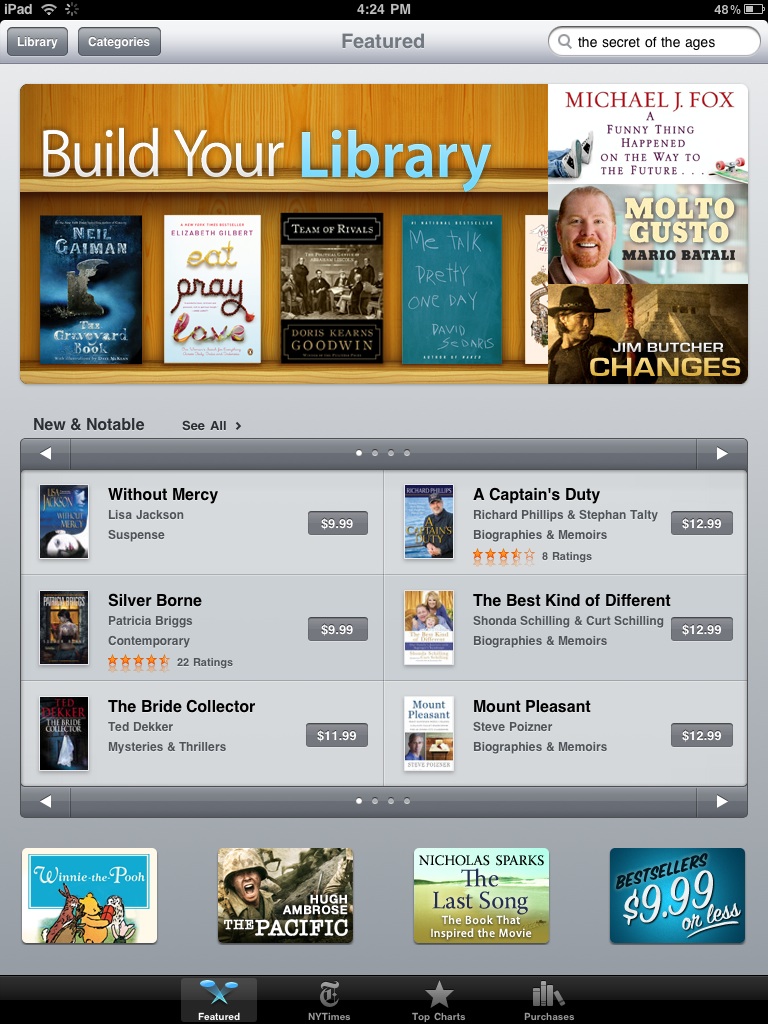As more and more people are adopting the Apple iPad tablet, it’s inevitable that people will be making comparisons: Kindle vs iPad – iPad vs Kindle – which one is better? We feel that there is a clear winner in the iPad versus Kindle contest, and here’s why (and you can see for yourself with these Kindle versus iPad screen shots.)
First of all, the reality is that, happily, if you have an iPad you don’t actually have to choose between the iPad and the Kindle, because there is an Amazon Kindle app for the iPad (and it’s free!)
Actually, if you already have a Kindle, you may be tempted to ditch your Kindle and get an iPad – yes, the Kindle app for iPad is that much better! First of all, the screen and the graphics are so much more impressive. The iPad is in full color, the Kindle isn’t. The iPad has a touch screen, the Kindle doesn’t. The page navigation, and refresh rate, in the Kindle for iPad app are simply superb. And the interface with the Kindle store on Amazon is seamless.
Even better, once the free Kindle app for iPad is downloaded and installed on your iPad, you can access your entire Kindle library on your iPad, and the books look far better on the iPad than they ever did on your Kindle hardware. (Don’t take our word for it, see the pictures below.)
In fact, we doubt that we’ll ever touch our Kindle again, except maybe to pack it up to ship it to whomever buys it on eBay. The truth is, we simply didn’t enjoy the reading experience on the Kindle due to the lowres images, the slow page turn rate, and the lack of a touch screen. But on the iPad, reading books electronically is such a joy that we are now reading more than we have in years.
The Internet Patrol is completely free, and reader-supported. Your tips via CashApp, Venmo, or Paypal are appreciated! Receipts will come from ISIPP.
Another advantage of the iPad is that you not only have access to the full Kindle library (and in better form), but you also have the iPad’s own book reader, iBooks (also free) and even a third, 3rd-party application called Free Books, that is a search and download interface into Project Gutenberg, from which you can download free books to your heart’s content.
So, happy iPad owners agree – the real question isn’t Kindle versus iPad. The real question is where will you find enough time in the day to read all the great books you can tote with you on your iPad.
Here are the screenshots – see for yourself:
Kindle Library on iPad
Page of a book in the Kindle for iPad App:
The Kindle Store via the Kindle for iPad App
The iBook app library view
Landscape view of book in iPad iBook app
Turning a page of a book in the iBook app
The iBook store area of the iTunes store
The Internet Patrol is completely free, and reader-supported. Your tips via CashApp, Venmo, or Paypal are appreciated! Receipts will come from ISIPP.