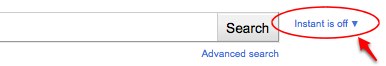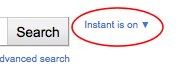- Target Will Match Amazon Prices on the Spot!Here is How to Get that Amazon Price at Target - 8/8/2018
- Washington Post Columnist Suzi Parker Erroneously Reports Satirical Story About Sarah Palin Taking Host Position with Al Jazeera - 12/10/2016
- Android People App on Google 4.2 Operating System Jelly Bean Omits Entire Month of December from Calendar - 12/10/2016
Today’s Google news is all about the new Google Instant Search ‘type to search’ feature, or, as its friends call it, Google Instant. You may be asking yourself “aren’t searches on Google already instant?”, and it’s true that there are few things that take less time than a Google search. A quick action should no longer be measured against how quickly you can say “Jack Robinson” – we do things faster on the Internet these days, and Google is largely to thank. A Google search, in short, is a paradigmatic example of an almost instant human act. (It didn’t take me more than a couple seconds to figure out that I was trying to reference a saying involving a guy named “Jack Robinson,” for example.)
Yes, I’m extremely efficient,” we can imagine Google personified saying about its insanely fast functioning, “but something about what you just said hurt my feelings: you said that I’m only almost instant. This I simply cannot tolerate – I must be instant!”
So, with that colorful introduction out of the way, let us introduce you to Google Instant, a new search innovation that is designed to bring you even faster search results (the mathematics of time would seem to preclude a truly instantaneous search result, alas). The basic idea behind the new and improved Google Instant is that you no longer have to wait that pesky millisecond while you hit the “enter” key for your search results to appear. Instead, as soon as you start typing, search results appear below the search-query box and the recommended search strings. In response to each new letter or word added or deleted, new search results appear, replacing the previous ones, until you cry “Uncle” and say “Yes! That’s for what I was searching!”
You see, before, you had to hit that pesky “enter” key before being able to see your search results. What a bummer that was! Darn, Google, don’t you realize we have stuff do to? We’re busy people – no time to perform extra key strokes!
Sarcasm aside, though, Google Instant does have some genuine benefits, besides that split-second saved. Most notably, you can alter your search query in response to the results that are appearing below the search bar, thereby making your searches more successful. If “Boulder Chinese food” isn’t yielding what you’re looking for, you can on the fly delete the word “food” and replace it with “restaurants” and instantly see if that yields better results.
The Internet Patrol is completely free, and reader-supported. Your tips via CashApp, Venmo, or Paypal are appreciated! Receipts will come from ISIPP.
And remember, it’s not like you had to search “Boulder Chinese food” and “Boulder Chinese restaurants” separately to find out which search was more helpful. You can search both in basically one fluid motion of typing by altering what you are adding or deleting in the Google text box.
And finally, fans of the search queries that Google suggests as you type need not worry. As we mentioned, the search results appear below the suggestions, which you can still access by clicking the down arrow or moving your mouse pointer. The difference is that if you hit the down arrow to hover over a suggestion, the search results associated with that query appear below.
Of course, all of this leads to what we already expect from Google: a fast search experience. And no matter what else may be the case about Google Instant, it does make searches faster.
How much faster, exactly? Leave it to the engineers at Google to actually supply us with a mathematically precise answer: People type more slowly than they read. According to Google, we take about 300 milliseconds between keystrokes, but only 30 milliseconds to glance at another part of the screen. Consequently, results can be scanned faster if less typing and entering is involved in the search process. On the whole, Google Instant should be able to shave 2-5 seconds off each search. So, if everyone in the world started using Google Instant, Google users would collectively save 3.5 billion seconds, which means we save 11 hours every second. Employers who are constantly complaining about worker efficiency should love this!
Ready to check it out? It’s easy to do – it may already be enabled when you go to Google, but if not, look for this:
..click on the “Instant is off”, and select “On (type to search)” from the drop-down menu:
..and voila! Google Instant is on:
It’s pretty fun, at least for now, when the novelty is fresh.
The Internet Patrol is completely free, and reader-supported. Your tips via CashApp, Venmo, or Paypal are appreciated! Receipts will come from ISIPP.