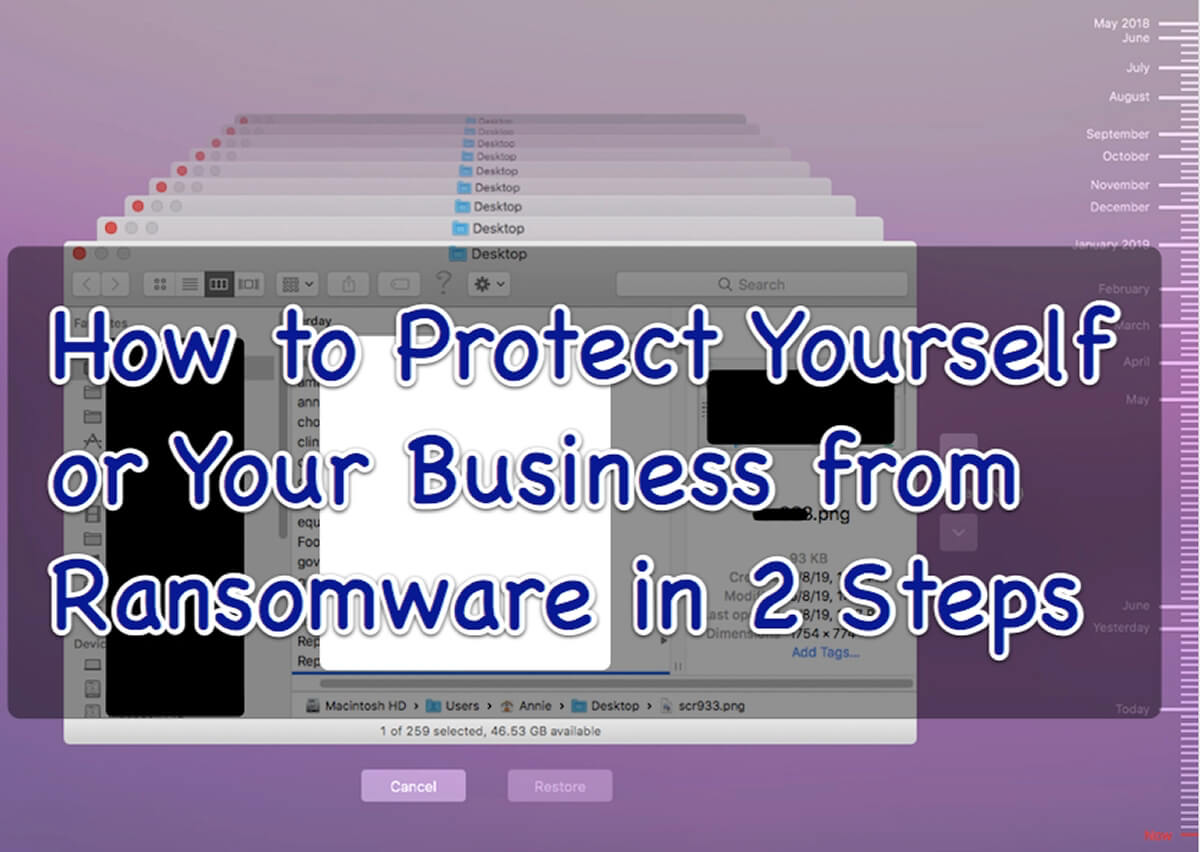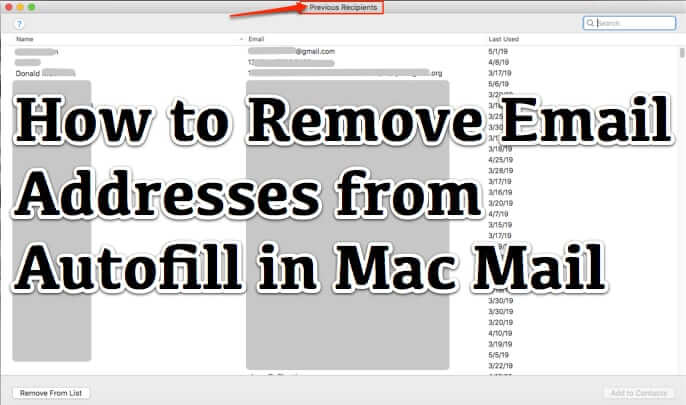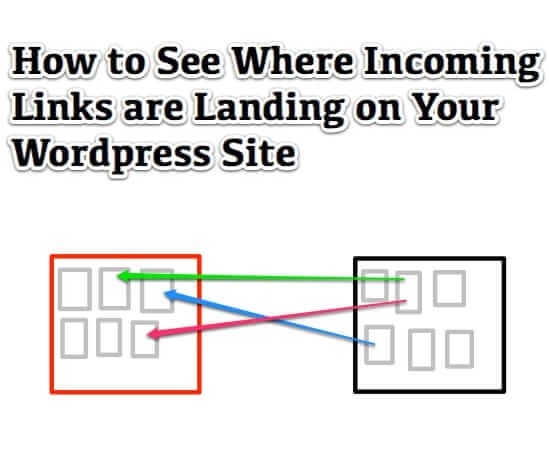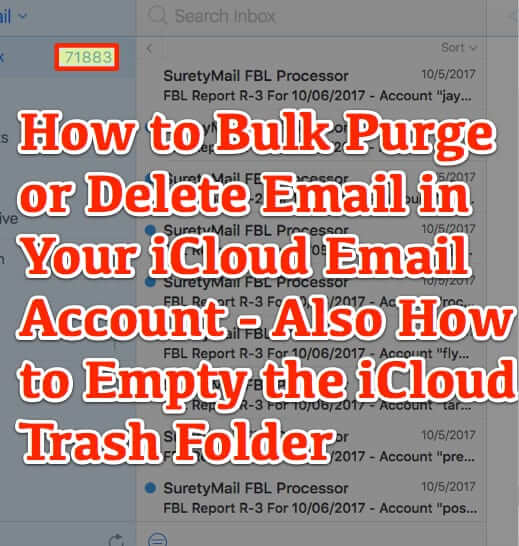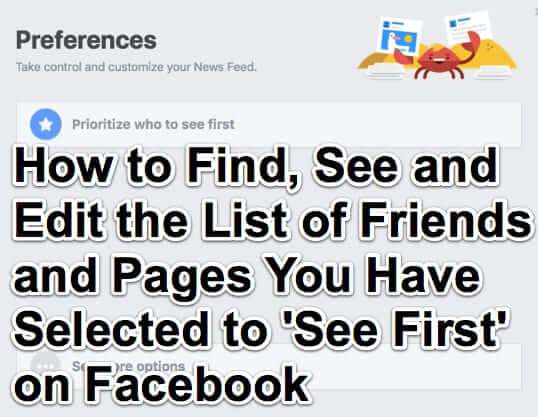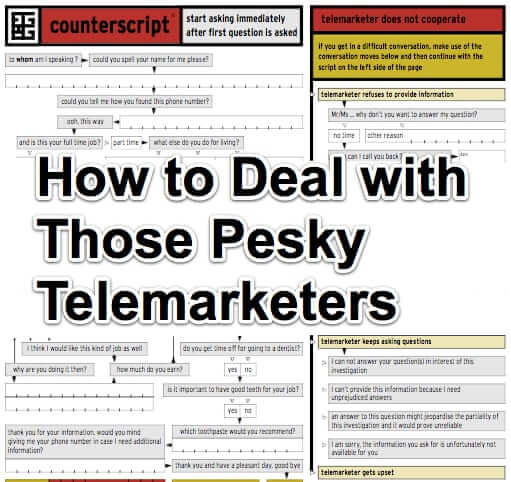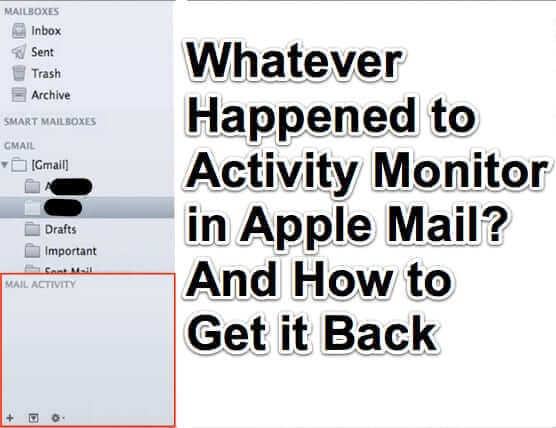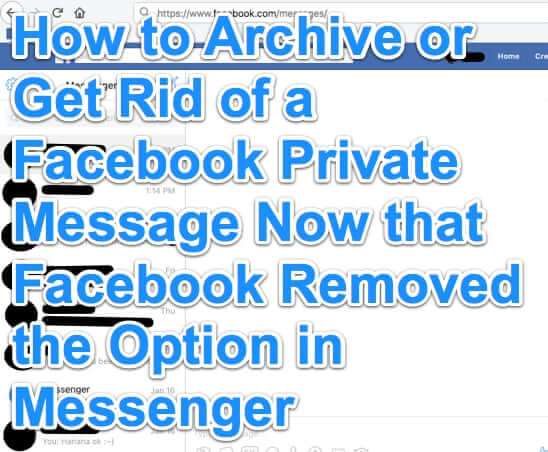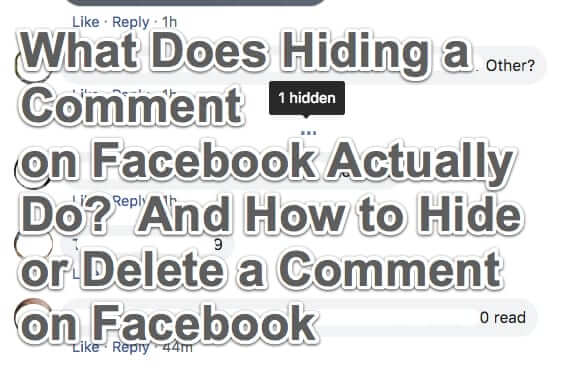Category: How To – Tips & Tricks
How to Protect Yourself or Your Business from Ransomware in 2 Steps
The City of Baltimore had their city government computer system shut down by the Robbinhood ransomware. Yet it could have been avoided, or at least mitigated. Here’s how to protect yourself or a business from ransomware.
How to Remove Email Addresses from Autofill in Mac Mail Program
Until recently you could easily delete a previous recipients email address from the Mac OS X email program so that it would no longer autocomplete with that email address. Here’s how to do it now.
How to Unsubscribe from All GoFundMe Emails
If you’re reading this, it’s likely that you want to know how to unsubscribe from all GoFundMe emails. Here’s how.
How to Cancel a Recurring Amazon Order
Those Amazon Subscribe and Save options can be so useful! But what if you want to cancel a recurring Amazon order? How do you do that? Here’s how to cancel recurring Amazon orders.
How to Find and Cancel Paypal Subscription Payments in 2019
If you are trying to figure out how to find and cancel Paypal subscription payments, you’ve come to the right place! Automatic recurring Paypal payments (i.e. automatically renewing payments through your Paypal account) are really convenient – until they aren’t because you have discontinued or want to discontinue the service to which you were subscribed. Here’s how to cancel that Paypal subscription payment.
How to See Where Incoming Links are Landing on Your WordPress Site
We recently spent far too long trying to find a Wordpress plugin or other solution that would show us not only backlinks to us, but where those inbound links were landing. In other words, when you have referral traffic, to what page on your Wordpress site are they referring? Here’s the solution.
How to Bulk Purge or Mass Delete iCloud Email – Also How to Empty the iCloud Trash Folder
Here’s how to bulk delete email on iCloud, and also how to empty the iCloud Trash Folder. Let’s say that you want to delete many or all emails in your iCloud inbox or other mail folder in your Apple email account (i.e. your icloud.com, mac.com, or me.com email address account). Further, let’s say that you have accumulated thousands of emails in there, and you want to purge them all at once – to bulk delete them. Here’s how to do that.
How to Keep Up with All of Those Facebook Birthday Messages
It’s lovely getting all those birthday posts and birthday messages when Facebook tells your friends that it’s your birthday, but trying to keep up with them all, let alone manage and respond to them all, can be a bit overwhelming. Here’s how to make all of those Facebook birthday greetings manageable, including being able to respond to them all!
How to Find, See and Edit the List of Friends and Pages You Have Selected to ‘See First’ on Facebook
Recently we came across this question: “How do I find a list of ONLY the friends and pages I have selected as “See First”, not as part of the full friends and pages list to scroll through?” Here’s how to do it.
How to Deal with Those Pesky Telemarketers
There are lots of ways to deal with telemarketers, including just hanging up on them. But if you’re looking for what to say to telemarketers to get them to stop calling and to have fun in the process, here’s a fun and funny way to get rid of telemarketers.
How to Remove Skills from Alexa without Having to Go Through the App
Usually we are writing about how to add or enable new skills and party tricks for Alexa to show off with your Amazon Echo. However, it may be that you want to remove skills from your Alexa’s list of skills, and don’t want to have to go through the agonizing 4-step process required through the Alexa app in order to disable each and every skill.
How to Stop and Get Rid of Adsense Auto Ads and Get Your Old Adsense Ads Back
If you run any sort of website at all, it’s likely that you have at least dabbled with Adsense. And if so, you may also have decided to give Adsense Auto Ads a try. And if you did try Adsense Auto Ads it may be that you regret it, and want to get rid of the damned things. Which turns out to be easier said than done. Here’s how to stop Adsense Auto Ads and get rid of them for good.
Whatever Happened to Activity Monitor in Apple Mail? And How to Get it Back
Are you trying to find where is the Mail activity monitor on your Mac? If you are something of a geek, you probably really appreciated that the Apple mail app on your Mac allowed you to monitor every time an activity fired up in mail via a little monitor at the lower left of your Mail.app window. Here’s how to get it back.
How to Archive or Get Rid of a Facebook Private Message Now that Facebook Removed the Option in Messenger
While ‘archive’ had always been an option previously, now the only options for dealing with a received message in the Facebook Messenger app are ‘Mark as Unread’, ‘Ignore Messages’, blocking the sender, or deleting the message. Ignoring the message is the closest message option to archiving it, however that moves the message to “Message Requests”, which is not at all what you want to do.
What Does Hiding a Comment on Facebook Actually Do? And How to Hide or Delete a Comment
The ability to “hide” a comment, as compared to deleting a comment, on Facebook has been around for a while, however Facebook users are still unsure of what it does. Does it hide it just so that you can’t see it? Does it hide it from all users? We explain, as well as explaining the difference between hiding a comment and deleting it.