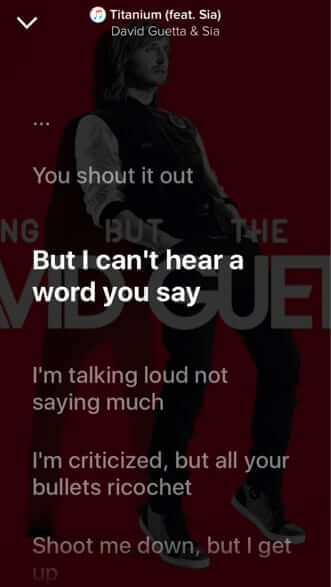
Ever wish that while you were listening to a song on your phone you could also see the lyrics? Well, you can, whether it’s music that you have resident on your phone, or you are listening to a music service such as Pandora, or, yes, even Spotify.
And notwithstanding Spotify’s announcement of their discontinuing the lyrics partnership that they had with MusixMatch, MusixMatch does still work with Spotify, and really all other music, on mobile.
So do SoundHound and Genius and Shazam and Lyrics Mania.
Basically, all of the aforementioned apps now offer lyrics for songs that they ‘hear’, and that is the trick: letting the music ‘listening’ app ‘hear’ the song you are playing, so that it can display the lyrics.
All of these apps (MusixMatch, SoundHound, Shazam, and Genius) work in much the same way when it comes to serving up lyrics. In fact, many of them are powered by the same audio recognition engine, ACRCloud.
The Internet Patrol is completely free, and reader-supported. Your tips via CashApp, Venmo, or Paypal are appreciated! Receipts will come from ISIPP.
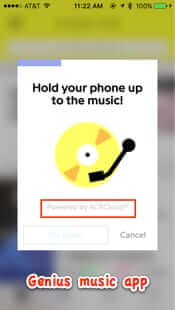
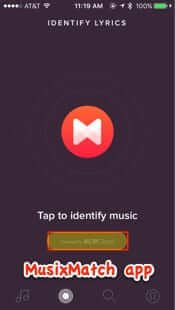
So basically, which of these apps you use will be a function of which interface you like best (or of whichever one you download and install first).
Once you have the app installed (see below for direct links to the apps), it’s simply a matter of either creating an account on the service, or logging into your account if you already have one.
Then, fire up whatever music service you are using (say, Spotify), go to the music ‘listening’ app and have it recognize the music, and it will display the lyrics for you.
‘Torn’ Lyrics Displayed in Genius, SoundHound, Lyrics Mania, and MusixMatch
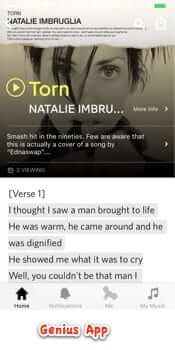
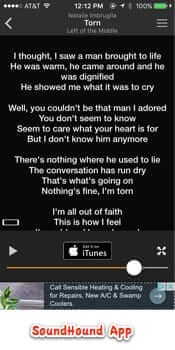
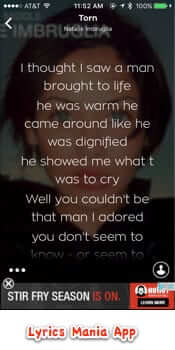
Now, we mentioned that the apps are all pretty much the same in how they ‘listen’ and display lyrics. But there are differences in other areas.
For example, the MusixMatch app still integrates with Spotify, and SoundHound also integrates with Spotify.
However, the SoundHound integration with Spotify is, at least as of the time of this writing (July, 2016) really nothing more than ‘listening’ as you play a Spotify song.
The MusixMatch app, on the other hand, still actually connects to and will source Spotify from within the MusixMatch app.
MusixMatch App Connects to Your Spotify Account
This means that you can search for music on Spotify through the MusixMatch app:
Also, both MusixMatch for iOS and Lyrics Mania for iOS have ‘widgets’ for the Today area (the companion to the Notifications area) of your iPhone.
Note that these widgets work only with your native music – Apple Music (i.e. the music that is resident on your phone), but it’s still pretty nifty to be playing a song on your phone, and to be able to swipe down to your Today/Notification screen, and there are the lyrics!
None of these solutions are entirely seamless – except when either MusixMatch or Lyrics Mania are using your own native music. In that case, by using MusixMatch or Lyrics Mania as your music app, whenever a song comes on, the lyrics instantly and automatically are displayed.
MusixMatch with Native Apple Music Library
Lyrics Mania with Native Apple Music Library
And that’s how to display lyrics on your phone while listening to music.
Here are the links to the various music lyrics-enabled apps:
MusixMatch
Lyrics Mania
SoundHound
Genius
The Internet Patrol is completely free, and reader-supported. Your tips via CashApp, Venmo, or Paypal are appreciated! Receipts will come from ISIPP.




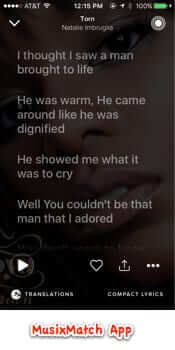
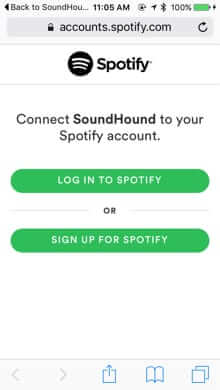
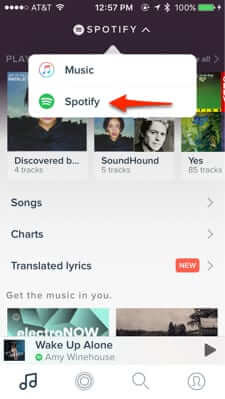
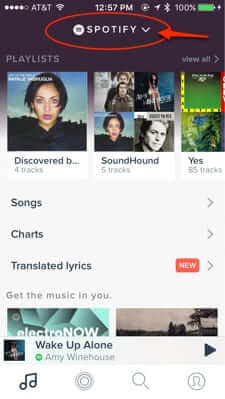

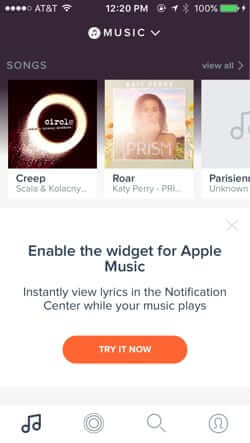

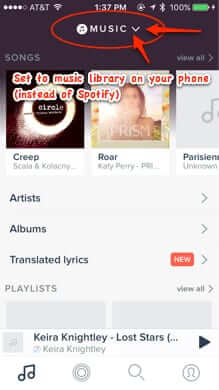
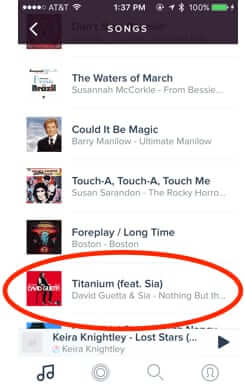
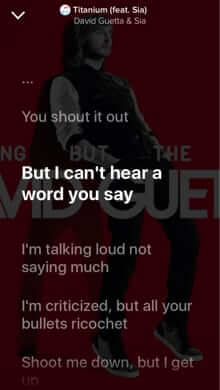
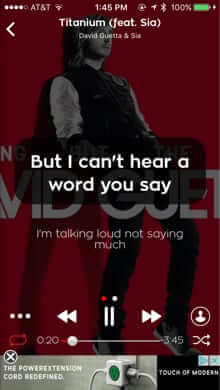
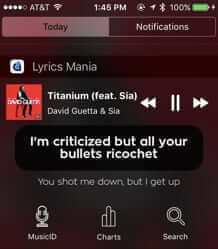







So since these all “listen” to sync the lyrics….does that mean they will not work if you are using headphones?